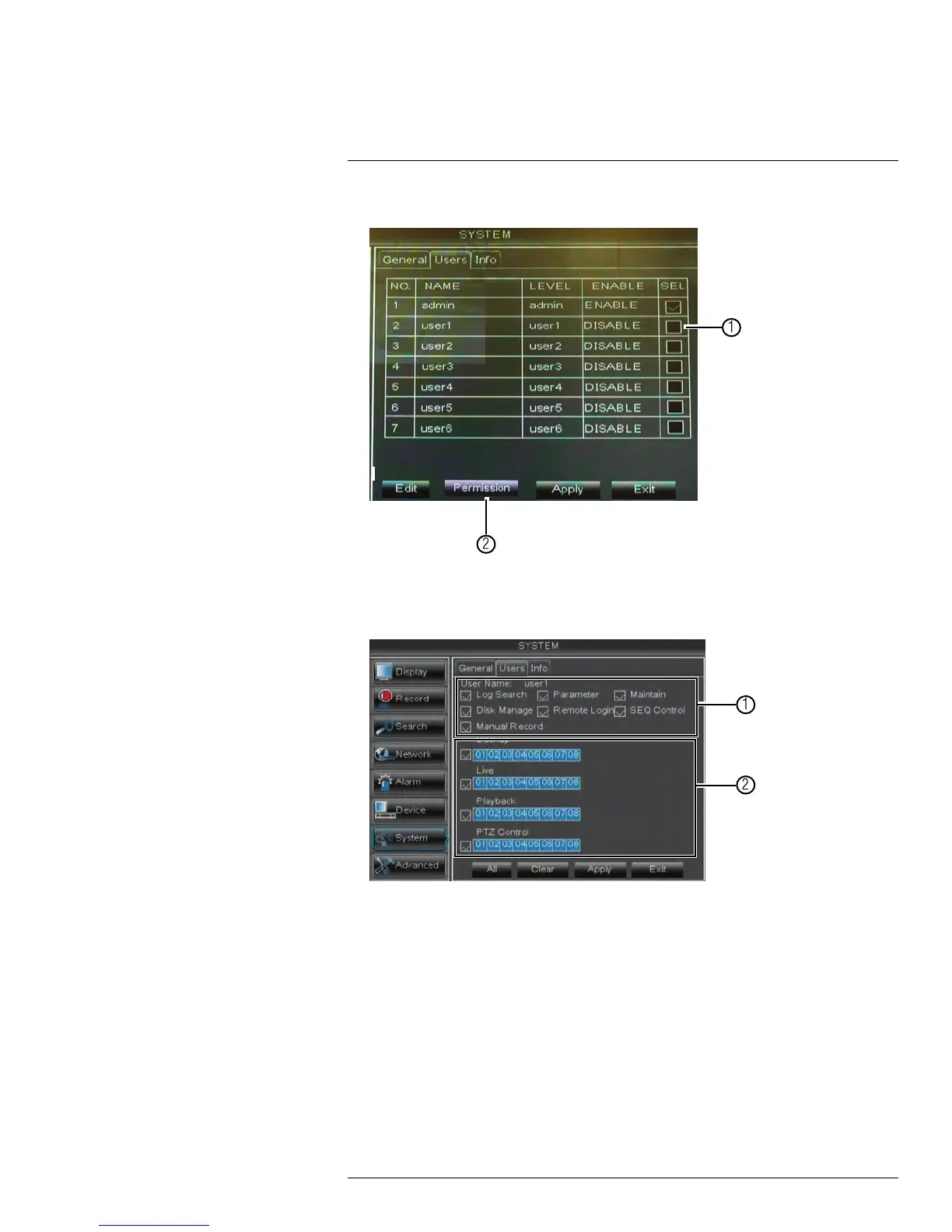Managing Passwords14
2. Click System> Users.
2.1. Select the checkbox beside user1 (or any other user account).
2.2. click the Permission button.
3. Select the menus and channels the user will have access to:
3.1. Select the menus the user account will be able to access.
3.2. Select the channels the user account will be able to access for each function. For example, if
channel 1 is selected for Live, the user account will be able to view live video on channel 1.
4. Click Apply to save your settings.
#LX400015; r. 1.0/13705/13705; en-US
37
