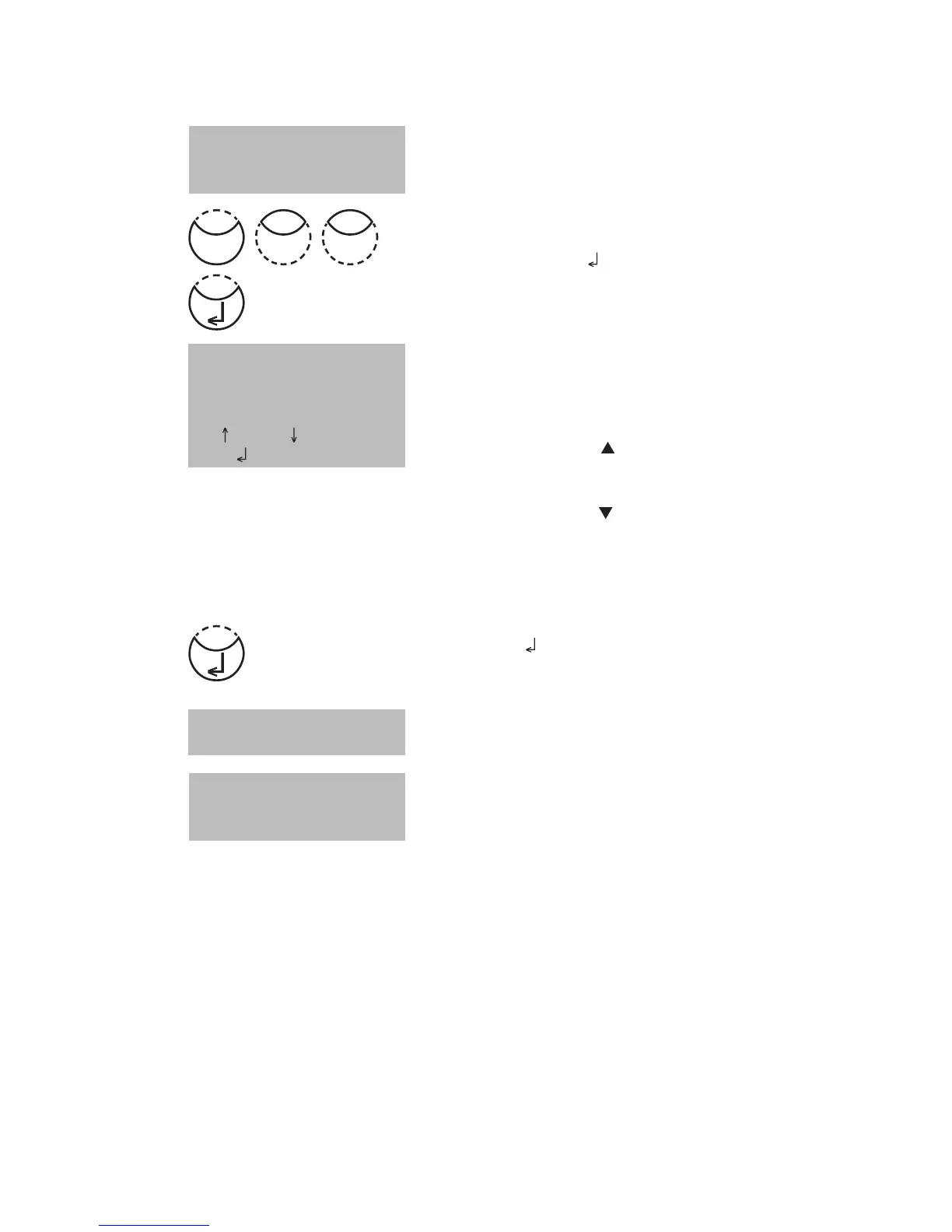Store user calibration
Perform the required method as described in the manual
using a standard of known concentration instead of the
water sample.
If the test result is displayed press [MODE], [Shift] + [4] [5]
keys and confirm with [
] key.
The display shows:
Pressing the arrow key [
] once increases the displayed
result.
Pressing the arrow key [
] once decreases the displayed
result.
Press keys till the displayed result corresponds to the value
of the standard.
Confirm with [
] key to store the new calibration factor.
Cancel user calibration by pressing [ESC] key.
The display shows:
Now the method name is displayed inverse and the test result
is calculated with the new calibration factor.
100 Chlorine T
0.02-6 mg/l Cl2
0.90 mg/l free Cl2
<user calibration>
100 Chlorine T
0.02-6 mg/l Cl2
0.90 mg/l free Cl2
up: , down:
save:
Jus Factor
saved
100 Chlorine T
0.02-6 mg/l Cl2
1.00 mg/l free Cl2
Mode
54