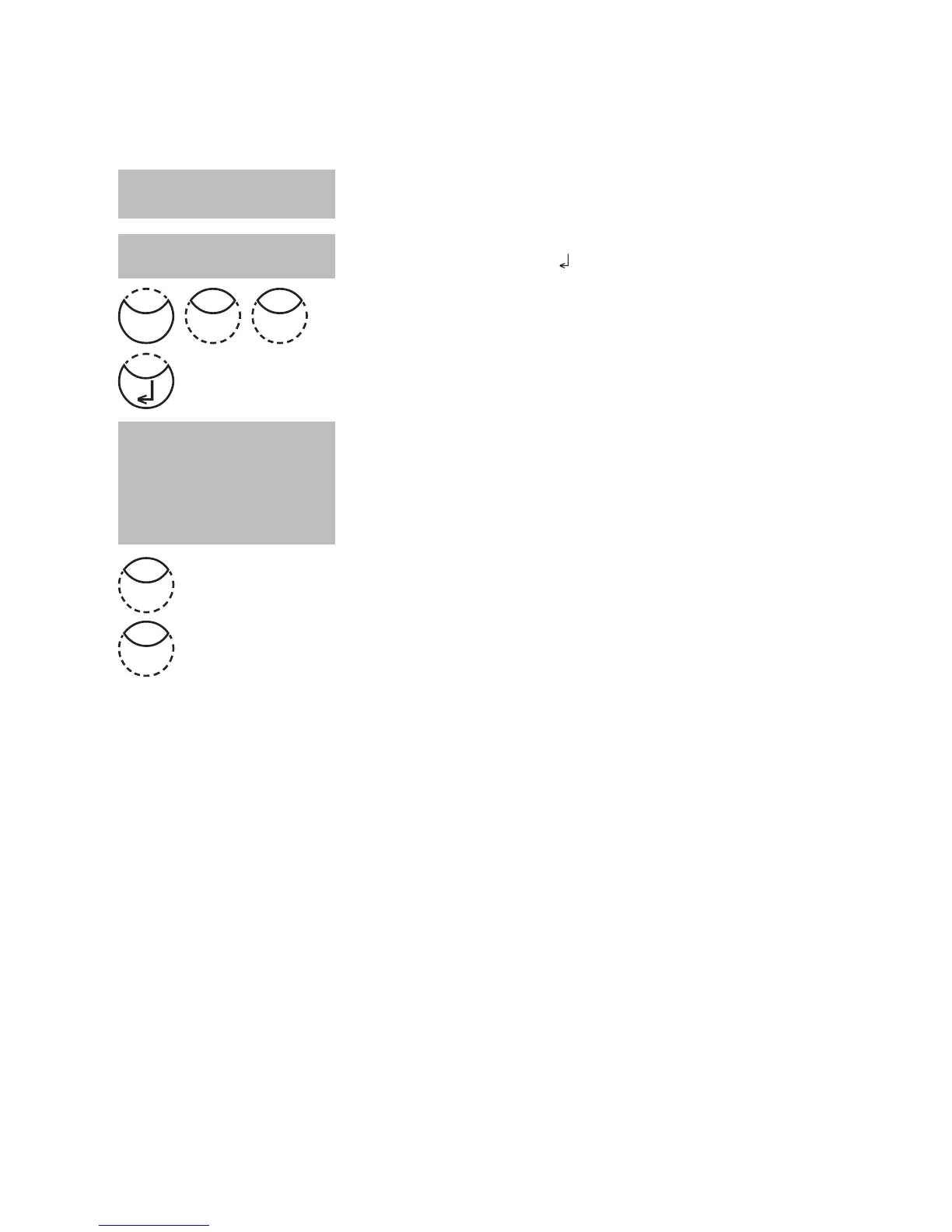Delete user calibration
This chapter only applies for methods which can be user calibrated.
Select the required method.
Instead of zeroing the instrument press [MODE], [Shift] +
[4][6] keys and confirm with [
] key.
The display shows:
Press [Shift] + [1] keys to delete user calibration.
Press [Shift] + [0] keys to keep the valid user calibration.
The instrument goes back to Zero-query automatically.
<user calibration>
100 Chlorine T
0.02-6 mg/l Cl2
clear user
calibration?
YES: 1, NO: 0
100 Chlorine T
0.02-6 mg/l Cl2
prepare ZERO
press ZERO
Mode
64
1
0
