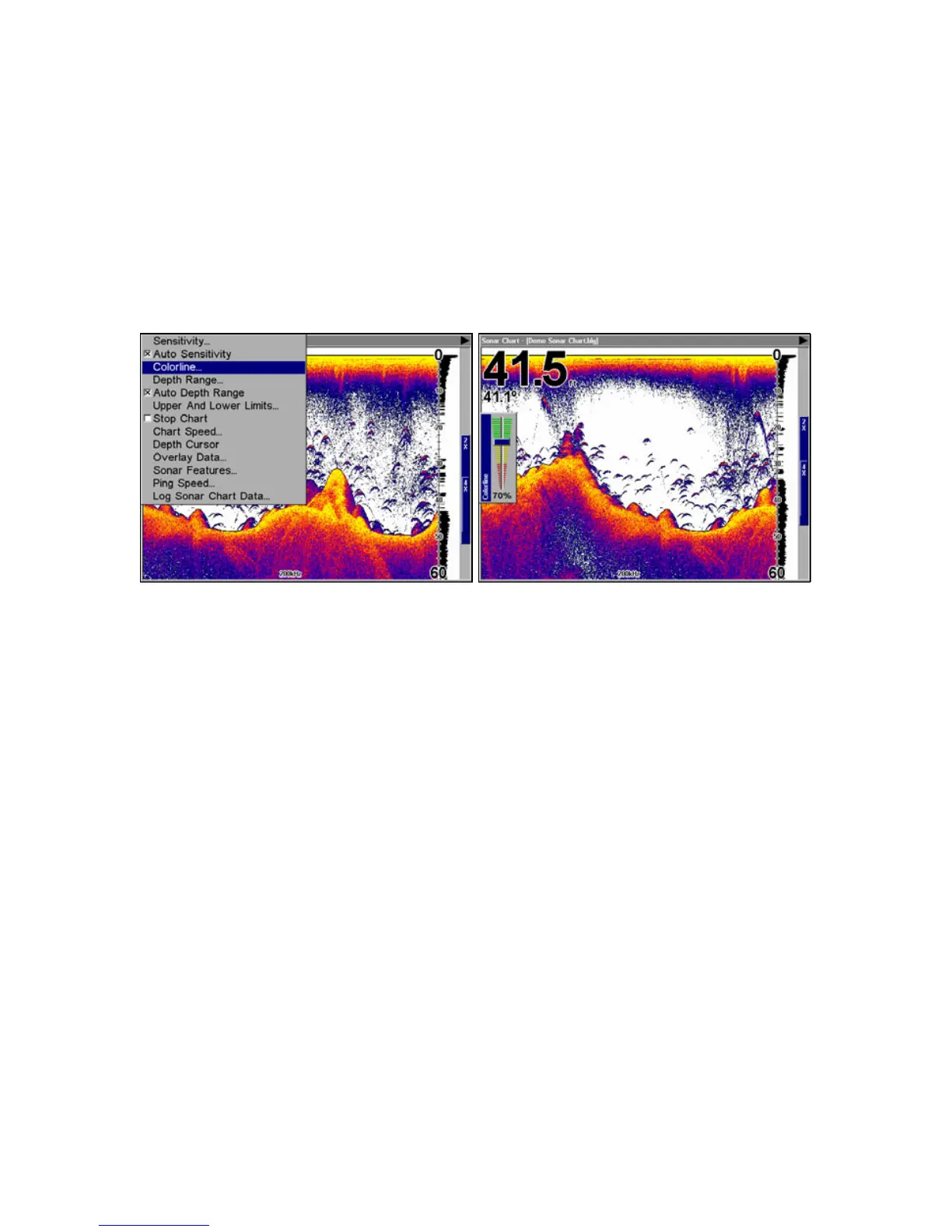66
mostly as blue arches. A hard bottom or other relatively hard target
returns a strong signal displayed as a wide, brightly colored line
(reddish yellow to bright yellow.)
If you have two signals of equal size, one with red to yellow color and
the other without, then the target with brighter color (yellow) is the
stronger signal. This helps distinguish weeds from trees on the bottom,
or fish from structure.
Colorline is adjustable. Experiment with your unit to find the Colorline
setting that's best for you.
Sonar Page menu with Colorline command selected (left);.
The Colorline control bar (right).
To adjust the Colorline level:
1. From the Sonar Page, press
MENU|↓ to COLORLINE|ENT.
2. The Colorline Control Bar appears. Press ↓ to decrease Colorline;
press ↑ to increase Colorline.
3. When it's set at the desired level, press
EXIT.
