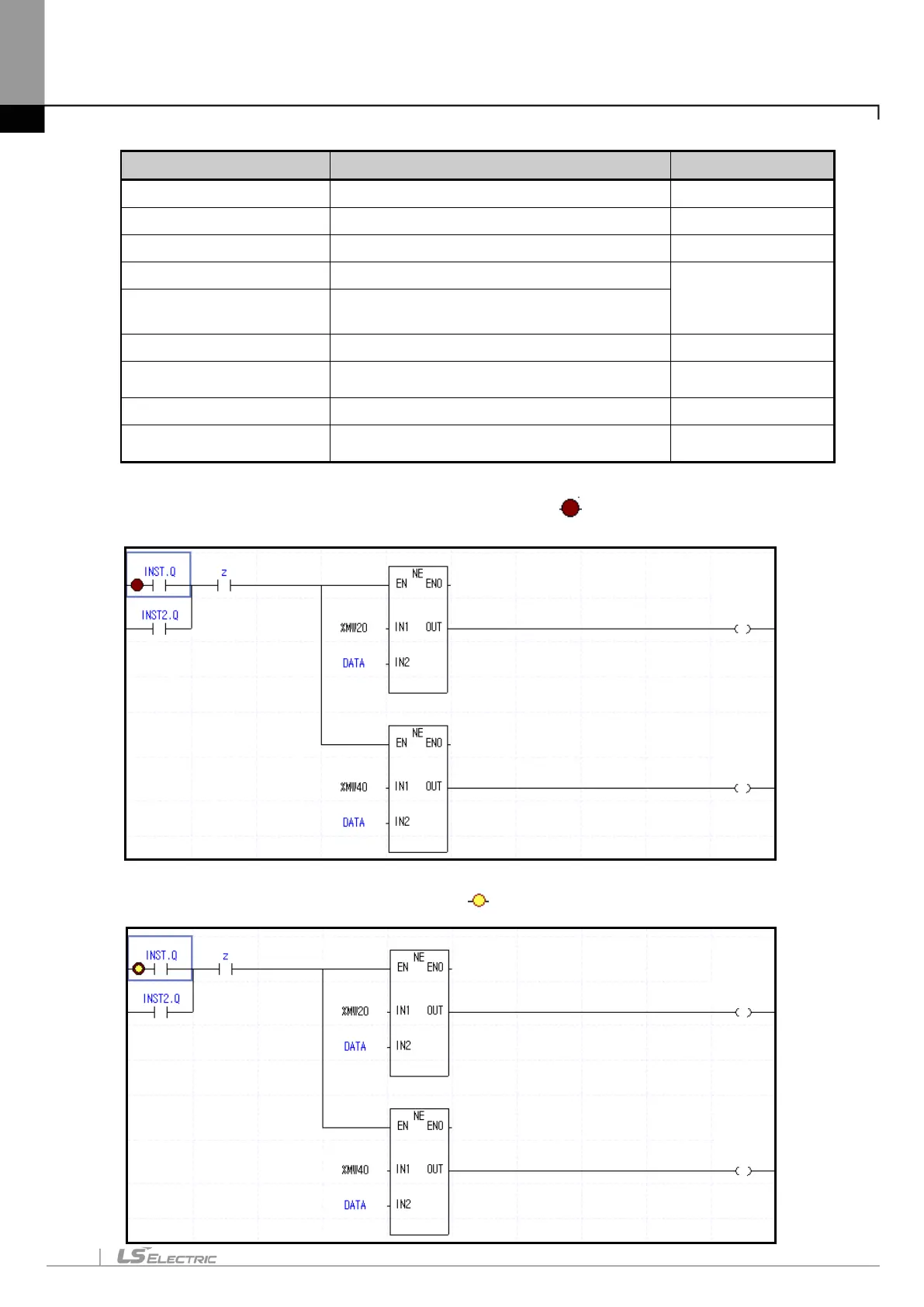Chapter 5. Program Configuration and Operation Method
5-21
Item Description Remark
Start/Stop Debugging Change the debug ↔ stop mode
Go It starts debug operation.
Step Over It operates by 1 step.
Step Into It starts the subroutine program.
operation is
identical to
Step Out It finished the subroutine program.
Go to Cursor It operates to current cursor position.
Set/Removes current cursor position to
break points.
Breakpoints List It displays list of breakpoints.
It specifies device value and number of
scan.
(a) Set/Remove Breakpoints
▪ Sets breakpoint at current cursor position. After breakpoint setting, (breakpoint setting indicator) is
displayed.
(b) Go
▪ Run the program to breakpoint. At break-pointer (stop indicator) is displayed.