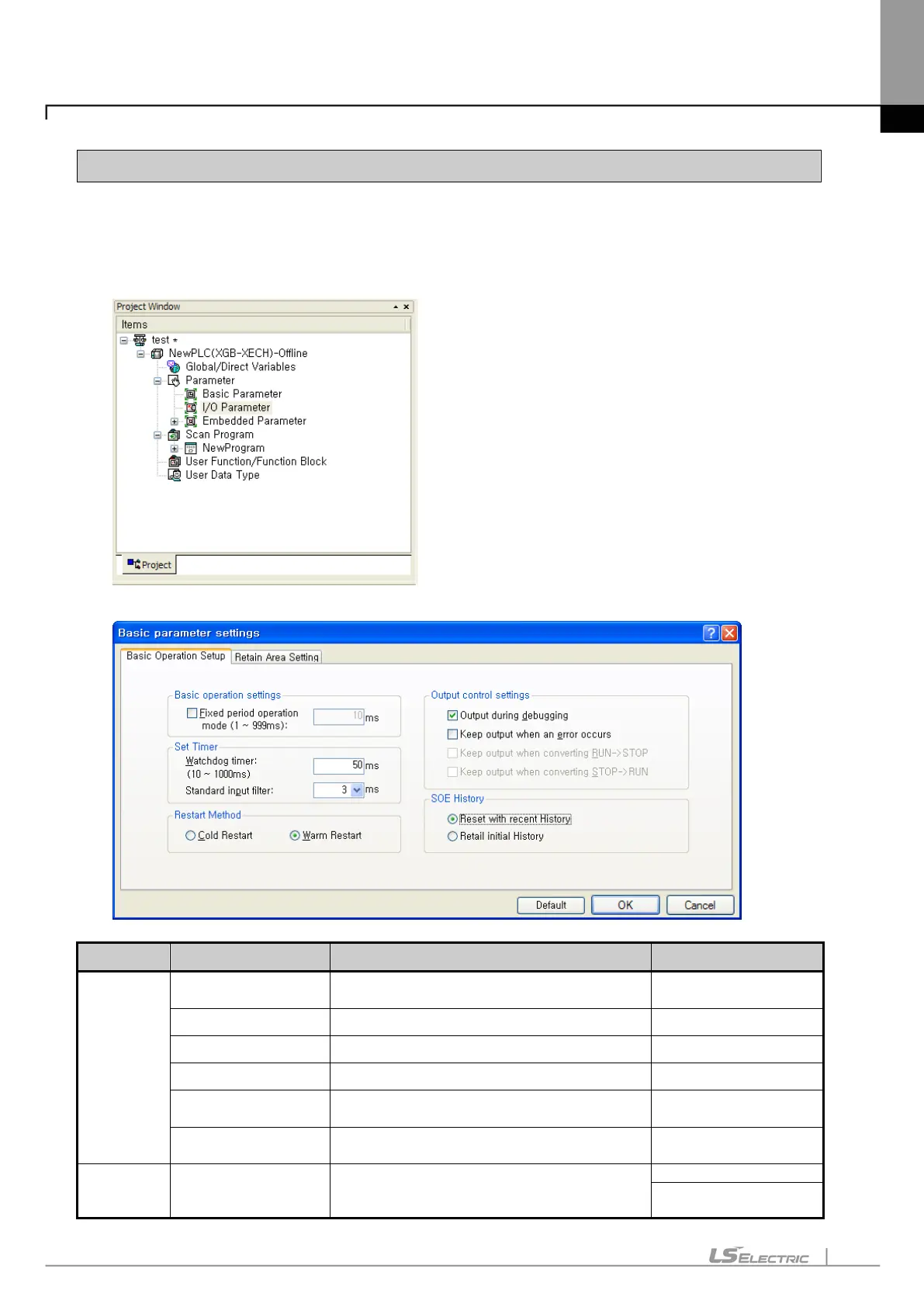Chapter 6. CPU Function
6-2
This paragraph describes how to set parameters.
6.2.1 Basic parameter setting
Clicking Basic Parameter in the project window shows the following window.
There are three main options ; “Basic Operation Setup” , “Device Area Setup” and “Error Operation Setup”.
Category Item Description Note
Basic
operations
Set the time of fixed period operation. 1~999 ㎳
Watchdog timer Set the time of scan watchdog.
10~1000 ㎳
Standard input filter Set the time of standard input filter.
1,3,5,10,20,70,100 ㎳
Restart mode Set restart mode Allowance/Prohibition
Set whether to allow output actually during
debugging operation.
Allowance/Prohibition
Keep output when
an error occurs
Set whether to preserve output holding
function set in I/O parameter in case of error.
Allowance/Prohibition
area
Select latch area Set Retain range about M area
Pause/Resume