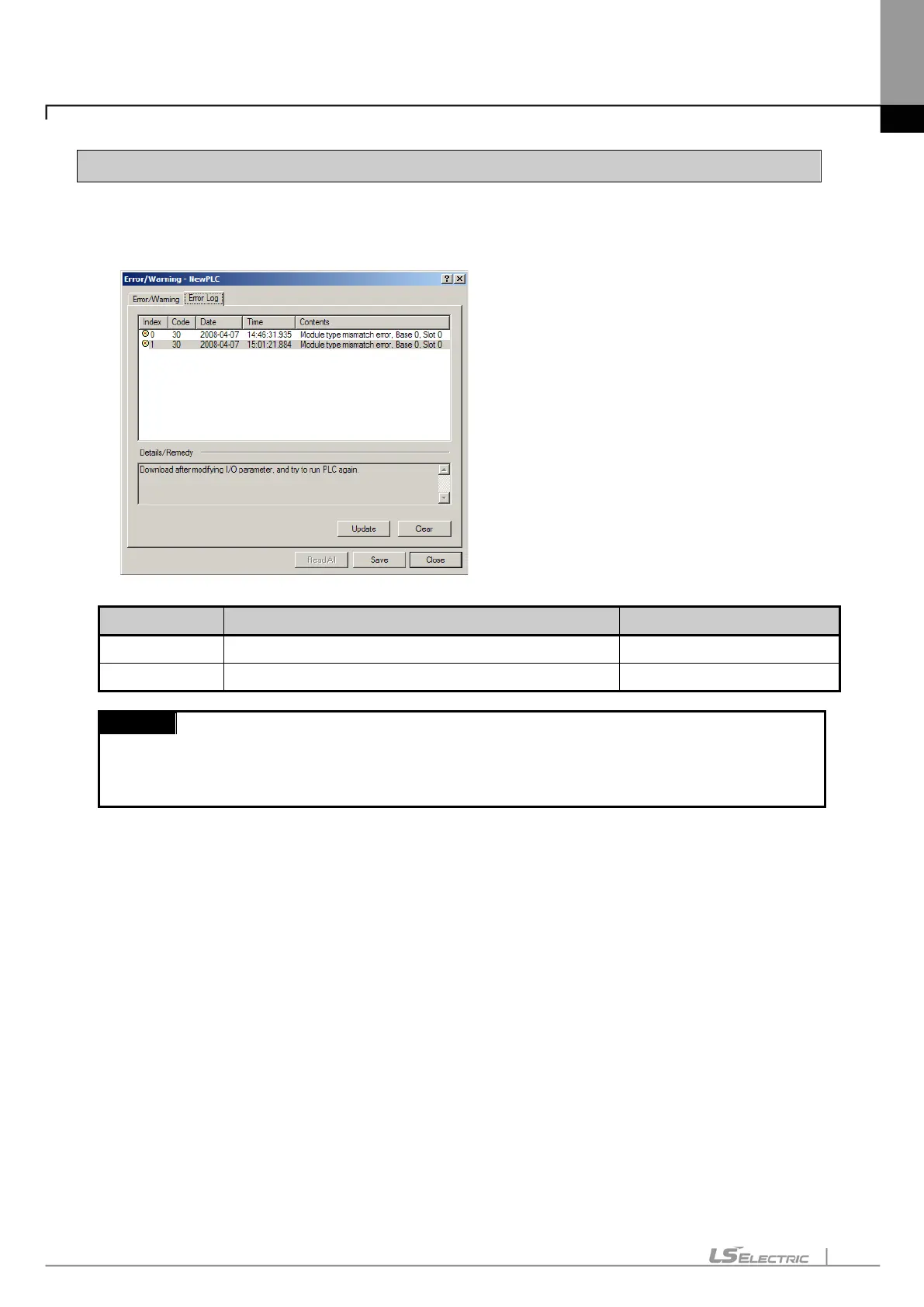Chapter 6. CPU Function
6-4
6.3 Self-diagnosis Function
6.3.1 Saving of error log
CPU module logs errors occurred so that the causes will be identified and fixed easily. Clicking
『Error/Warning』 of 『Online』 shows the current error and previous error log.
Item Description Remarks
Error/Warning Display the current error/warning. -
Error Log Display a log of error/warning occurred. Saving up to 100
(1) Saved data are not deleted until selecting a menu of XG5000 and clicking “Delete”.
(2) “H” type displays Data and Time.
6.3.2 Troubleshooting
(1) Trouble types
Trouble occurs due to PLC itself, system configuration error or abnormal operation result detected. Trouble is
divided into trouble mode stopping operation for the safety and warning mode generating alert to user with a
mode in trouble.
The causes troubling PLC system are as follows.
(a)
PLC hardware trouble
(b) System configuration error
(c) Operation error while operating user program
(d) Error detected owing to external device in trouble