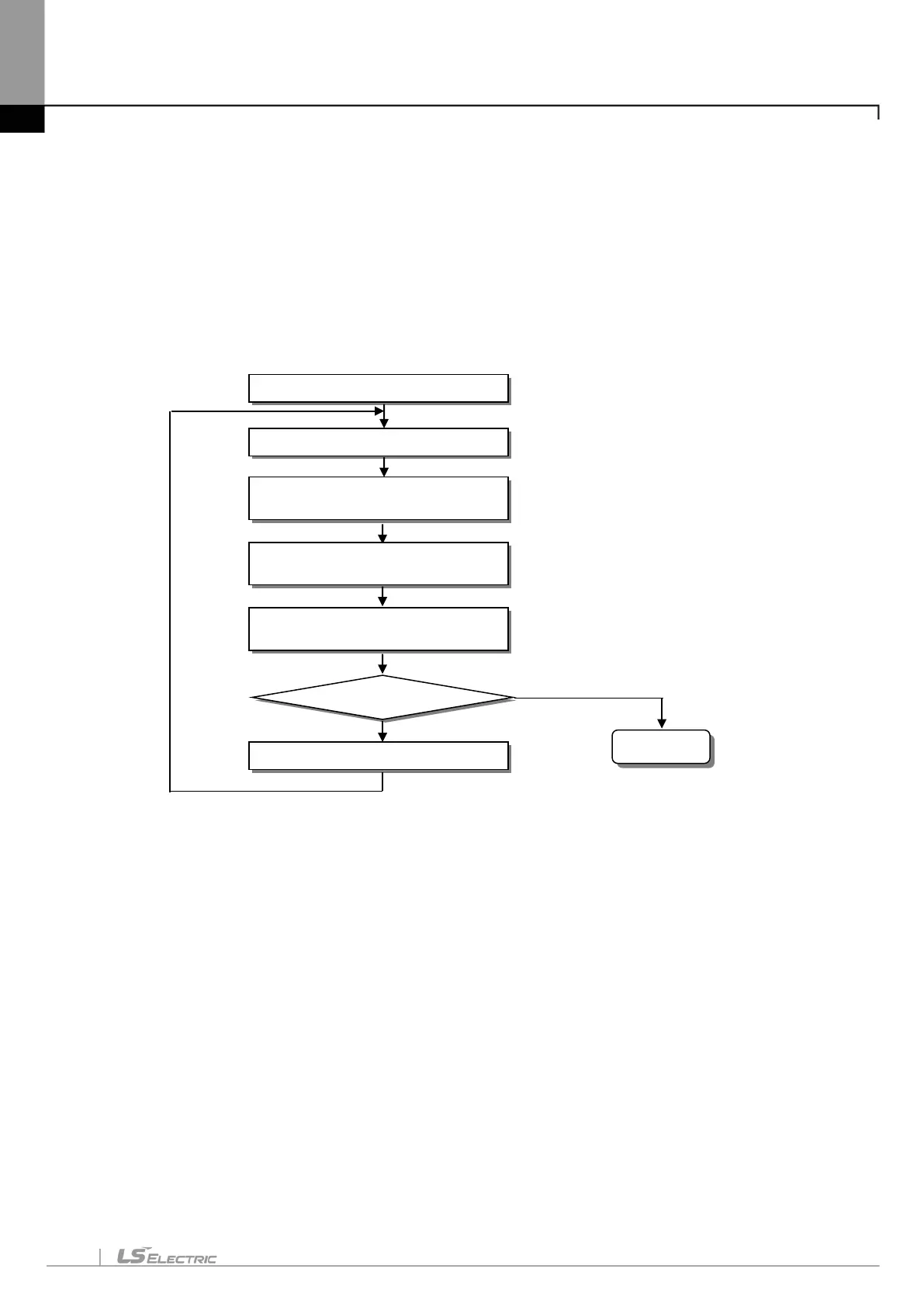Chapter 4. CPU Specifications
4-9
4.5.4 How to change the battery
The user should change the battery used to save the program and backup the data in case of power failure
periodically. Though the user eliminate the battery, it works for 30 minute by super capacitor. Change the
battery as fast as possible.
Sequence changing battery is as follows.
Start of battery change
Open battery cover
Pick up using battery from holder and
disassemble the connector
Insert new battery and connect to
connector with proper direction
Check the LED whether ERR LED is off
Battery malfunction
No
Yes