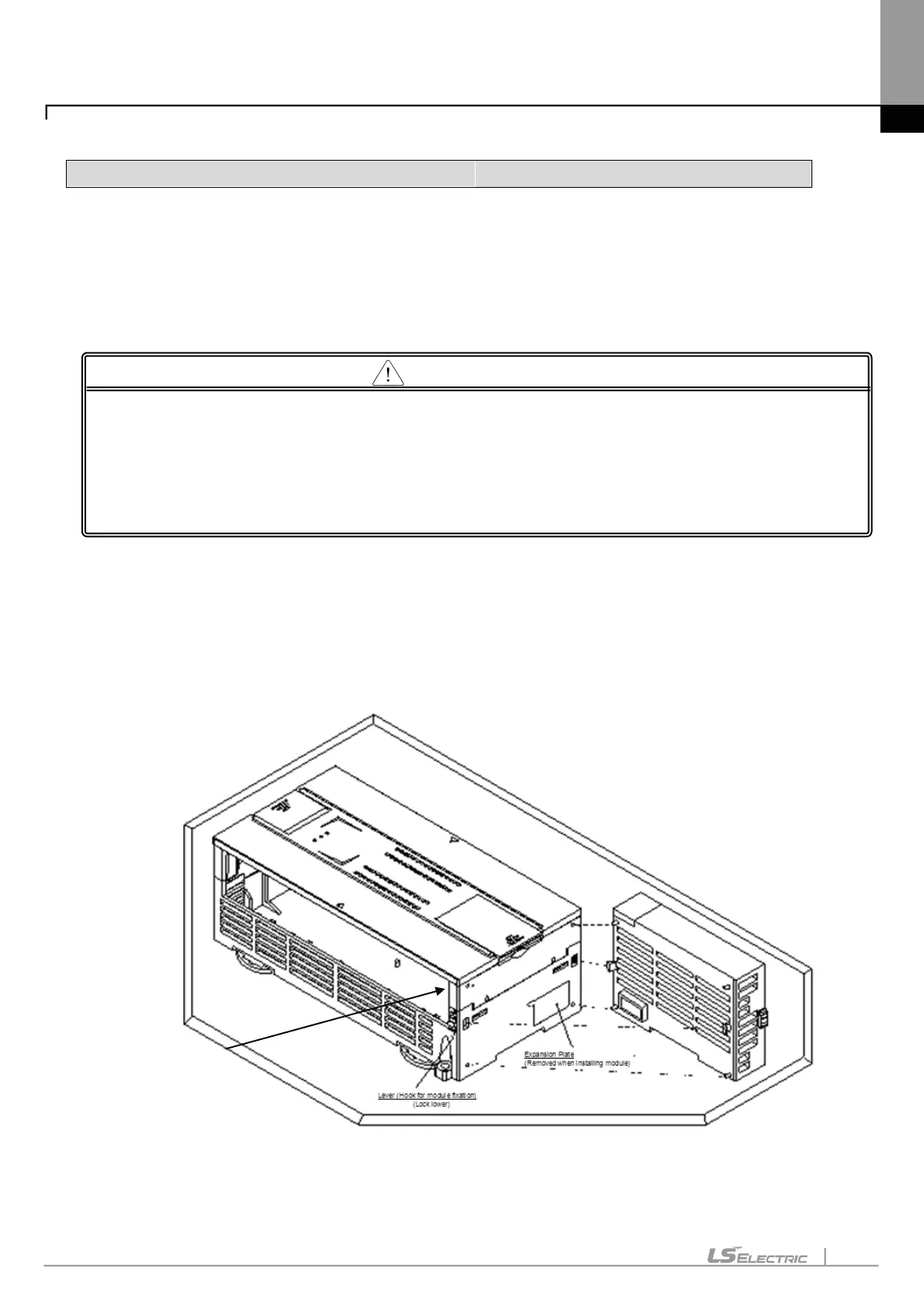Chapter 9. Installation and Wiring
9-8
9.2
Attachment/Detachment of Modules
9.2.1 Attachment/Detachment of modules
Caution in handling
Use PLC in the range of general specification specified by manual.
In case of using out of range, it may cause electric shock, fire, malfunction, damage of product.
Module must be mounted to hook for fixation properly before its fixation. The module may be damaged from
over-applied force. If module is not mounted properly, it may cause malfunction.
Do not drop or impact the module case, terminal block connector.
Do not separate the PCB from case.
(1) Equipment of module
• Eliminate the extension cover at the upper of module.
• Push the module and connect it in agreement with hook for fixation of four edges and hook for connection at the
bottom.
• After connection, get down the hook for fixation at the upper part and lower part and fix it completely.