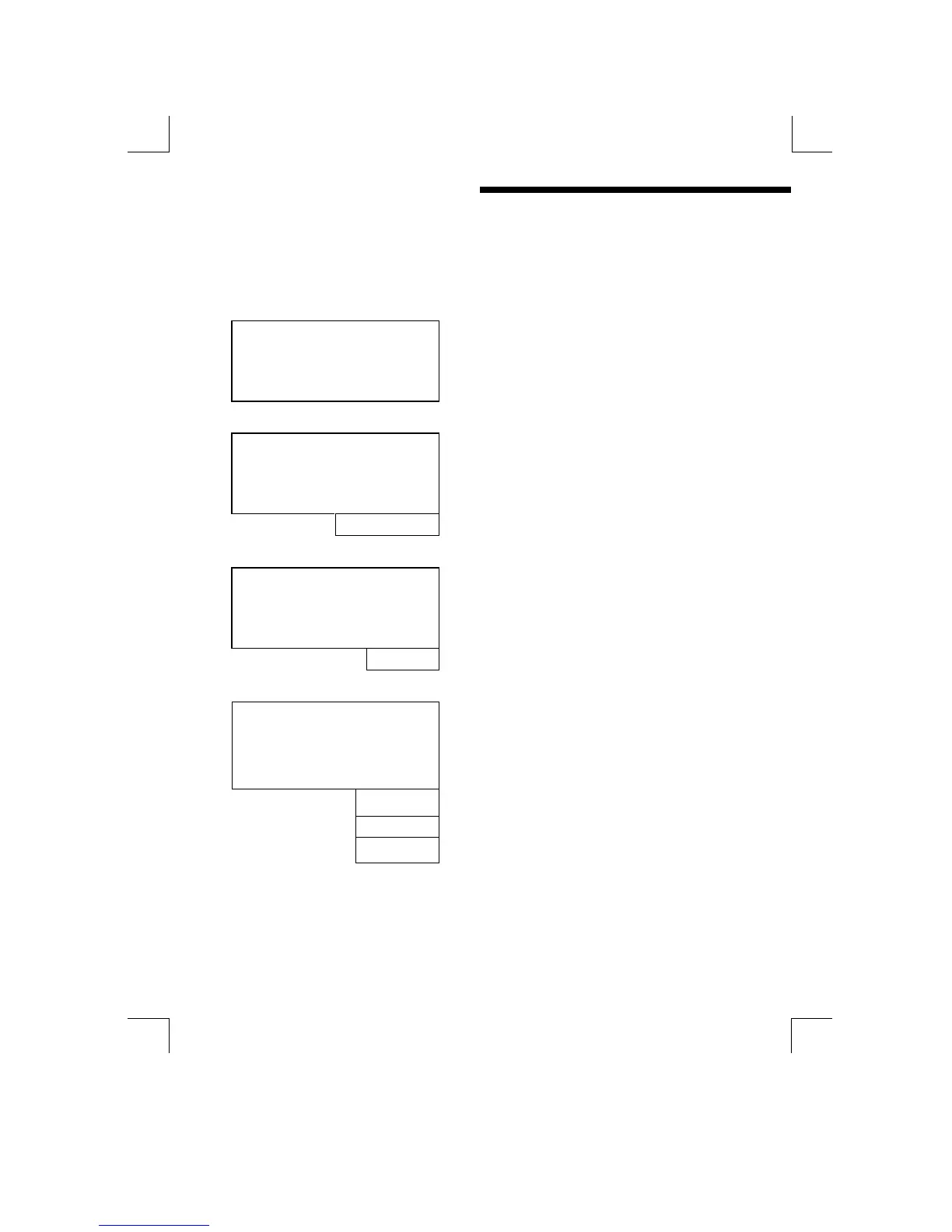10 Calibration
57
10 Calibration
The MOD53 provides the facility within the “Calibration” menu to adjust the sensor
inputs and current output levels to tailor the unit to the system in which it is
operating.
Calibration
Calibration Menu Header
Ø
ØØ
Ø ×
××
×
Mode : On-Line
Off-Line
When “Off-Line” the relays are de-
energised and the current outputs held.
The “Off-Line” LED on the front panel
will illuminate
Ø
ØØ
Ø ×
××
×
Cal Access ? Y
N
Setting this to “Y” enables the sensor
calibration menu items on the main
display
Ø
ØØ
Ø ×
××
×
Cal.Units: % Sat
ppm
O2
mm Hg
The instrument can be calibrated in any
of the measurement units shown here.
An allowance should be made for
temperature variation when calculating
the calibration level. If the operating
units are changed in the Parameters
Menu, the Cal. Units are automatically
changed to the same units. They can
be changed to other units here as
required.
Ø
ØØ
Ø ×
××
×
Continued on next page ……..