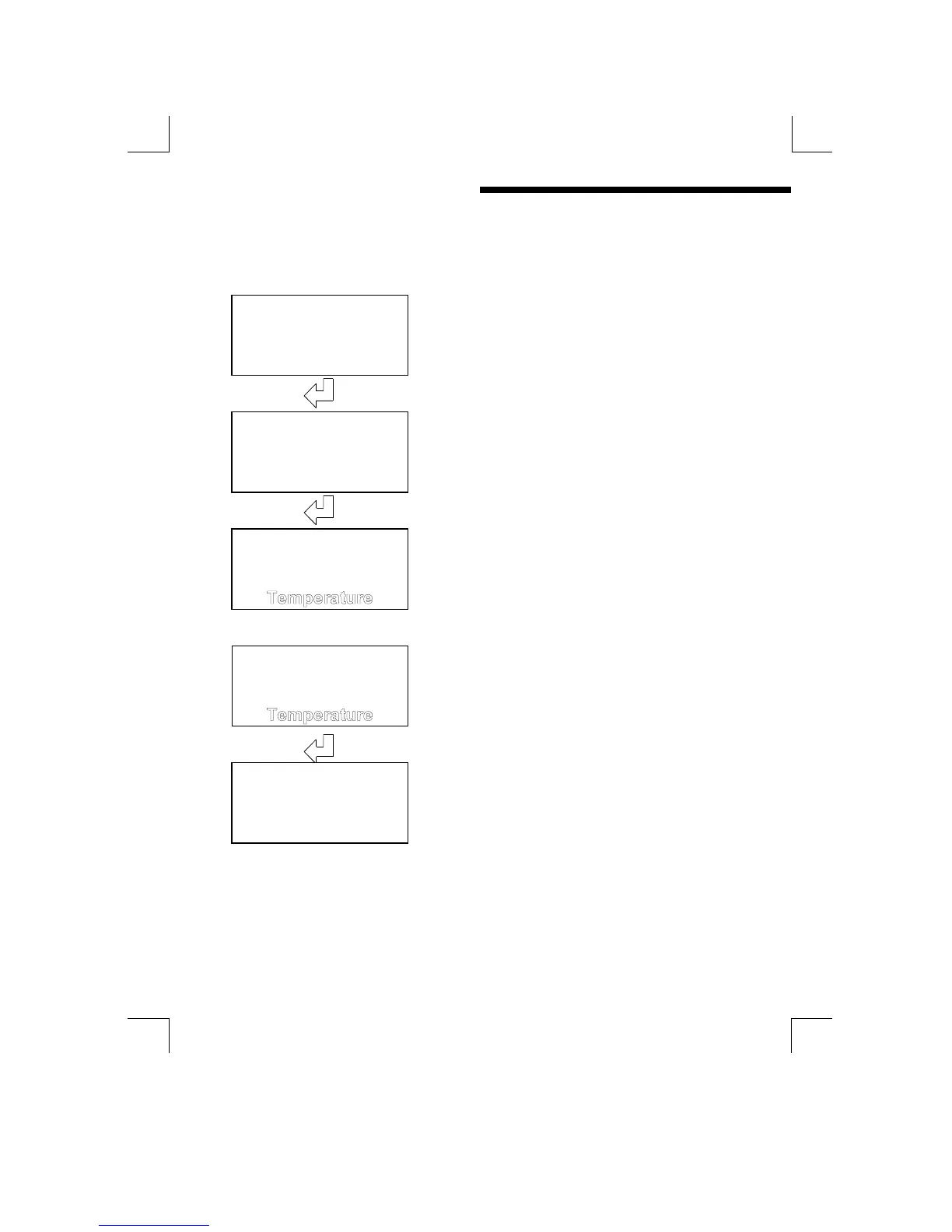10 Calibration
61
TEMPERATURE CALIBRATION
To initiate the temperature calibration select the “Temperature“ menu item in the
“Calibration” menu and press the “ENTER” key.
Tem
erature
Temperature offset calibration
(Only present if Compensation is Automatic)
Are You Sure?
The instrument will ask for confirmation
Press to confirm, any of the other 3 buttons
abandons the temperature calibration.
25.0
25.025.0
25.0
°C
The Temperature reading is now displayed.
Whilst the display flashes
Ø
ØØ
Ø×
××
×
Adjust the reading using the up/down buttons
25.2
25.225.2
25.2
°C
Adjusted Reading
Press to accept the calibrated value when
ready.
Offset = +0.2°C
For user information, the unit will display the
offset adjustment