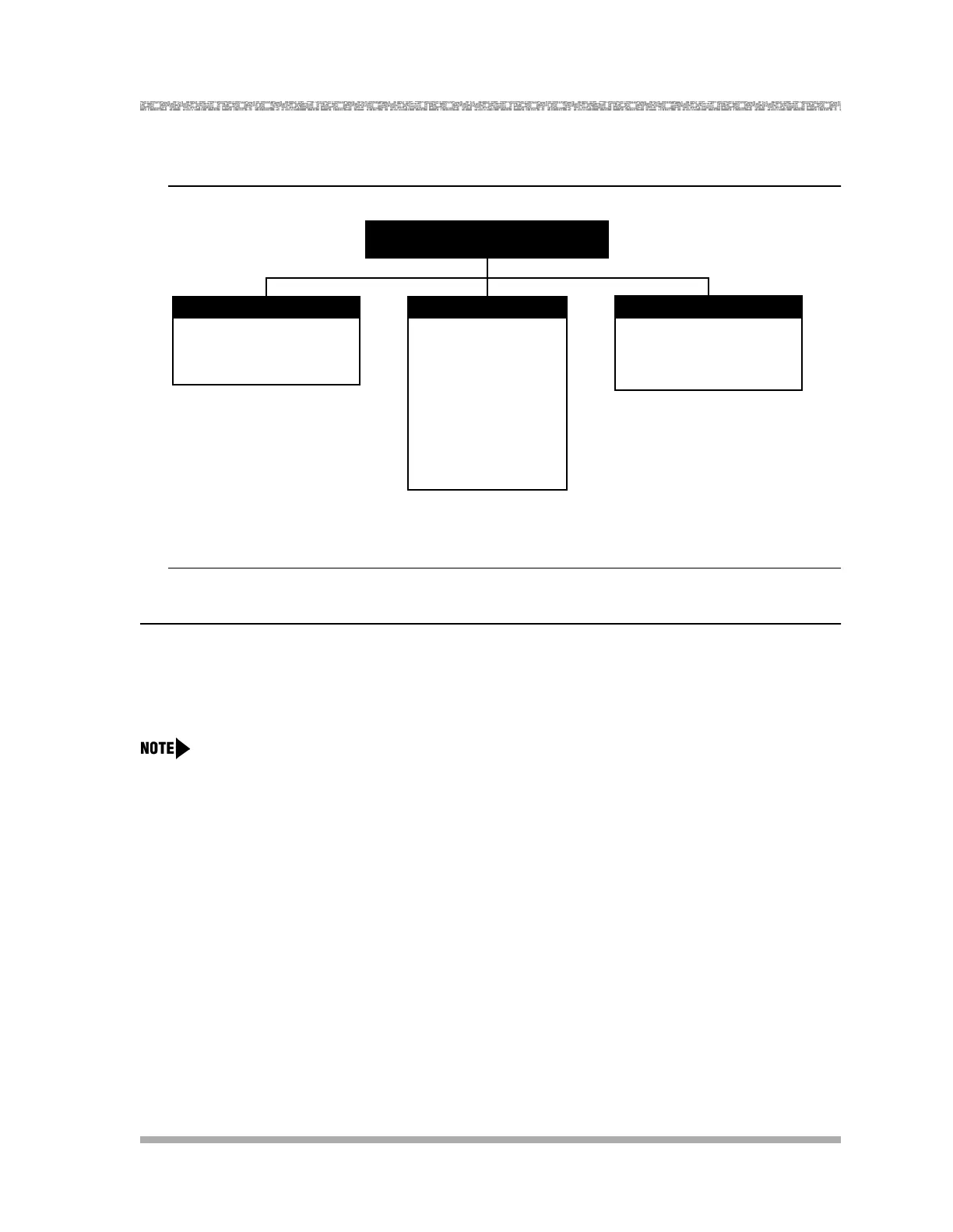Getting Started
System Services and Features
3
Figure 1 summarizes the features associated with each service.
Figure 1. PARTNER Voice Messaging Services
Mailboxes
When a caller leaves a message, the voice messaging system places the message in the mailbox
and turns on the message light (if available) at the subscriber’s phone.
It is recommended that mailbox subscribers use system telephones with message lights.
Subscribers can retrieve these messages at their convenience from any touch-tone phone either
while on-site or from an off-site location. The system informs subscribers of the number of new and
old (saved) messages in their mailboxes, and plays new messages first.
PARTNER Voice Messaging PC Card
Automated Attendant
■
■
Answers and routes call without
the aid of a receptionist.
Plays a menu prompt that offers
callers a choice of actions.
Voice Mail Service
Allows subscribers to:
Listen to messages
Delete or save messages
■
■
Record personal greeting
Change their password
Replay messages
Skip messages
■
■
■
■
Call Answer Service
Fast forward or rewind
while listening to a message
■
Change mailbox Call
Answer Mode
■
Prompts callers to leave a message
(Record Mode) or transfer to
another extension when the party
is not available (either mode).