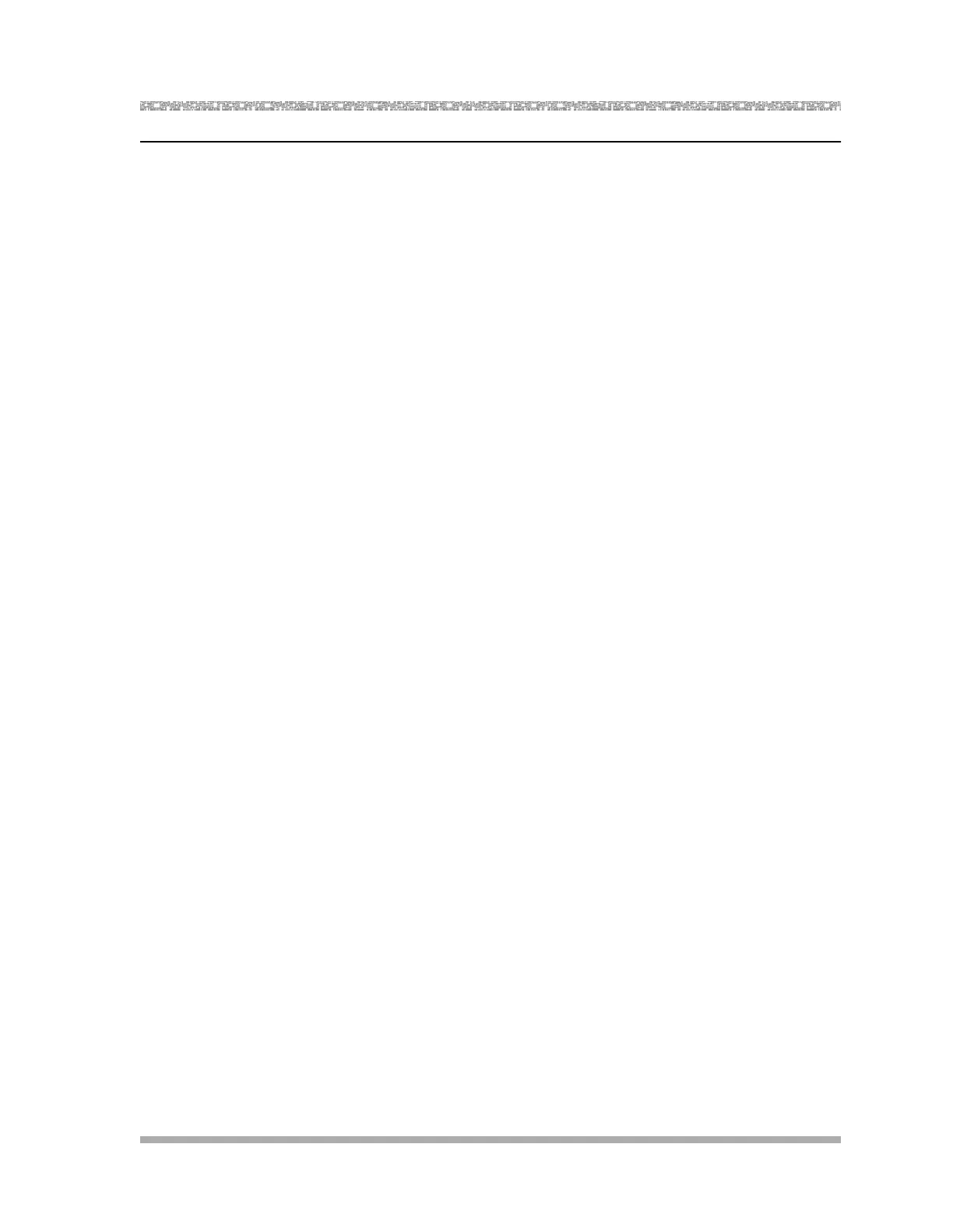Testing Your System’s Operation
Troubleshooting
43
Responding to Problems Reported by Subscribers
A subscriber is unable to log into voice mail.
1. Make sure the subscriber enters the correct extension number followed by #. If the subscriber
tries again and succeeds, the problem is resolved. If the subscriber cannot log in, go to Step 2.
2. Make sure the subscriber enters his or her password correctly. If the subscriber tries again and
succeeds, the problem is resolved. If the subscriber still cannot log in, reinitialize the password
(according to the procedure in “Reinitializing a Password,” earlier in this guide).
3. If the system configuration has been changed, verify whether the subscriber’s original mailbox
has been removed and whether a new mailbox has been assigned to the subscriber.
The date or time in message headers is incorrect.
■ Refer to System Date (#101), System Day (#102), or System Time (#103) in the
documentation for the communications system to check the day, date, and time settings. If the
day, date, and time are incorrect, choose one of these procedures to re-enter the correct value.
After one minute, this change will update the day, date, and time on the voice messaging
system. If message headers for the new messages that arrive after the reset are still incorrect,
call for technical assistance.
Subscribers hear a busy signal when calling into voice
mail.
1. Use Hunt Group Extensions (#505) to verify that the VMS extensions are assigned to Hunt
Group 7.
2. PARTNER Voice Messaging can handle a maximum of two calls simultaneously. If this is not
sufficient for your needs, contact your local Authorized Dealer for another Lucent solution.
The message light does not turn off.
Listen to or delete all new messages from the mailbox.
All saved messages in the mailbox are missing.
If the system configuration has been changed, all messages that had been left in existing
mailboxes were deleted during the system reconfiguration.
