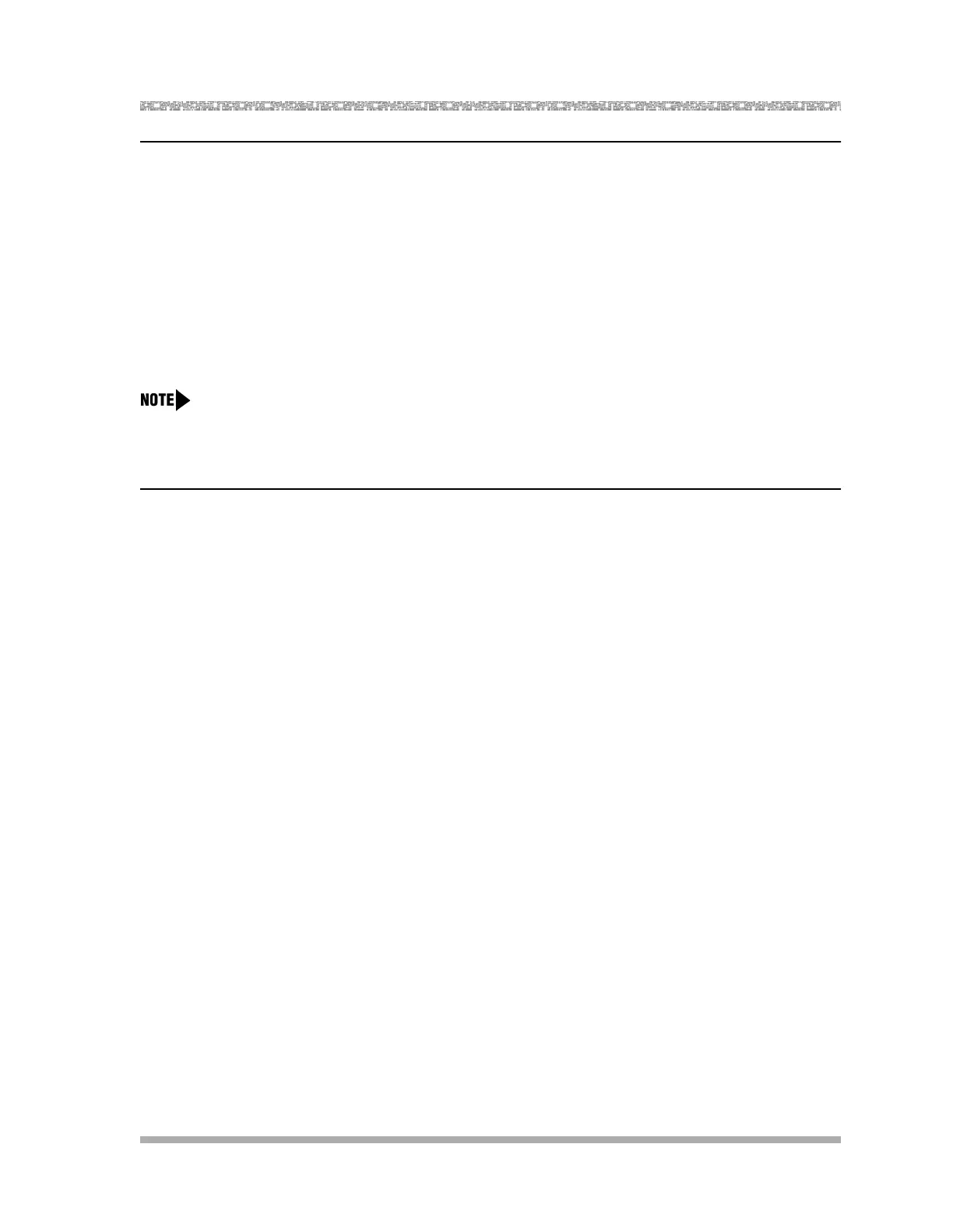Programming the Messaging System
Using PARTNER Voice Messaging System Programming
19
Logging Into System Administration from Another
Location
To log into System Administration from a telephone outside your communications system:
1. Call in on a line answered by PARTNER Voice Messaging.
2. Press
*7 during the Automated Attendant Menu Prompt or during a mailbox greeting.
3. Enter
0 and press # when prompted.
4. Enter the four-digit password and press
# when prompted. (The factory-set password is
1234.)
The first time you access this menu, you should change the factory-set password. Use a hard-to-guess
value, and record it in a safe place. See “Changing the System Manager’s Password.”
Programming Guidelines
You can use these tips for more efficient programming:
■ You do not have to wait for a prompt to play before entering digits for the next step.
■ Press *7 at any point during programming to return to the Programming Main Menu.
■ To ensure that you hear voice prompts, turn off your microphone if using the speakerphone.
■ To avoid background noise in your recordings, use the handset rather than the speakerphone
when recording greetings.
■ Hang up to exit programming.
