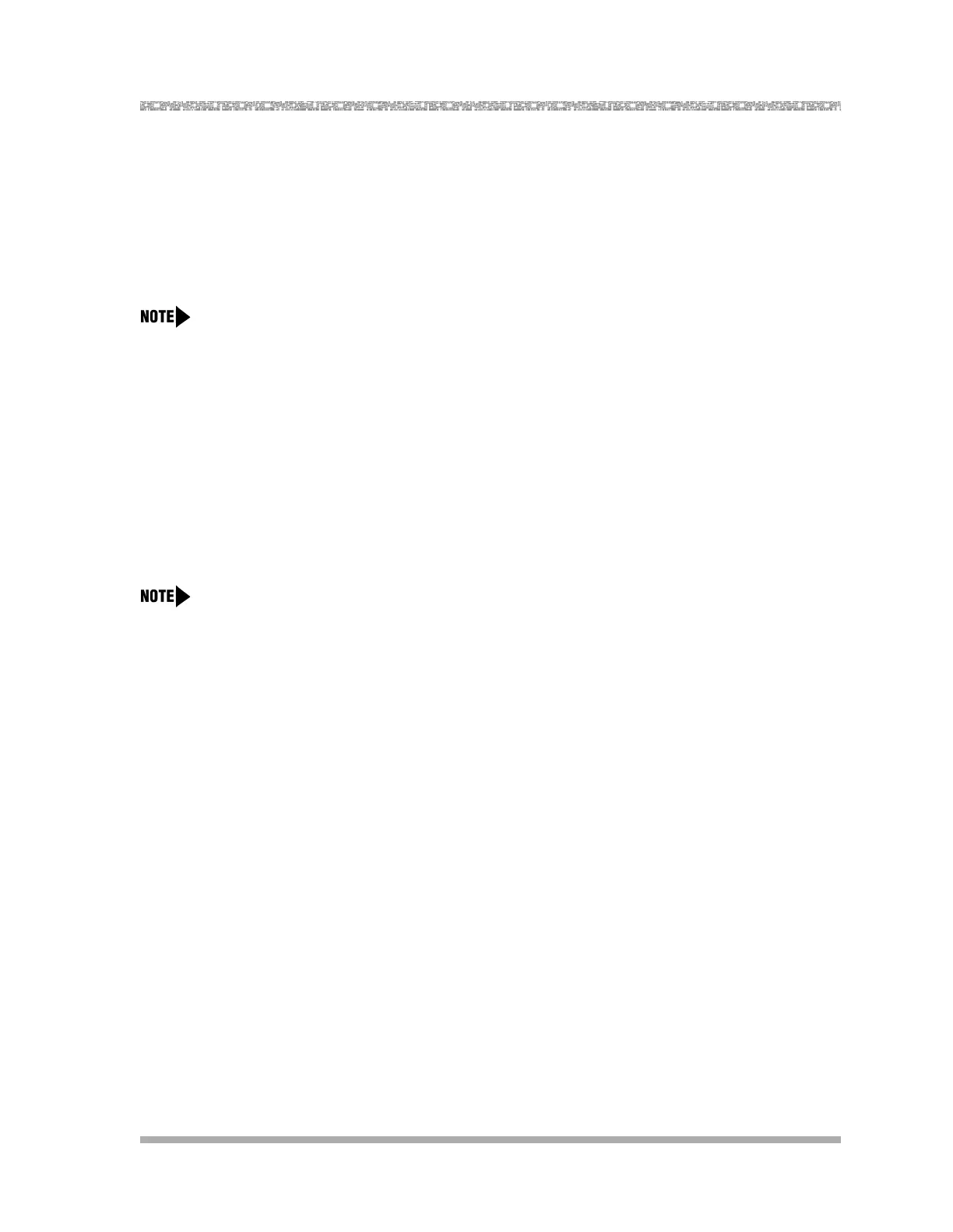Programming the Messaging System
Assigning a Mailbox to an Extension
21
Assigning a Mailbox to an Extension
Before you begin, locate Form 1: Mailbox Assignments for PARTNER Voice Messaging. Check
to see whether the system configuration (that is, the number of mailboxes supported) or mailbox
assignments have been changed from the factory settings. If factory settings are not changed, skip
to “Recording the Automated Attendant Menu Prompt.” If the mailbox has not been initialized, the
system notifies you that the mailbox must be reinitialized before you can change the mailbox
assignment. Refer to “Reinitializing a Mailbox” for instructions. Then repeat this procedure.
You can reassign each mailbox to any extension (10 through 41 for PARTNER ACS, or 10 through 49
for all other PARTNER systems supported).
Assign mailboxes to extensions as specified on Form 1:
1. Log into System Administration according to the appropriate procedure.
2. Press
1 to assign mailboxes to extensions.
3. Refer to Form 1 and do one of the following:
— For PARTNER Voice Messaging Release 2.0, enter the two-digit mailbox number (01-04).
— For PARTNER Voice Messaging Release 3.0 or later, enter the mailbox number and
press
#.
If the mailbox is already assigned to an extension, the system plays the current assignment and then
plays:
To modify, enter new extension and # sign. To exit without changing, enter *#.
4. Enter the new extension assignment for the mailbox, followed by #.
5. Repeat Steps 2 through 4 for each mailbox assignment to be changed.
