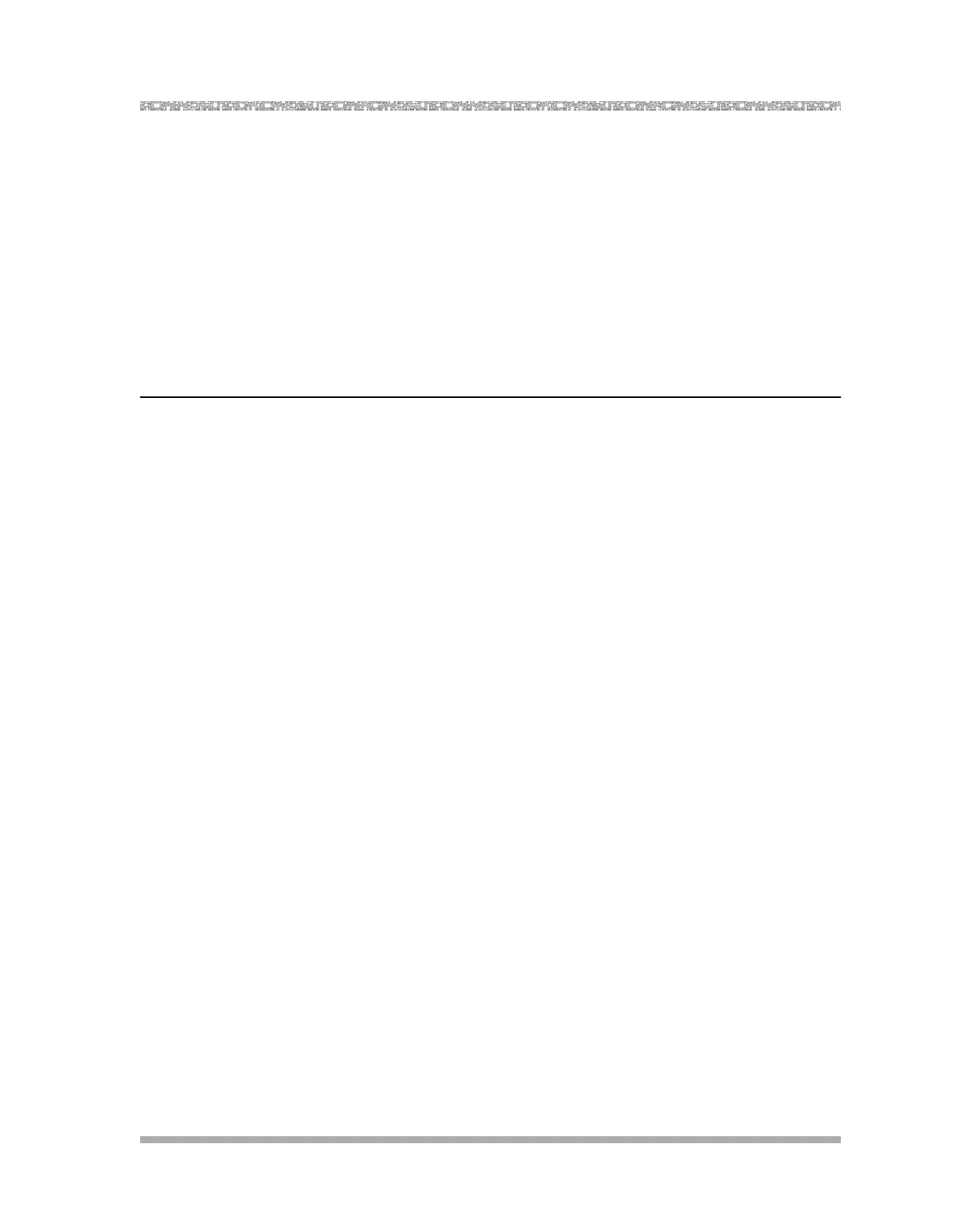Testing Your System’s Operation
Verifying the System Programming
39
Problem Resolution:
■ If the system does not respond, verify that the line is assigned for Automated Attendant
Service (#206, Option 1 or 3). Also, check the VMS Hunt Schedule (#507).
■ If the system does not respond within the appropriate number of rings, check the Hunt Group
Delay setting (#505 or #506).
■ If your call is not transferred to the appropriate extension or group for a particular option, verify
that the menu options (Selector Codes) have been appropriately assigned.
■ If you hear the Call Answer Service system greeting (rather than the Automated Attendant
Greeting) or your call is not answered, verify that Automated Attendant Service has been
assigned to the line (#206, Option 1 or 3).
Test 3
1. For extensions that do not have Automatic VMS Cover, turn on coverage by pressing the VMS
Cover button at those extensions.
2. Press the Do Not Disturb button at the appropriate destination extensions to quickly route your
test calls to Call Answer Service.
3. Call the first extension that has either automatic or manual VMS coverage.
4. Repeat this procedure for every extension that has voice mail coverage.
Expected Result:
If Do Not Disturb is on at the extension, PARTNER Voice Messaging should answer the call after
one ring and you should hear the factory-set or personal greeting for the mailbox. (If Do Not
Disturb is not on, the call rings at the extension before Call Answer Service answers it.)
Problem Resolution:
■ If the call is transferred to the receptionist five seconds after the greeting has finished, the
extension has not been assigned to a mailbox. Assign a mailbox for this extension.
■ If the call does not go to Call Answer Service, either the extension does not have VMS
coverage assigned or VMS coverage is turned off. Verify that the extension has been assigned
VMS coverage and that VMS coverage is turned on.