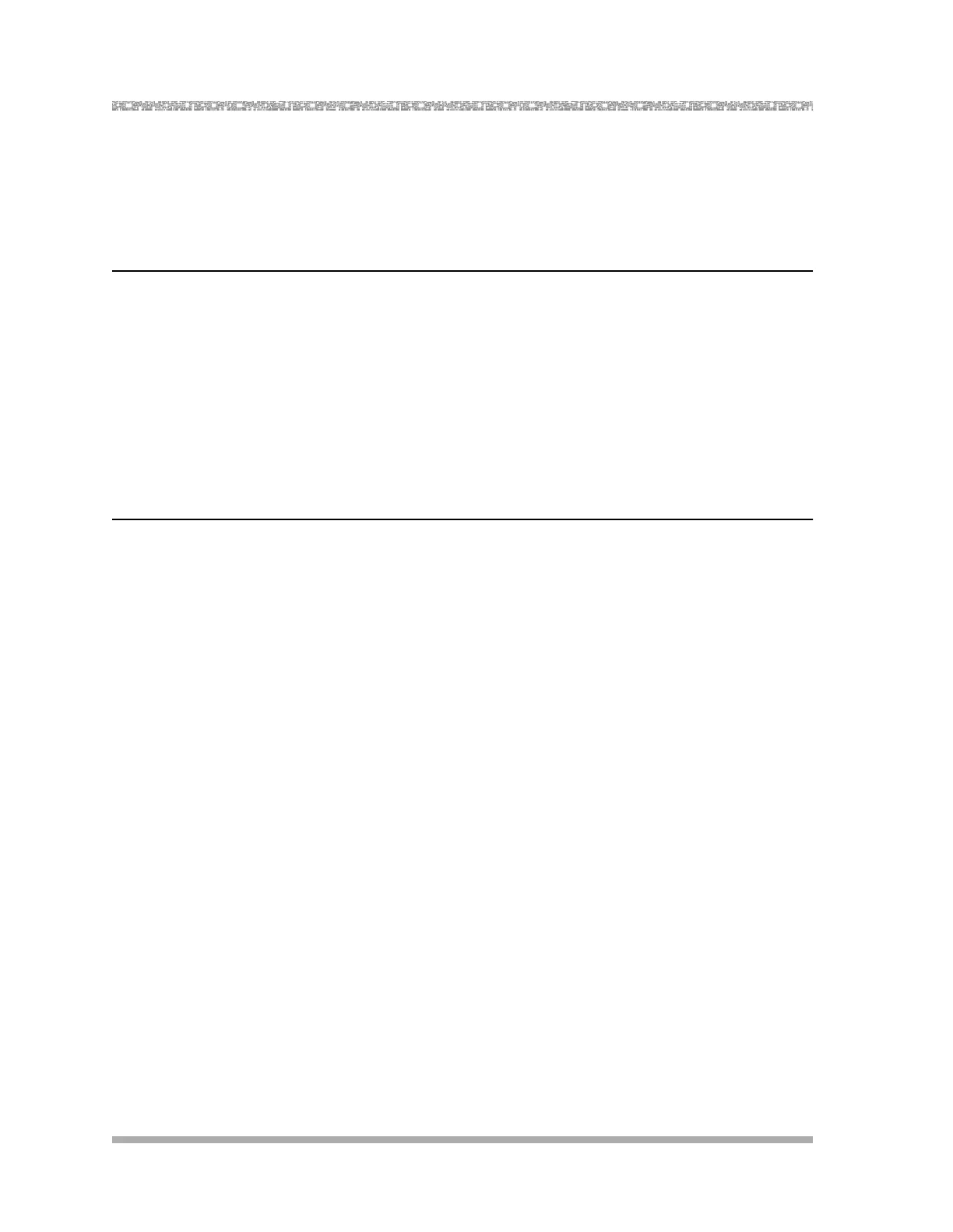PARTNER Voice Messaging Installation and Programming
Setting VMS Hunt Schedule
34
Setting VMS Hunt Schedule
Check the System Configuration Form, Page 2, VMS Hunt Schedule. If Day Only or Night Only is
selected, follow the appropriate procedure below to change the VMS Hunt Schedule setting. The
factory setting is Always.
For PARTNER ACS Release 3.0 or later (#507)
1. Press #507.
2. At the
Line: prompt, enter the first line number.
3. Press D until the appropriate value displays.
4. To program another line, press n or p until the appropriate line number displays.
5. Press D until the appropriate value displays.
6. Repeat Steps 4 and 5 as necessary.
For All Other Communications Systems (#507)
1. Press #507.
2. Press D until the appropriate value displays.
