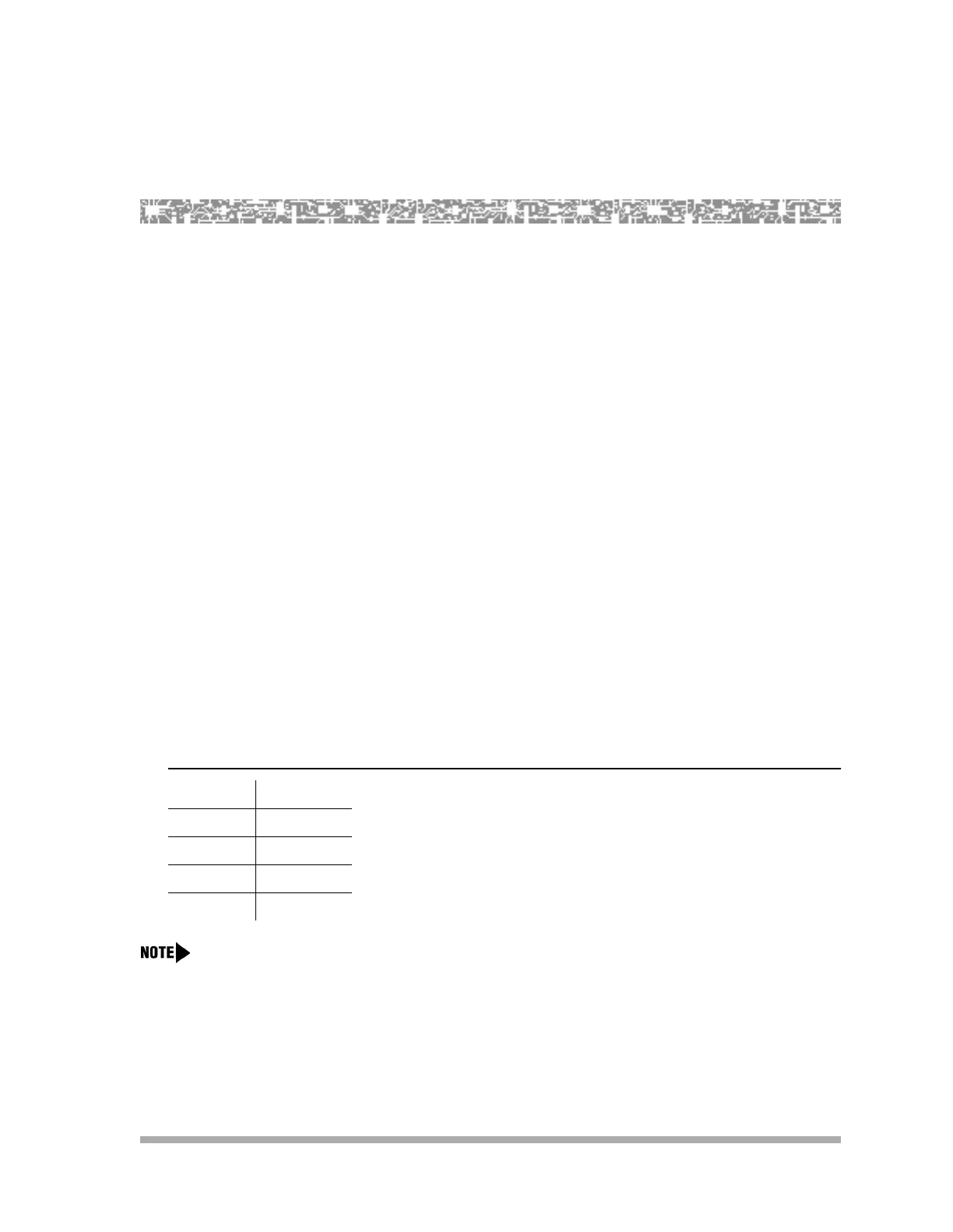Overview
51
B
Mailbox Extension
Assignments
Overview
PARTNER Voice Messaging PC Cards are available in two versions: R3S (small) and R3L (large).
The R3S configuration can support from 2 to 4 mailboxes (with a factory setting of 4), and the
R3L configuration can support from 4 to 16 mailboxes (with a factory setting of 8). You can change
the system configuration (see Chapter 4) to accommodate changes in staff size or to gain more
message storage space for your system. When you reconfigure the voice messaging system you
must ensure that all configuration information and mailbox extension assignments are current (see
Form 1 in Appendix A).
PARNTER Voice Messaging Release 2.0 supports from 2 to 4 mailboxes.
The following tables illustrate the factory-set mailbox assignments for each configuration.
Mailbox Extension Assignments for
Factory-Set Configurations
Table 3 shows the 4-mailbox (factory-set) PVM R3S configuration assignments.
The mailbox extension assignments shown in Table 3 also illustrate the factory settings for Release 2.
However, for Release 2 the mailboxes must be identified by two digits (that is, 01, 02, 03, and 04).
Table 3. PVM R3S Factory-Set Mailbox Extension Assignments
Mailbox Extension
110
211
312
413
