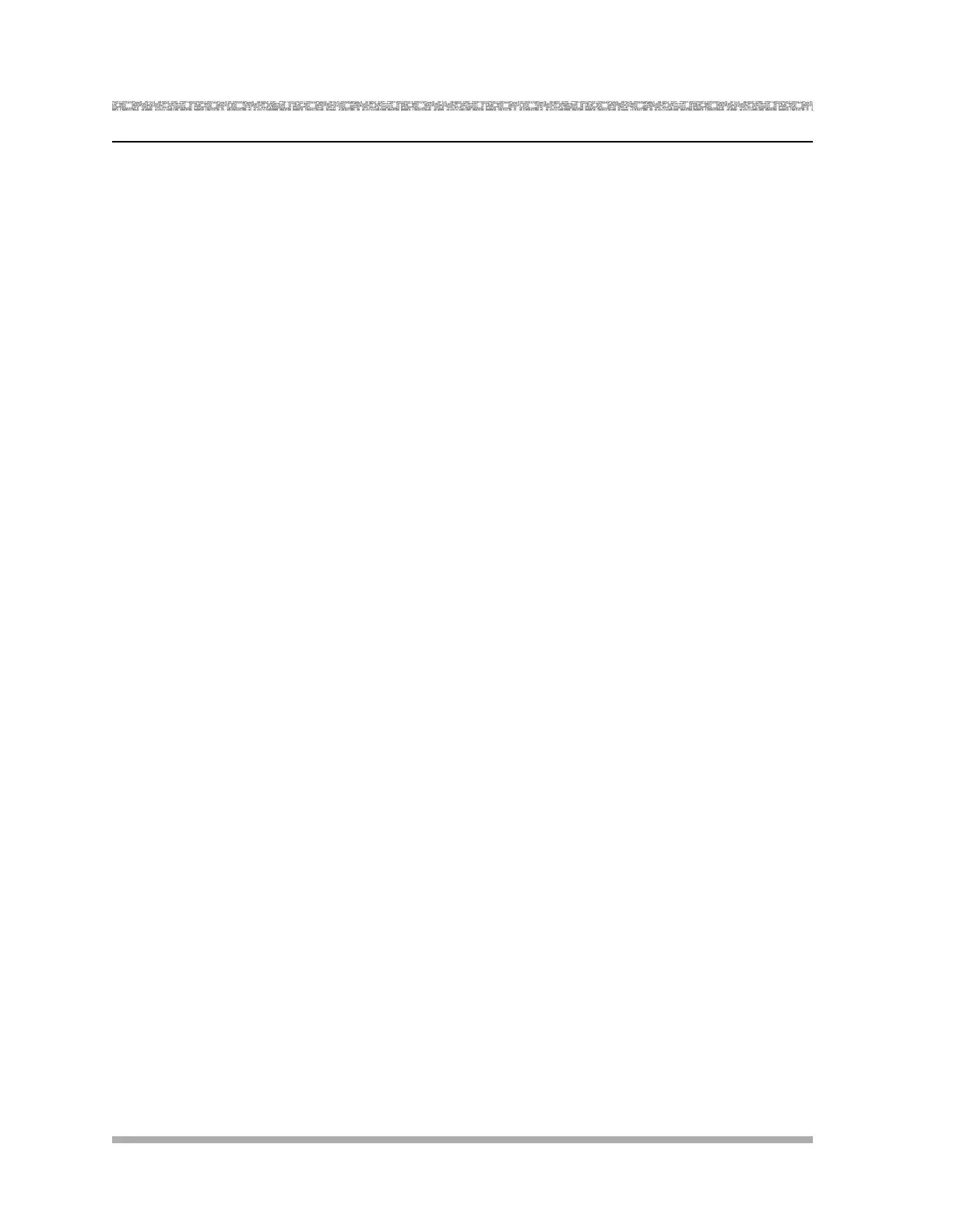PARTNER Voice Messaging Installation and Programming
Verifying the System Programming
40
Test 4
1. Make sure VMS Cover is on at the owner’s extension.
2. Call in on the assigned line and make sure the call goes to VMS Cover by the number of rings
specified by VMS Cover Rings (#321 on PARTNER ACS Release 3.0 or later, #117 for all other
PARTNER communications systems).
3. Repeat this procedure for every line that has been assigned coverage (#208).
Expected Result:
Verify that you hear the mailbox greeting for each line that has been assigned coverage.
Problem Resolution:
■ Verify that a mailbox has been assigned for this extension.
■ Verify that the extension has been assigned VMS coverage, and VMS coverage is turned on.