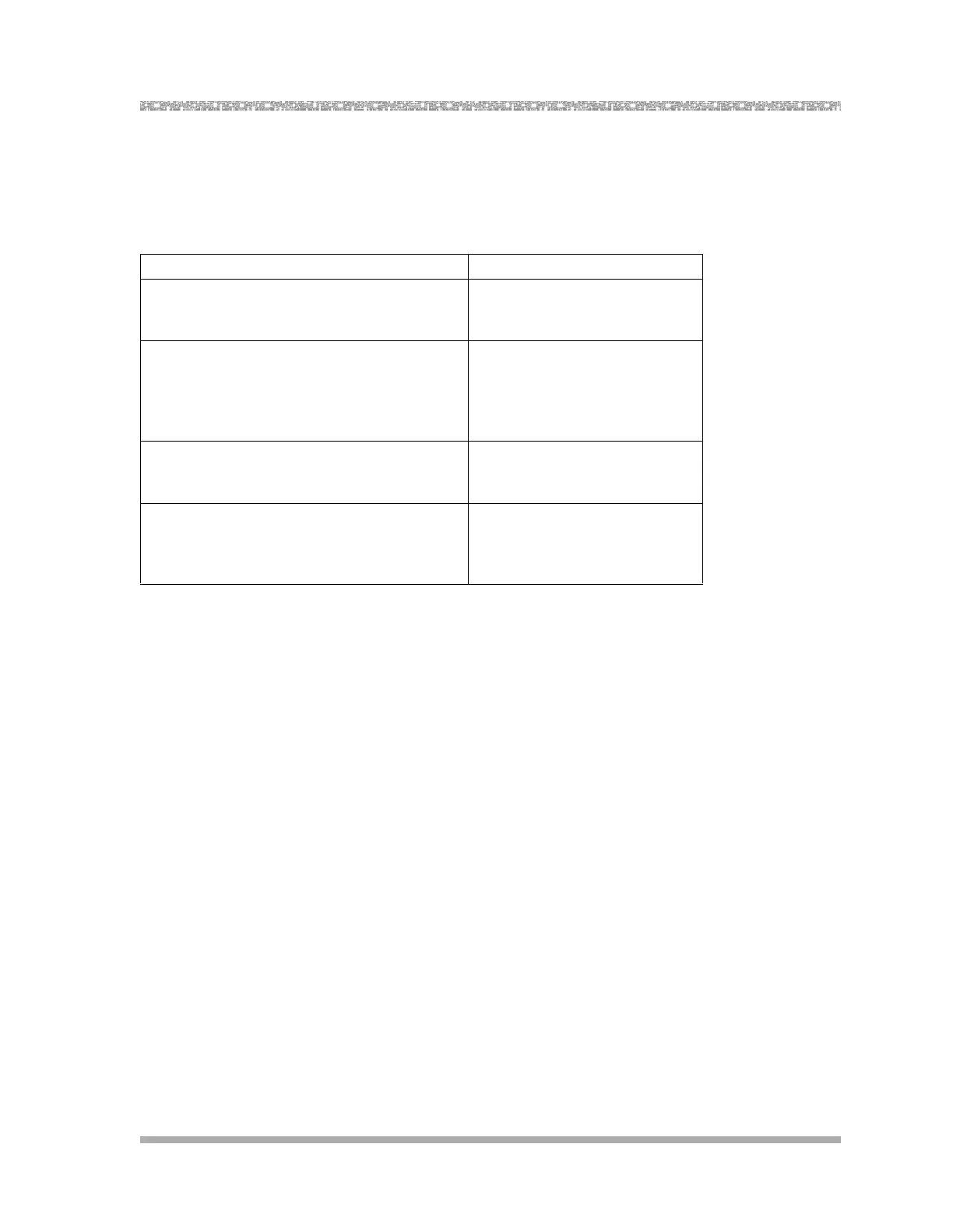Initial Preparation
Communications System Planning Forms
11
Communications System Planning Forms
The following forms that come with your communications system documentation contain the
information required to program PARTNER Voice Messaging.
To: Use Form:
Identify basic information about the system,
including line number and type of voice
messaging service required for each line.
System Configuration
Identify basic information about each
extension, including type of telephone or
auxiliary equipment at the extension, and the
name of the subscriber or a description of how
the extension is used.
System Extensions
Identify feature settings, such as Automatic
VMS Cover and Automatic Extension Privacy,
and group assignments for each extension.
Customized Extension Settings
Specify which features are programmed on
buttons for each extension. These buttons can
be for VMS Cover, Do Not Disturb, Voice
Mailbox Transfer, and Voice Mail Auto Dial.
Button Assignments
