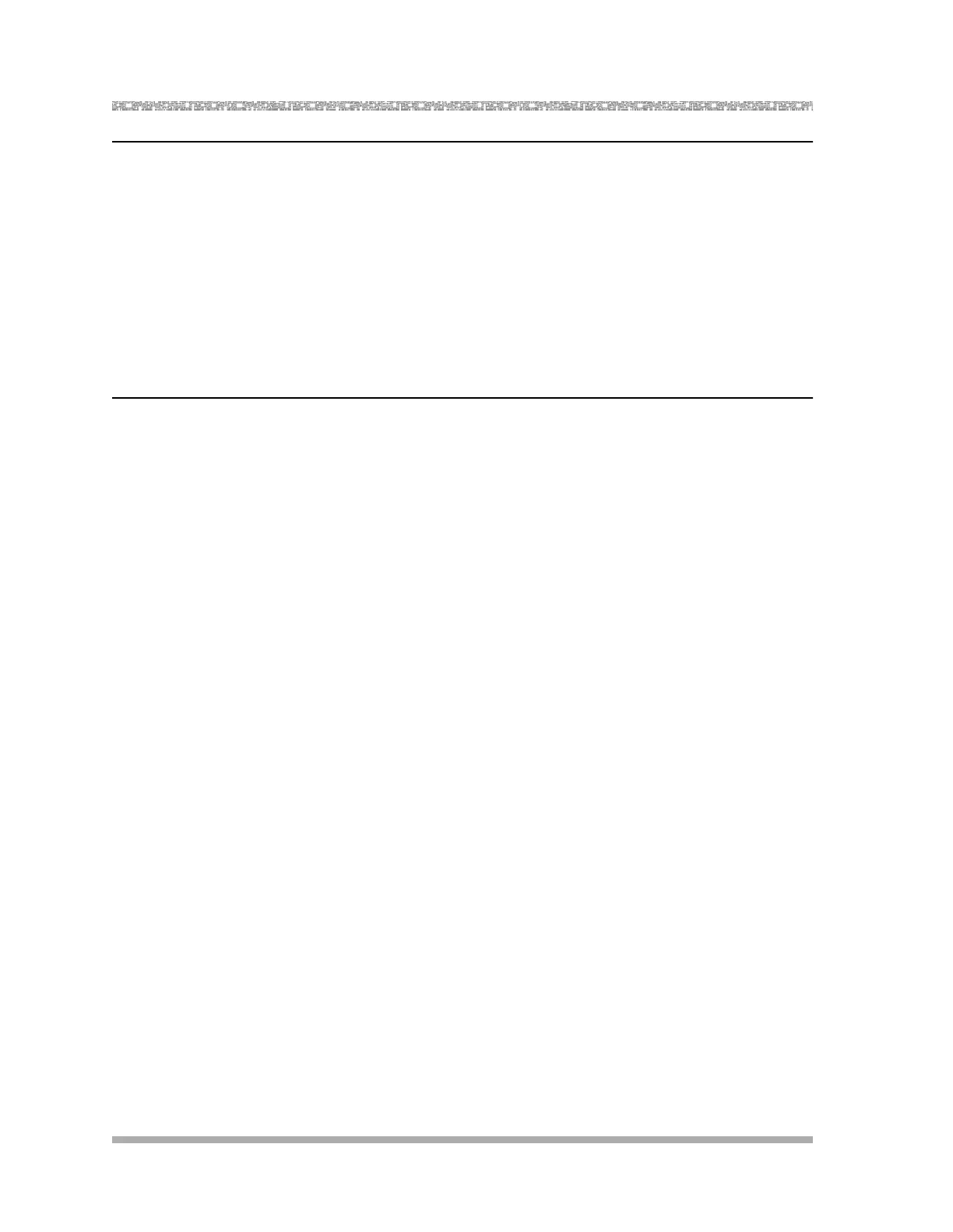PARTNER Voice Messaging Installation and Programming
Form 3: Automated Attendant Menu Prompt
50
Completing this Form
Write the message that you want callers to hear when they call, including the instructions to the
caller for selecting menu options.
Suggested options include:
■ “Remain on the line for assistance.”
■ “Dial 0 for assistance.”
■ “To hear this menu again, dial *4.”
Recording the Automated Attendant Menu Prompt
■ To record the Automated Attendant Menu Prompt, dial 3 from the System Administration
Menu.
