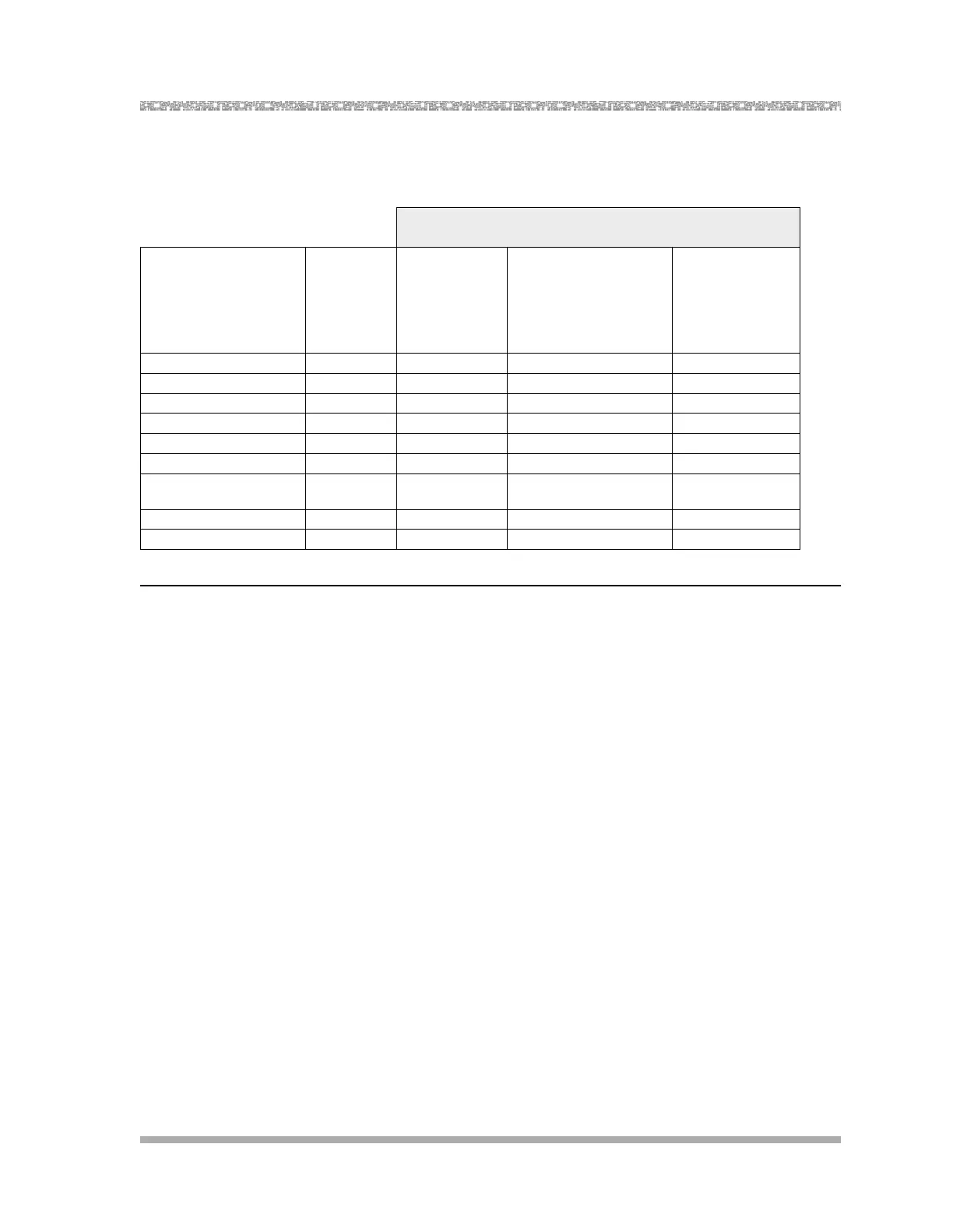Planning Forms
Form 2: Automated Attendant Selector Codes
47
Form 2: Automated Attendant Selector Codes
General Information
■ The factory settings are listed in the “Range of Extensions for Direct Extension Transfer”
column.
■ The Selector Code is the first digit dialed by the caller in response to the menu prompts.
■ In Direct Extension Transfer, Selector Codes 1-5 and 7 represent the first digit for a range of
extensions. These Selector Codes let callers dial extension numbers directly.
■ In Selector Code Transfer, Selector Codes 1-9 represent a specific extension, Group Calling
Extension (if available), or Hunt Group extension to which the caller will be transferred.
Selector Code Transfer lets callers dial a single digit to reach a single extension or group, such
as the VP of Sales at extension 37 or the order processing operators assigned to Hunt Group
extension 774.
■ The Description and Selector Code number from this form will be used to complete the
Automated Attendant Prompt (Form 2).
Selector Code Action
(Choose One)
Description
Selector
Code
Range of
Extensions
for Direct
Extension
Transfer
Extension # or Group
Extension # for
Selector Code
Transfer
Unused
1 10-19
2 20-29
3 30-39
4 40-49
5
6
7
71-74, 76,
771-776
8
9
