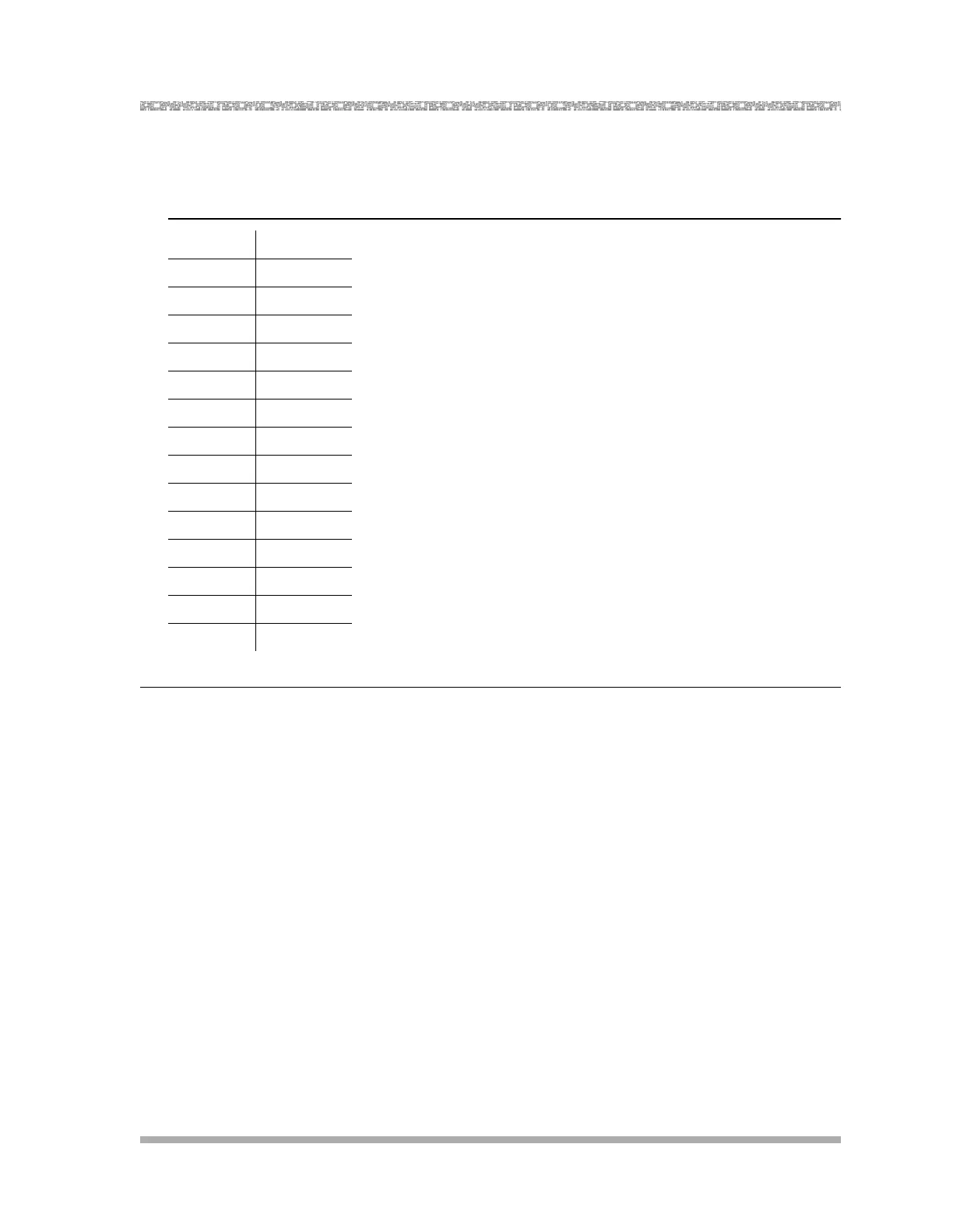Planning Forms
Extension Assignments for Changed Configurations
55
Table 11 shows the extension assignments for a PVM R3L configuration, when you decrease the
system size to 14 mailboxes.
Mailbox Extension Assignments for Systems with
Increased Capacity
It is important to note that when you increase system capacity (see “Reconfiguring System
Capacity” in Chapter 4), all existing mailbox assignments remain unchanged. The new (added)
mailboxes are assigned in consecutive order, starting at the lowest available extension and
skipping any existing assignments.
For example, Table 12 illustrates the mailbox extension assignments for a PVM 3RL configuration
that has been increased in capacity from 8 mailboxes to 14 mailboxes. The original mailboxes
were assigned to extensions 13, 14, 15, 18, 19, 20, 21, and 22 (which are indicated by the ✔).
When the system capacity was increased, the system assigned the first new mailbox (that is,
mailbox 9) to the first available extension--ext. 10. The next new mailbox (mailbox 10) was
assigned to extension 11. The third new mailbox (mailbox 11) was assigned to extension 12.
Table 11. PVM R3L Mailbox Extension Assignments for an 14-Mailbox Configuration
Mailbox Extension
110
211
312
413
514
615
716
817
918
10 19
11 20
12 21
13 22
14 23
