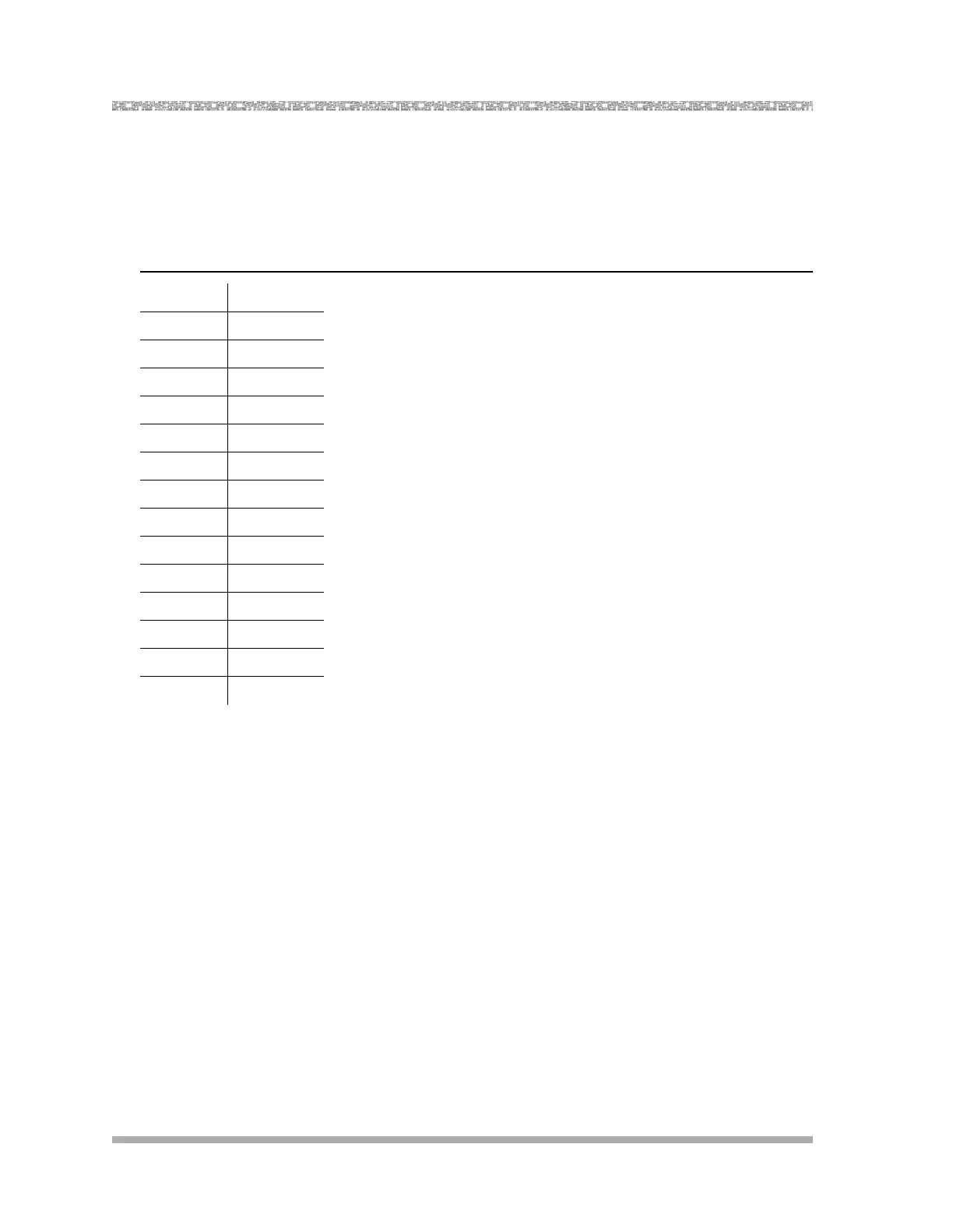PARTNER Voice Messaging Installation and Programming
Extension Assignments for Changed Configurations
56
When the system encountered the mailboxes (mailboxes 1, 2, and 3) already assigned to
extensions 13, 14, and 15, it skipped these extensions and continued assigning new mailboxes to
the next available extensions. So, mailboxes 12 and 13 were assigned to extensions 16 and 17.
Similarly, mailbox 14 was assigned to extension 23, the next available extension.
Table 12. Sample Mailbox Extension Assignments for a 14-Mailbox Configuration when
PVM R3L System Capacity is increased
Mailbox Extension
113✔
214✔
315✔
418✔
519✔
620✔
721✔
822✔
910
10 11
11 12
12 16
13 17
14 23