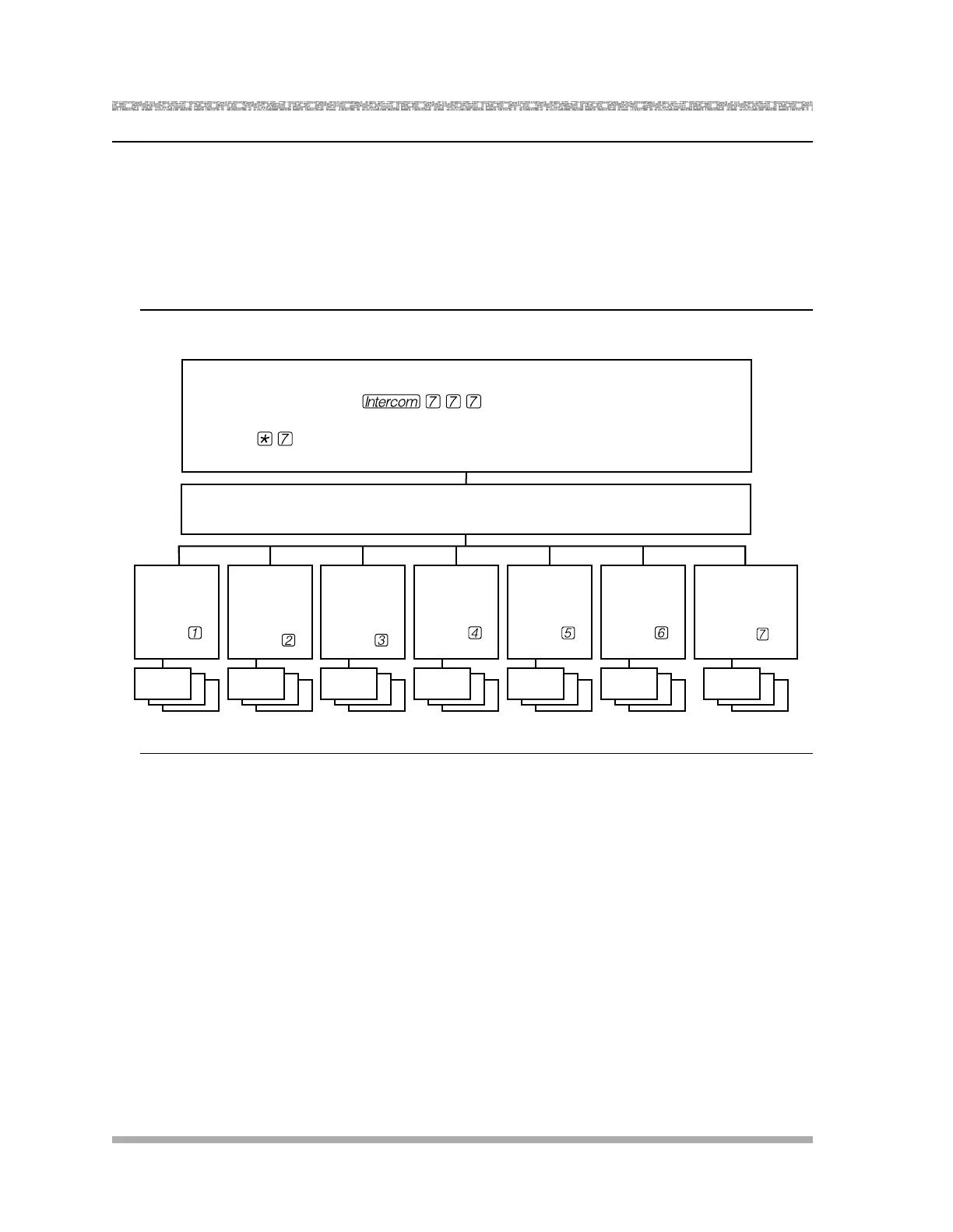PARTNER Voice Messaging Installation and Programming
Using PARTNER Voice Messaging System Programming
20
The System Administration Menu
The System Administration Menu enables you to assign mailboxes to extensions, change the
system configuration, play mailbox assignments, record the Automated Attendant Menu Prompt,
assign Selector Codes, change the System Manager’s password, initialize mailboxes, and
reinitialize mailbox passwords.
Figure 3. System Administration Menu
PARTNER Voice Messaging
Press (if calling internally)
or
Press while listening to Automated Attendant Menu or mailbox greeting
(if calling from an outside line)
Enter 0 followed by #.
Enter password (factory setting = 1234) followed by # to select mailbox 0
Assign
Mailbox to
Extension
(Press )
Assign
Selector
Codes
(Press )
Record
Automated
Attendant
Menu Prompt
(Press )
Change
Your
Password
(Press )
Initialize
a
Mailbox
(Press )
Reinitialize
a Mailbox
Password
Administer
System
Configuration
Size
(Press )
(Press )
