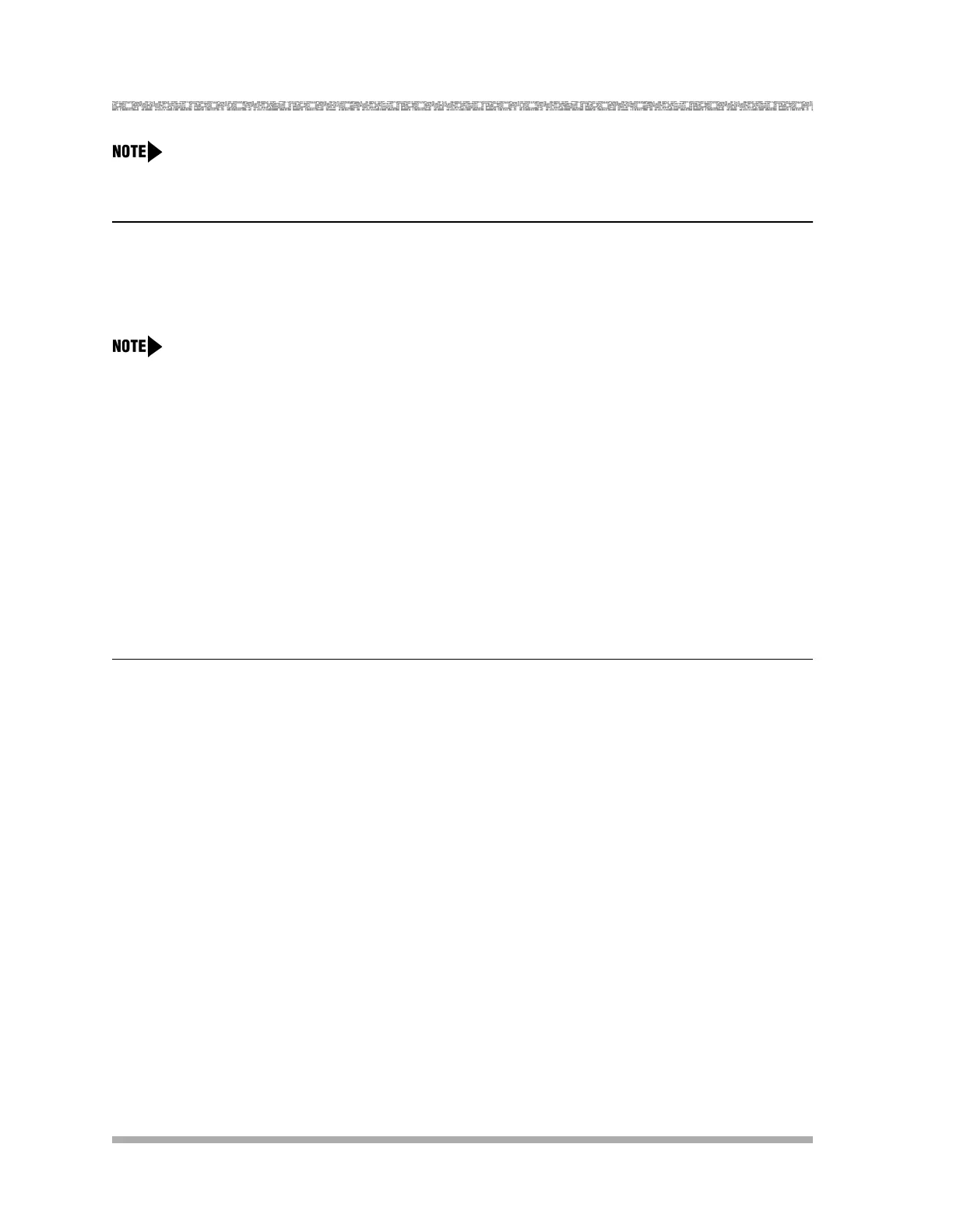PARTNER Voice Messaging Installation and Programming
Form 1: System Configuration and Mailbox Assignments
46
Release 2 supports up to 4 mailboxes, which are identified as 01, 02, 03, and 04.
Completing this form
To identify your system configuration (that is, the number of mailboxes supported), place a
checkmark (✔) in the appropriate area (for Release 3.0 or later).
The R3S configuration can support up to 4 mailboxes, which is the factory setting indicated by the ✔,
and the R3L configuration can support up to 16 mailboxes (factory set at 8 mailboxes). The amount of
message recording time available for each mailbox depends on how system capacity is configured
(see “System Specifications” in Chapter 1).
To assign a mailbox to an extension other than the factory setting, write in the extension to be
used.
■ For PARTNER Advanced Communication System R1.1, use an extension number from 10–41.
■ For PARTNER ACS Release 2.0, use an extension number from 10–49.
■ For PARTNER Endeavor Release 1.0, use an extension number from 10–49.
For every mailbox in use, write the name of the mailbox subscriber.
Programming Procedure
■ To change the system configuration, dial 2 from the System Administration Menu
(Release 3.0 or later).
■ To assign a mailbox to an extension, dial 1 from the System Administration Menu.
