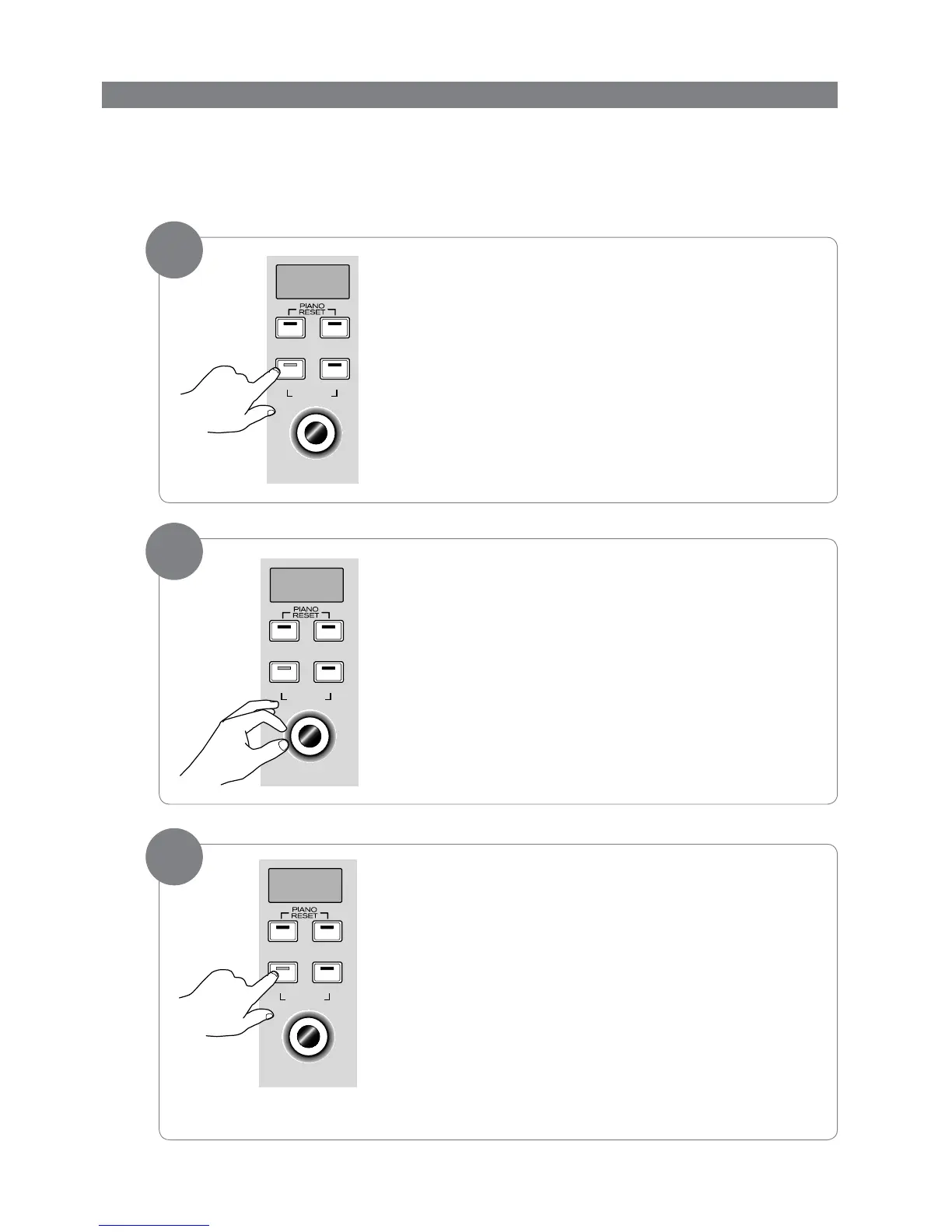Playing the Demo Songs
DCP-200comespre-programmedwithaselectionofeightdemosongs.EachoftheDemoSongsisdesignedto
demonstrate one of the piano’s built-in voices.
‣ To play the first demo song:
Press the Song button to enter Song Play Mode.
Turn the Data Control knob to the right until you see the number 1
appearontheLEDdisplay.
Press the Song button to hear Demo Song 1, which is the Grand
Piano demo.
Whilethedemoisplaying,theSongbuttonwillashquickly,and
theLEDdisplaywillshow:
M
If you allow playback to continue past the end of Demo Song 1,
Demo Song 2 (Bright Piano) will begin to play, and after that, each
of the remaining demos will continue to play in sequence until
you press the Song button. If the Song button is not pressed to stop
demo playback, after the end of the eighth demo, demo playback
will continue from the beginning of Demo Song 1 until the Song
button is pressed.
1
2
3
