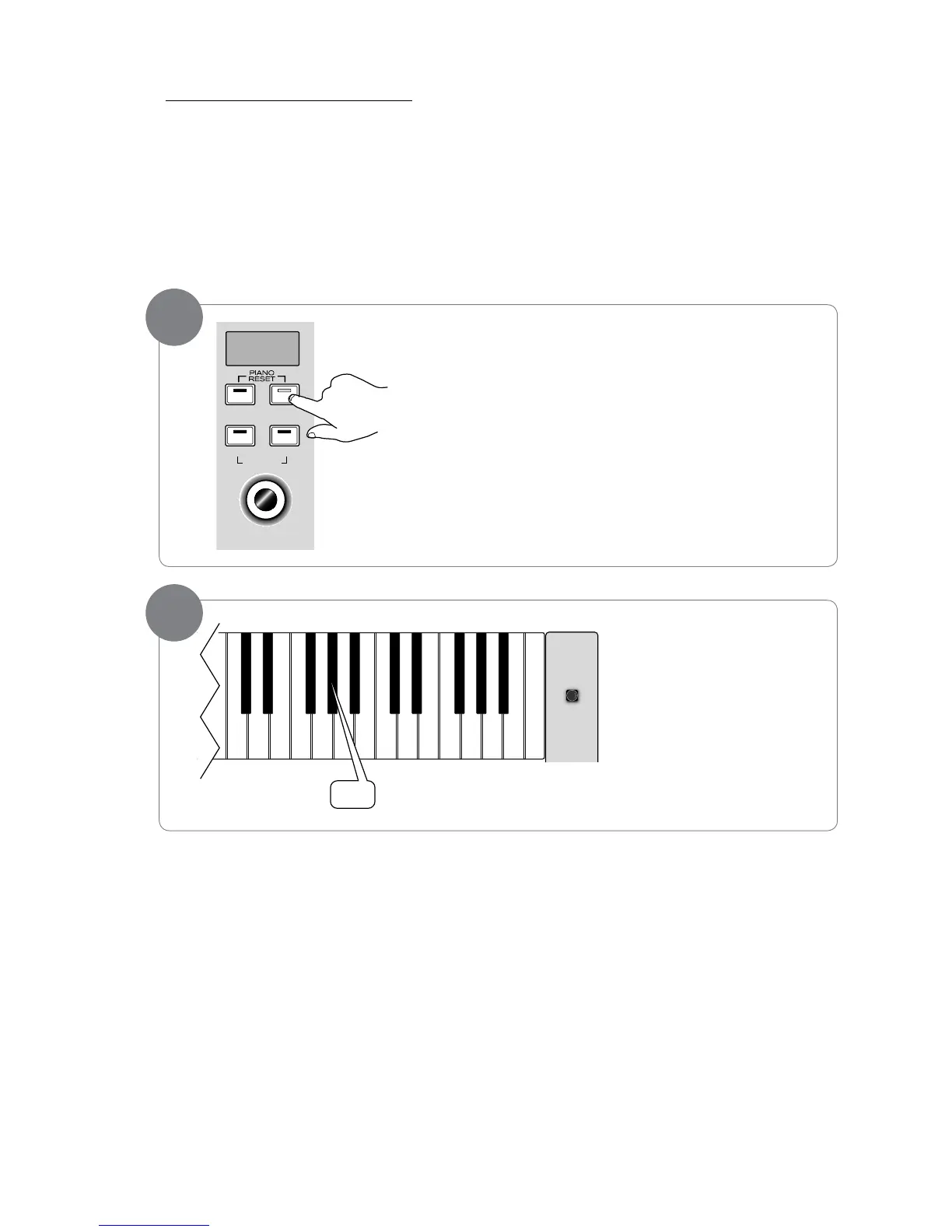Sending Bank LSB Changes
TherearetwowaystosendBankLSBchanges.YoucaneitherenteraspecicLSB(LeastSignicant
Byte) value using (Data Control knob assignment remains unchanged), or you can assign the Data
Control knob to send Bank LSB changes. (Please note that after any kind of bank message, it is usually
necessary to follow up with a MIDI Program Change message in order to affect a sound change on the
receiving device.)
‣ TosendaspecificBankLSBvalue(DataControlknobassignmentremainsunchanged):
PresstheVoice/FunctionbuttontoenterEditMode.
Press the Bank LSB Key (Ab5).
2
1
