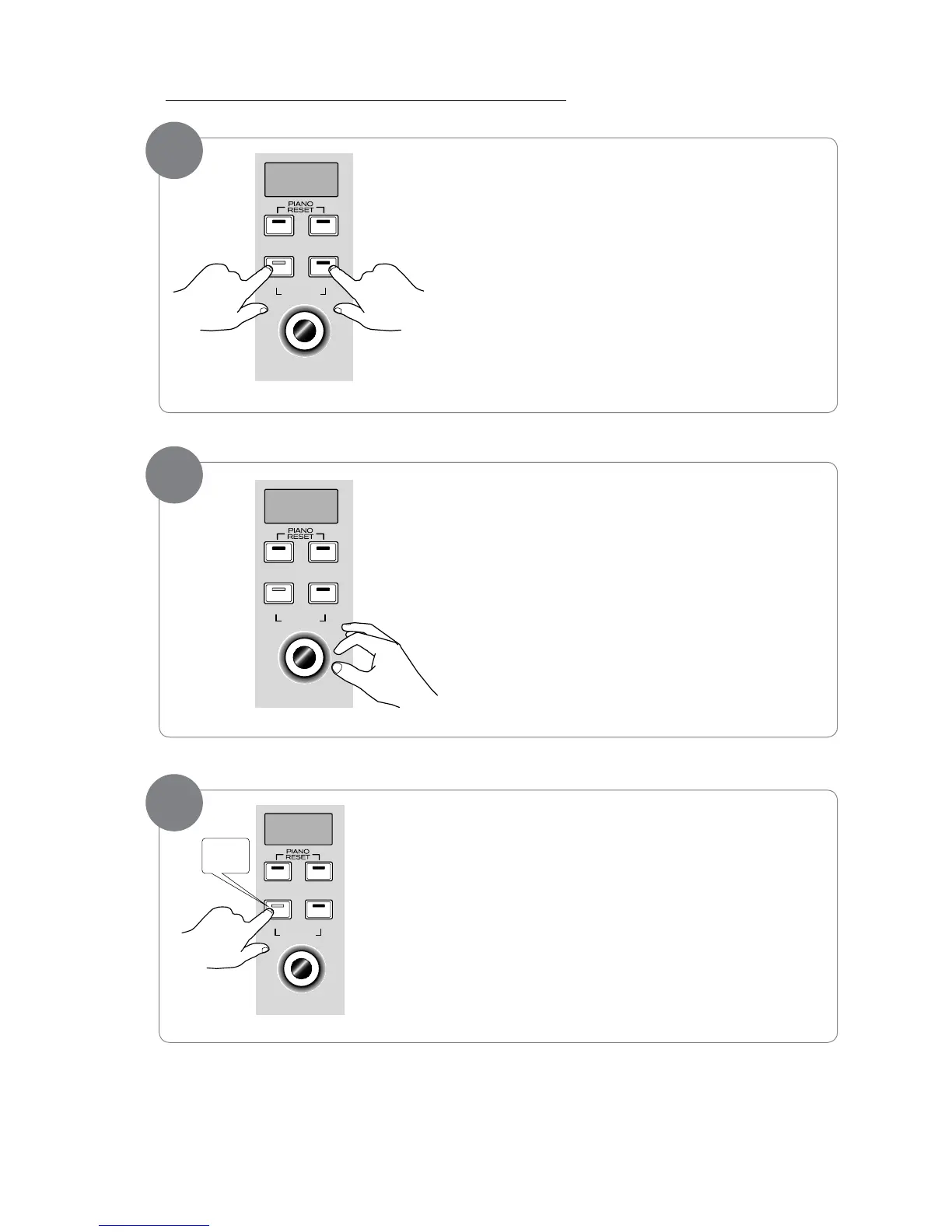To Erase a Single Track in the Song Recorder:
Press the Song button and the Metronome button at the same
time to enter Song Recording Mode.
Use the Data Control knob to select the track you wish to erase.
Press the Song button twice.
The track will be erased, and DCP-200 will be back in
Performance Mode.
1
