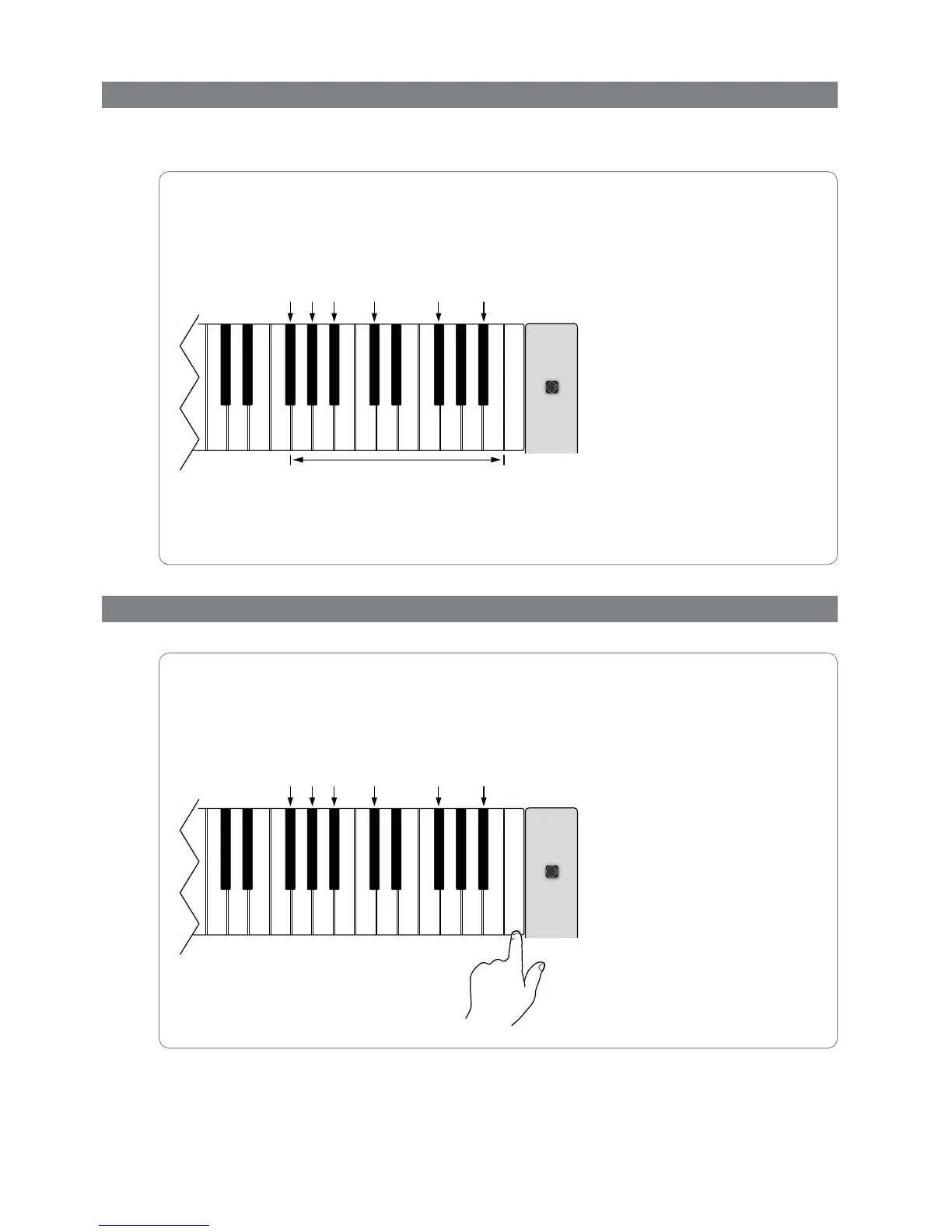User Guide 53DCP-200
Numeric Data Entry Keys (G5, A5, B5, C6, D6, E6, F6, G6, A6, B6)
Some of the advanced MIDI editing functions of DCP-200 require that a numeric value be entered. This can be
accomplishedusingtheNumericDataEntryKeys.
Functions requiring numeric input
include:
• ProgramChange
• BankLSB
• BankMSB
• DataControlAssign
These features are discussed
in detail later in the MIDI
Functions section.
‣Note: If preferred, the Data Control knob may also be used to scroll to the desired numeric value,
instead of using the Numeric Data Entry Keys.
Enter Key (C7)
WhenenteringdatainEdit
Mode,pressingtheEnterkey
will send the selected data to
DCP-200 as a MIDI command.
AfterpressingtheEnter
key, DCP-200 will return to
Performance Mode.
