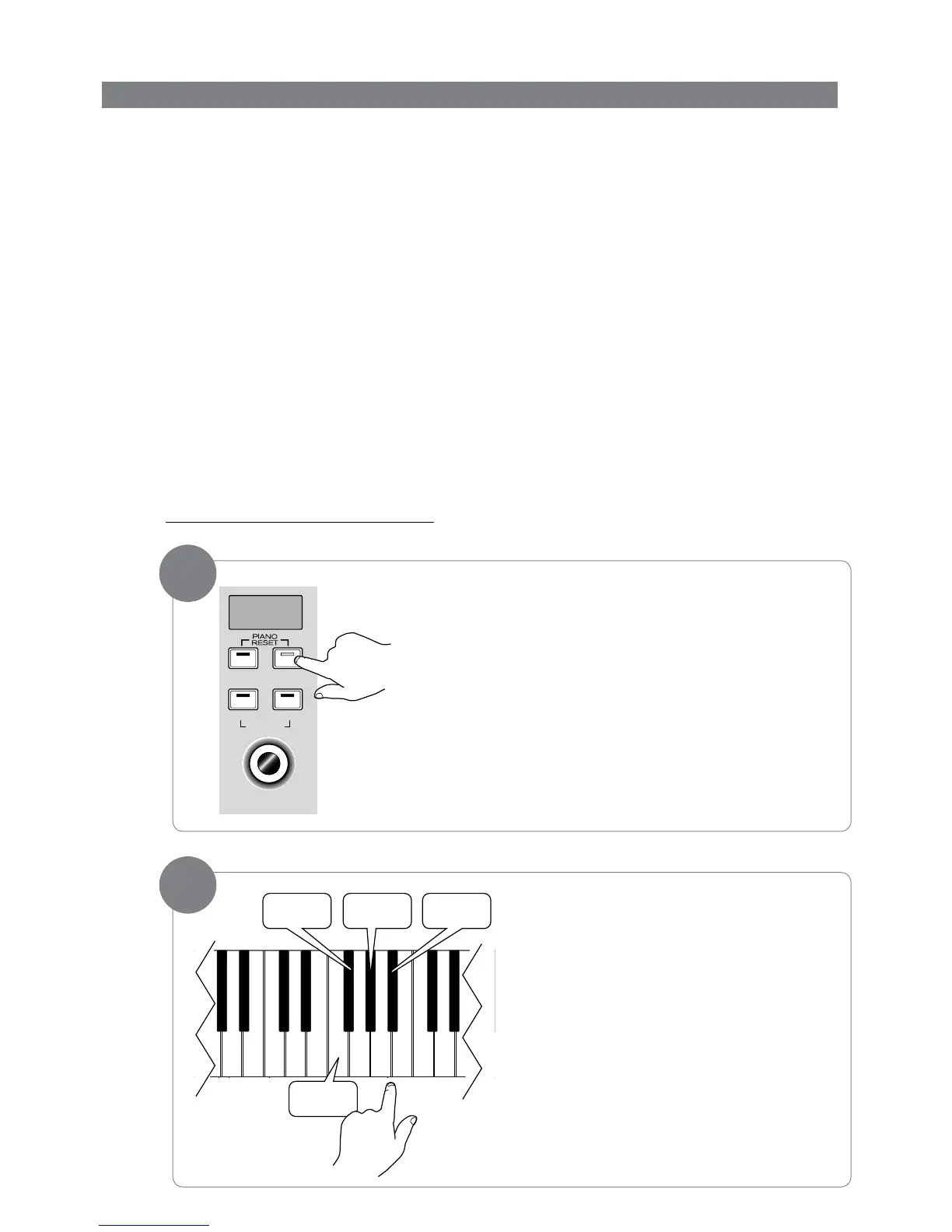Adjusting Keyboard Sensitivity: ‘Touch’ Select Keys (F3, F#3, Ab3, Bb3)
The Touch Select control, sometimes referred to as Velocity Curve, lets you decide how the pressure with which
you hit the keys determines the volume at which the notes play. DCP-200 provides you with four different
keyboard sensitivity options:
•
Normal (Ab3 key) is the default setting, and is designed to be useful for most players with an “average”
touch (i.e.: people who play with an average amount of force). When selecting this option (explained
furtherbelow),theLEDdisplayshows
• Low (F#3 key) is a sensitivity setting that generates lower velocity values for the same force. This
setting is useful for playing more quietly, even if you have a “heavy” touch. When selecting this option
(explainedfurtherbelow),theLEDdisplayshows
• High (Bb3 key) is a sensitivity setting that generates higher velocity values for the same force. This
setting is useful for playing more loudly, even if you have a naturally “light” touch. When selecting this
option(explainedfurtherbelow),theLEDdisplayshows
• Fixed (F3 key) is a setting that effectively disables sensitivity, meaning the keyboard will generate a
xedvelocityvalueof100(onascaleof0-127)regardlessofhowhardorsoftyouplay.Whenselecting
thisoption(explainedfurtherbelow),theLEDdisplayshows
To set the keyboard sensitivity:
PresstheVoice/FunctionbuttontoenterEditMode.
Press the desired Touch Select key (F3, F#3,
Ab3, Bb3).
TheLEDdisplaywillshowtheselectedTouch
setting. Please note that these keys are in the
middle of the keyboard. If you need help
locating them, please refer to the included
laminated Special Function Key chart.
1
2
