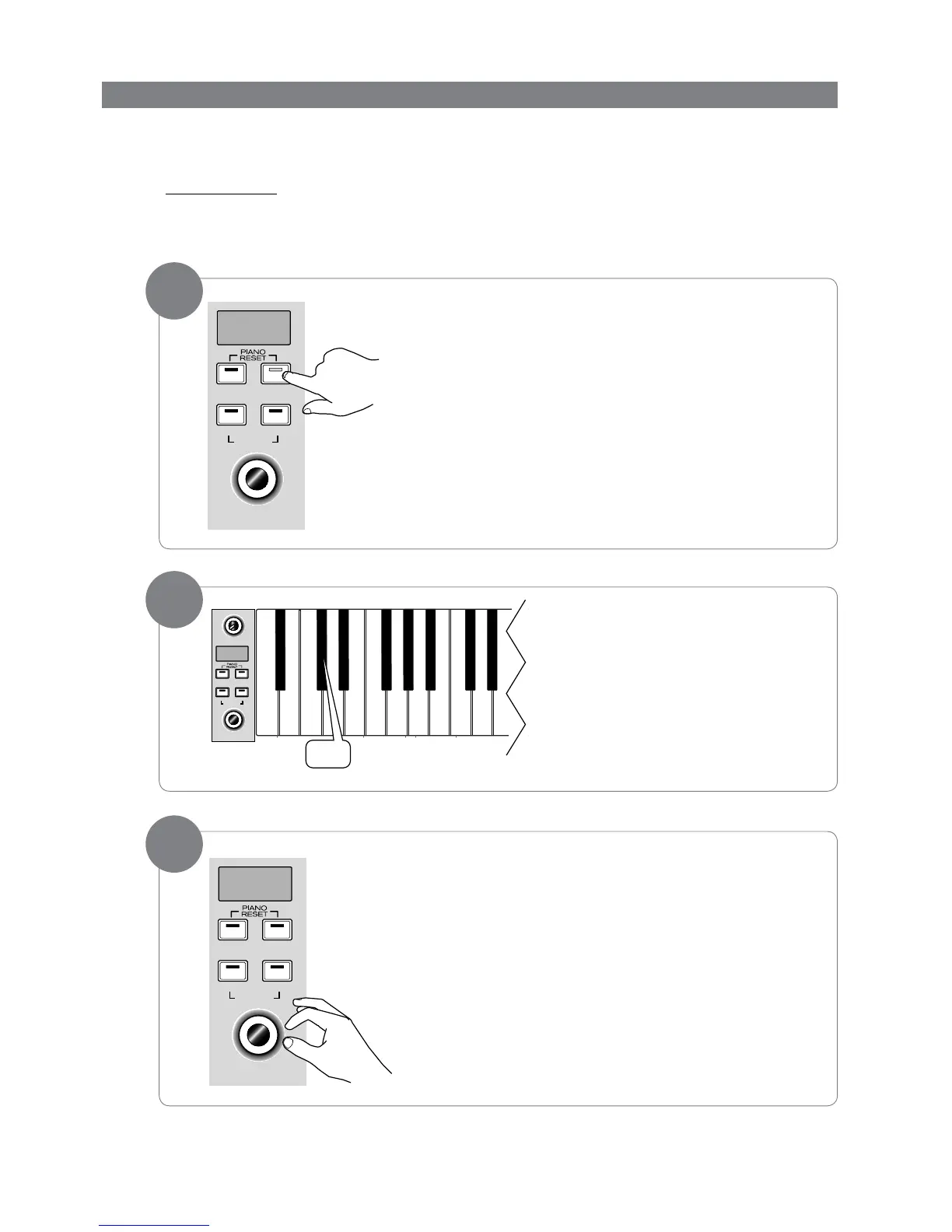Octave, Transpose, and Master Tuning
To access the Octave, Transpose, and Master Tuning editing functions, press the Voice/Function button to enter
EditMode.Thenpressthedesignatedkeytoaccessthedesiredfunction.
Octave (C#0)
Pressing this key will set the Data Control knob to increase or decrease the keyboard’s octave setting.
PresstheVoice/FunctionbuttontoenterEditMode.
Press the Octave Key (C#0).
TheLEDdisplaywillmomentarilyshow
Use the Data Control knob to select the desired Octave.
Turning the Data Control knob clockwise will raise the keyboard’s
pitch in octave increments, and turning it counter-clockwise will
lower it in octave increments. The display will show a positive,
negative, or zero value.
‣NOTE: To reassign the Data Control knob for Voice Selection,
press the Voice / Function button and then press the Eb2 key. (This
procedure is illustrated at the beginning of the “Edit Mode” section.)
1
2
3
