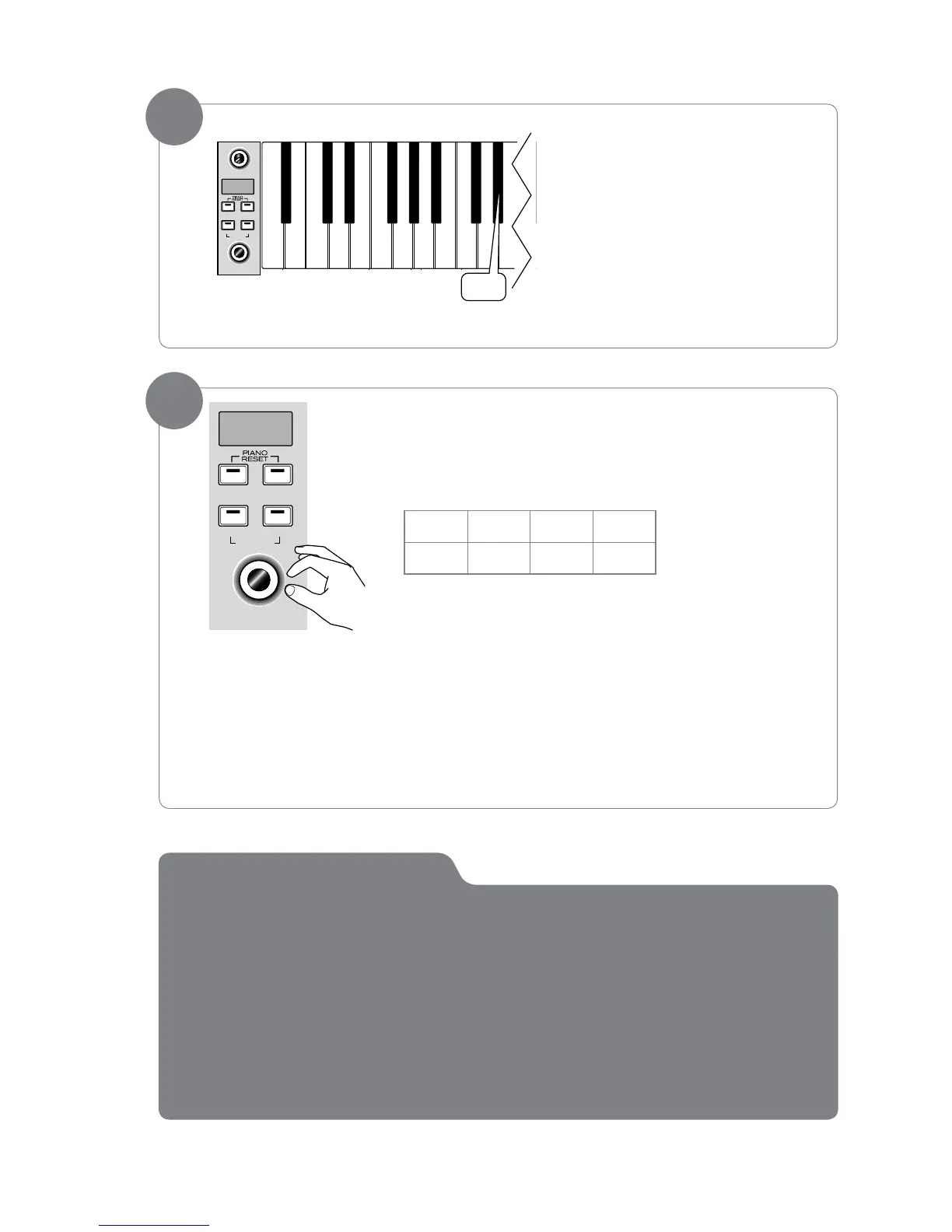Press the Metronome Time Signature
key(Eb1)onthekeyboard.
2
The display will show:
2
also see the included A4 laminate for
all the special function key locations,
including this one.
Turn the Data Control knob to step through the available time
signatures.
TheavailabletimesignatureswillbeshownontheLEDdisplay
as they appear below:
Please note that time signature and Tempo cannot be changed
while recording a song in Song Record Mode.
‣ NOTE: Now the Data Control knob is assigned to control time signature instead of Voice Selection.
To reassign the Data Control knob for Voice Selection, press the Voice / Function button and then
press the Eb2 key. (This procedure is illustrated at the beginning of the “Edit Mode” section.) Also,
keep in mind that no matter how the Data Controller knob is assigned, you can always select sounds
(in Performance Mode) by holding down the Voice /Function button while turning the Data Control
knob.
Performance Mode? Edit Mode?
As you read this User Guide, you will notice mention of Performance Mode and Edit Mode.
Performance Mode is the mode DCP-200 is in when rst powered on. It is the mode in which
you can play (or “perform” on) the keyboard.
Edit Mode is what happens any time you press the Voice/Function button. In Edit Mode, the
keys do not make sound. Instead, several of the keys have a special function (as you will nd
referenced on the included A4 laminate sheet). When you are done editing the desired function,
DCP-200 will be in Performance Mode again so you can play the keyboard.
2
