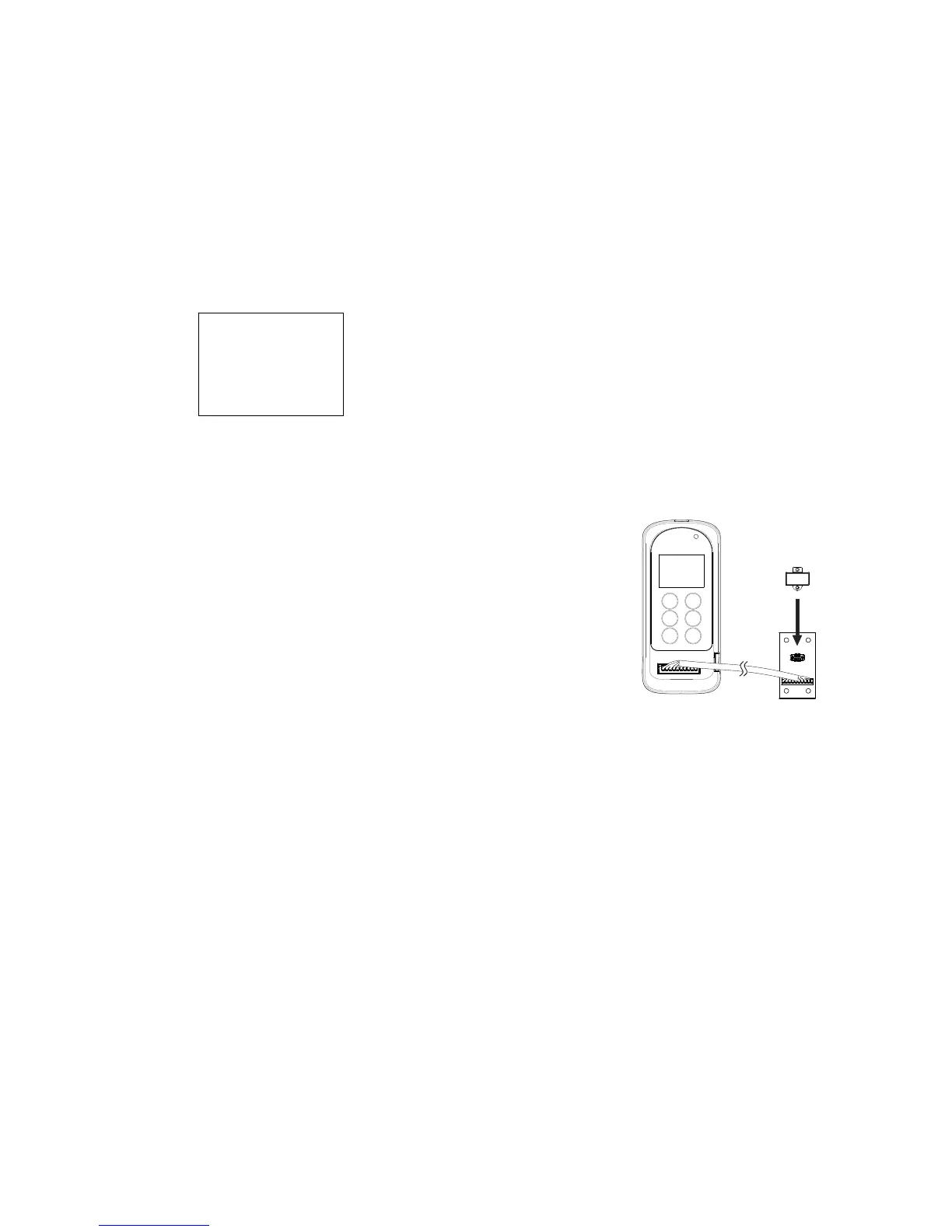Page 50
9. Flex EP-H (Hydraulic) Models
9.1 Program I-Chip
When entering the Flex EP-H model the first selection shown on the screen is
“Program I-Chip” or “Program IR”. Use the “↑” and “↓” buttons to scroll
through various Flex EP-H settings or press “→” button to enter “Program I-
Chip” or “Program IR”. Then press “↑” and “↓” button to select.
Program I-Chip:
1) Make sure the I-Chip is connected to the programmer.
2) Press READ button to store the I-Chip
information into the programmer. If the screen
shows “READ OK” the transfer is completed.
3) Press WRITE button to transfer the stored I-
Chip information into the I-Chip. If the screen
shows “WRITE OK” the transfer is completed.
4) Press “→” button to reformat the I-Chip, press
“→” button again to execute.
5) Exit I-Chip programming by pressing the “BACK”
button until the cursor is shown next to “Program”.
6) Press “↑” and “↓” button to scroll through other
Flex EP-H settings.
Program IR (infrared):
A. Program transmitter:
1) When programming the transmitter via IR, first turn off the transmitter
power and then rotate the power switch START position while both PB3
and PB4 are pressed down and then let go. At this time the STATUS
light will display transmitter firmware version.
2) Press “→” button to enter IR setting.
3) Press READ button to store the transmitter info into the programmer. If the
screen shows “READ OK” the transfer is completed.
4) Press WRITE button to transfer the stored info into the transmitter. If the
screen shows “WRITE OK” while transmitter STATUS light displays constant
orange (writing in progress) and then constant green for up to 2 seconds the
transfer is completed.
5) Exit Program IR by pressing the “BACK” button until the cursor is shown
next to “Program”.
6) Press “↑” and “↓” button to scroll through other Flex EP-H settings.
>PROGRAM
I-CHIP
FORMAT