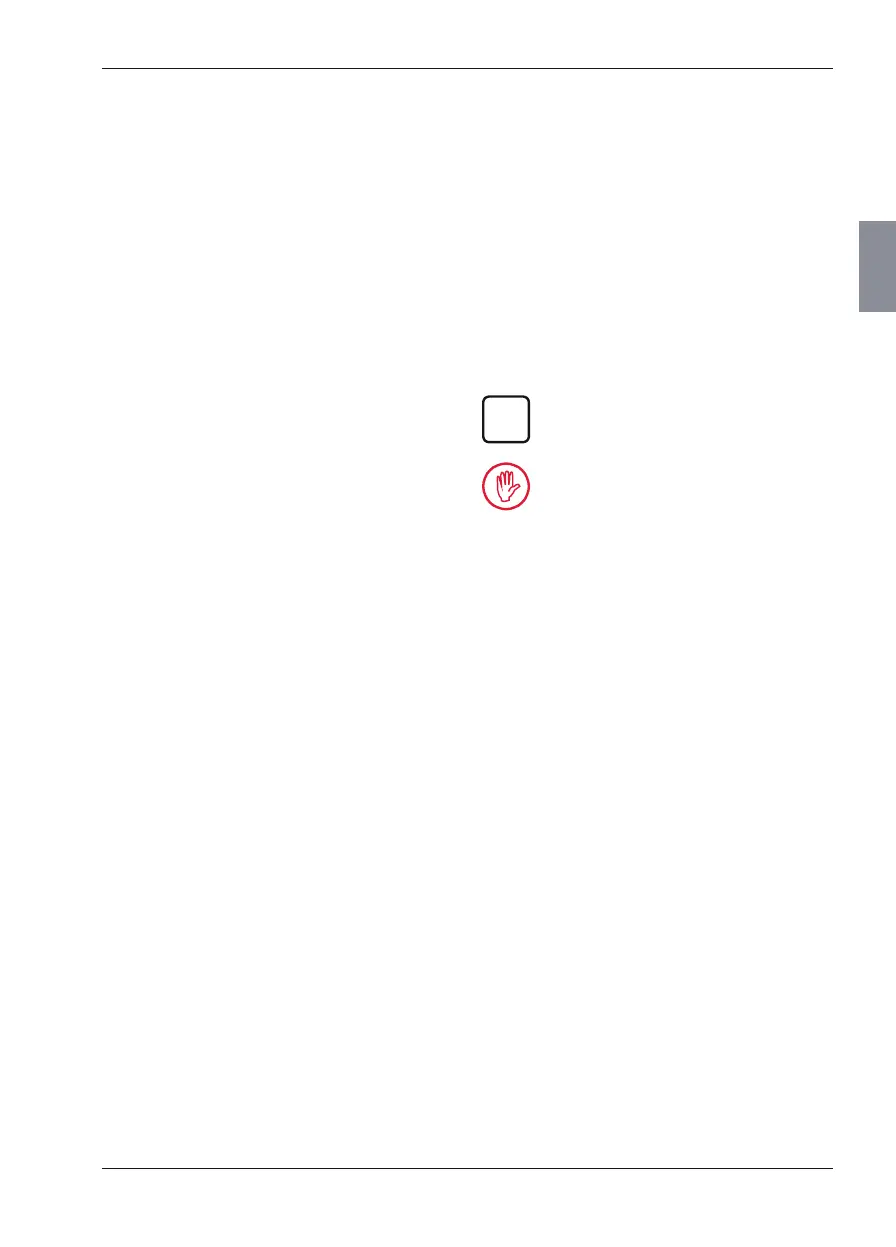Mahr GmbH, MarSurf M 300 and RD 18
5
Troubleshooting7 .........................47
Interfaces8 ..................................... 52
Connecting the MarSurf M 300 8.1
to a Computer (USB Interface) .................52
Remote Control 8.2
via the MarConnect Interface ....................53
Maintenance, Cleaning 9
and Transport ............................. 53
Checking the Integrated Standard 9.1
of the RD 18 ..........................................................56
Replacing the Battery9.2 ......................................56
Installing a Software Update9.3 ......................58
Scope of Delivery10 ...................... 59
Accessories, Spare Parts 11
and Wear Parts ........................... 60
Warranty12 .......................................61
Declarations of Conformity13 ... 62
Index14 .............................................. 64
The following symbols are used in these
operating instructions:
General information.
Important information. Non-observance
of this information can result in incorrect
meas urements or even damage to the
instruments!