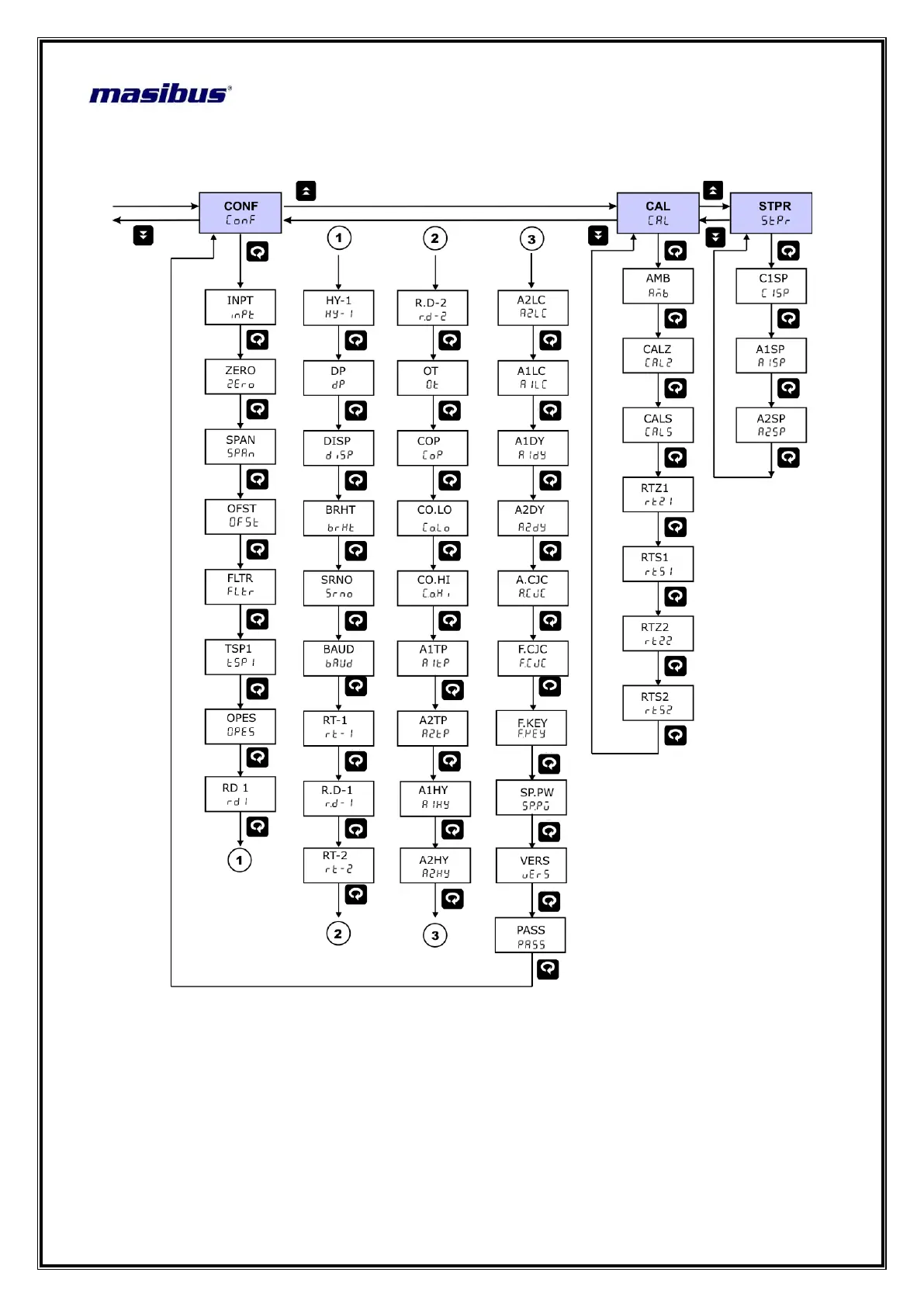Model: LC5296-XP-AT/LC5296-XP/LC5296-XP-I
Doc. Ref. no.:- m61D/om/101
Issue no. 17
User’s Manual Page 22 of 56
MENU LAYOUT for LC5296-XP-AT
6.1 RUN Time Indication/Function
Following parameters can view or change during run time.
Press Decrement key to show percentage power Auto Mode (0.0 to100.0%)
For Thermocouple input type, Press Increment key to show ambient
temperature.
