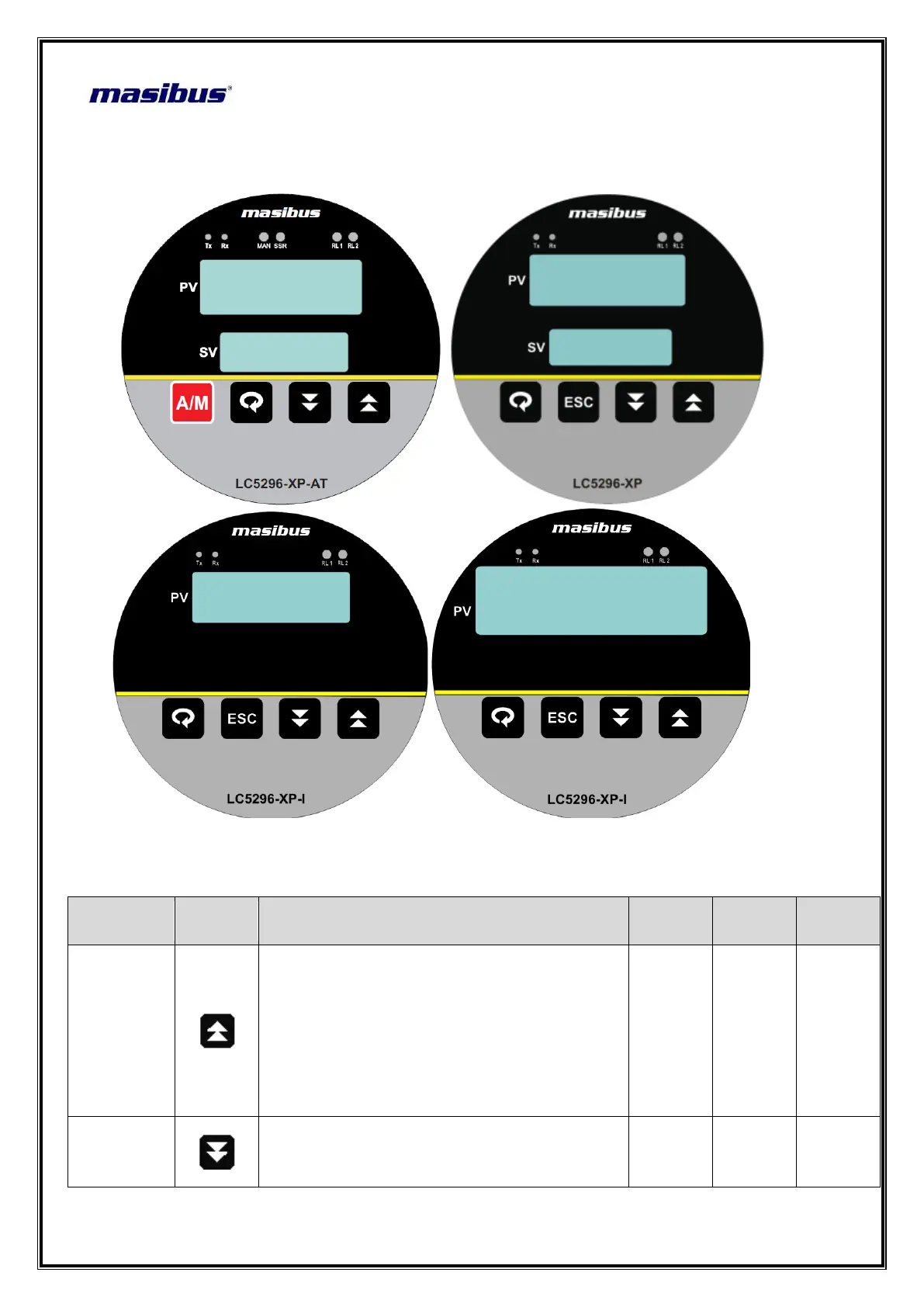Model: LC5296-XP-AT/LC5296-XP/LC5296-XP-I
Doc. Ref. no.:- m61D/om/101
Issue no. 17
User’s Manual Page 18 of 56
5. FRONT PANEL DETAILS
5.1 Front Panel Description
Enter into Edit Mode.
Increment the Value of any Parameter in
edit mode.
Shows ambient value for T/C Input in RUN
mode.
In Manual Mode this key is used to
Increment the %Power. (for LC5296-XP-AT
Only)
Enter into Edit Mode.
Decrement the Value of any Parameter in
edit mode.