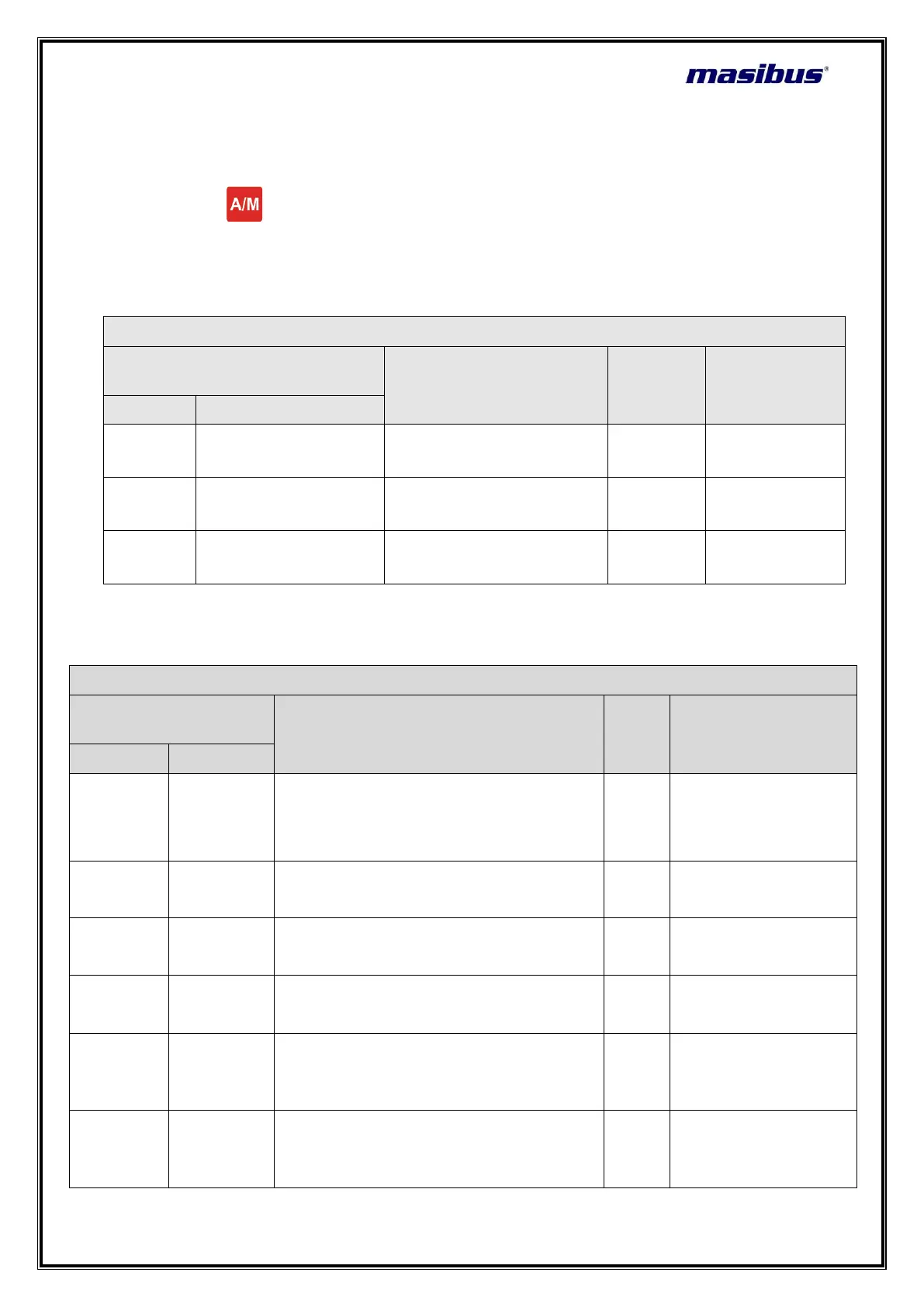Model: LC5296-XP-AT / LC5296-XP/LC5296-XP-I
Doc. Ref. no. :- m61D/om/101
Issue no. 17
User’s Manual Page 23 of 56
During manual mode, Increment key and Shift Decrement Key will
use to modify the percentage power.
Press to toggle between AUTO & MANUAL mode or display
time.
6.2 *SET POINT SETTING
*only shows if SP.PW is No in configuration mode
6.3 AUTO TUNE MODE
Setting name and
description
Range Depending on PV
sensor type selected
Range Depending on PV
sensor type selected
Output Type is
LIN(Linear)
Range Depending on PV
sensor type selected
Setting Name & Description
Start / Stop Auto Tuning Process
yes / no
0 : NO (Stop Auto Tuning)
1 : YES (Start Auto Tuning)
Control Type is PI or
PID
Adjust Proportional Band
0 to 9999 or 0.0 to 999.9
Control Type is P or PI
or PID
Adjust Integral Time
0 to 1000
Control Type is PI or
PID
Adjust Derivative Time
0 to 180
Adjust Cycle Time
For, SSR o/p: (1 – 60 sec)
Relay o/p: (10 – 300 sec)
Set Output Direction
dir/ rev
0 : REV (REVERSE)
Control Type is P or PI
or PID