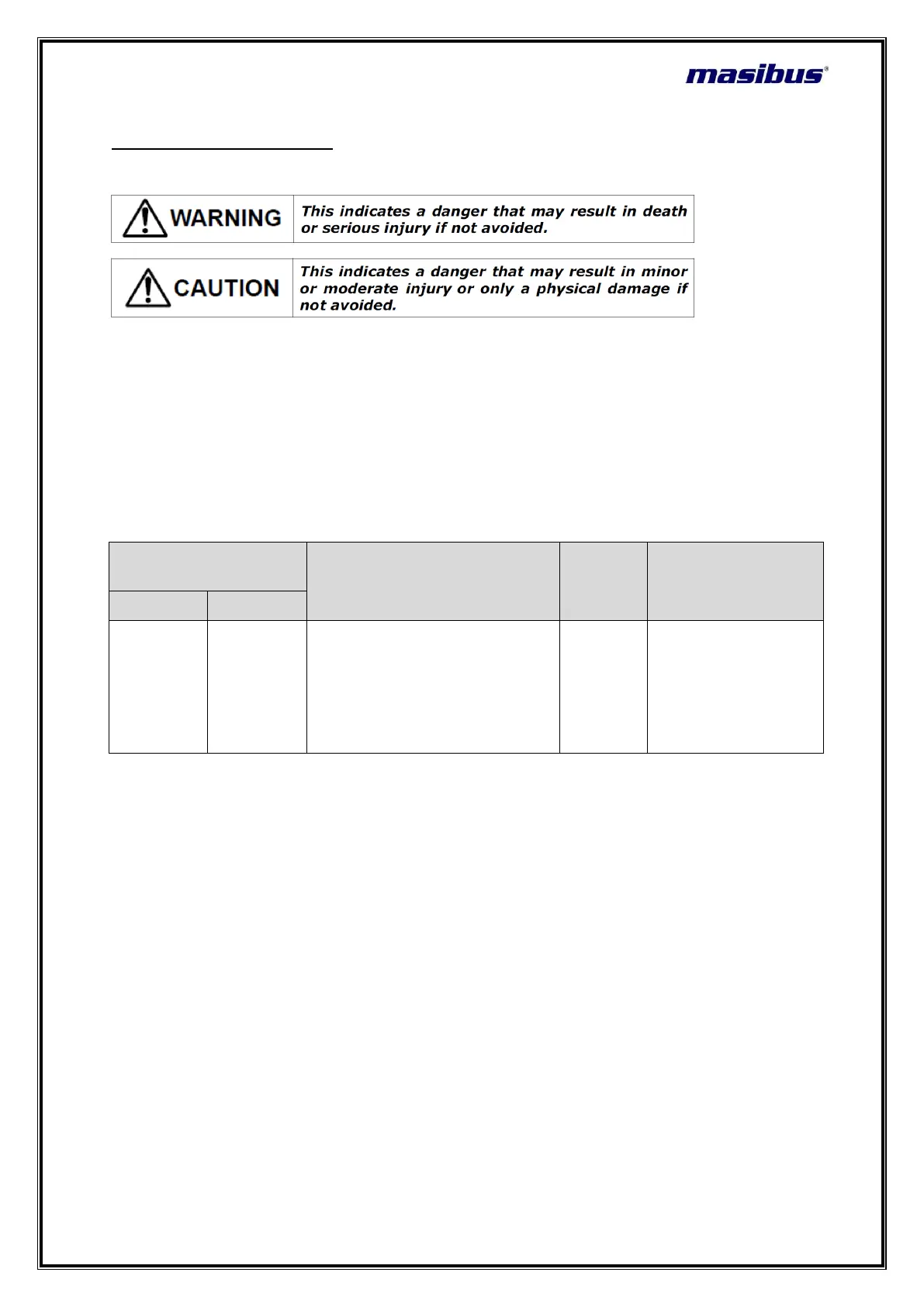Model: LC5296-XP-AT / LC5296-XP/LC5296-XP-I
Doc. Ref. no. :- m61D/om/101
Issue no. 17
User’s Manual Page 5 of 56
DESCRIPTION OF SIGNS
LC5296-XP-AT can be configured as PID or ON-OFF Controller.
To change configuration of LC5296-XP-AT, following steps are required to follow.
From menu parameter settings if user enter 5296 Password in Pass menu in
configuration menu then it will displays
1. In conf menu, pass sub menu, if user enter ‘5296’, sub menu will
come COP: it has two options PID or ONOF.
2. Selected COP in above menu will be displayed on power on condition.
Like PV: 5296 SV: TC-E then PV: COP SV: ONOF. If COP: PID is
selected then PV: COP SV: PID.
3. For COP = PID, then in conf. mode, after OT menu, COP menu will
come. With three option, P, PI or PID.
On selection of PID / ON-OFF, only relevant parameters will be displayed in menu.
Setting Name & Description
Select Controlling Type for
Output
Pid / onof
0 : PID
1 : onof
Enter Password
5296 from
configuration menu
parameter settings