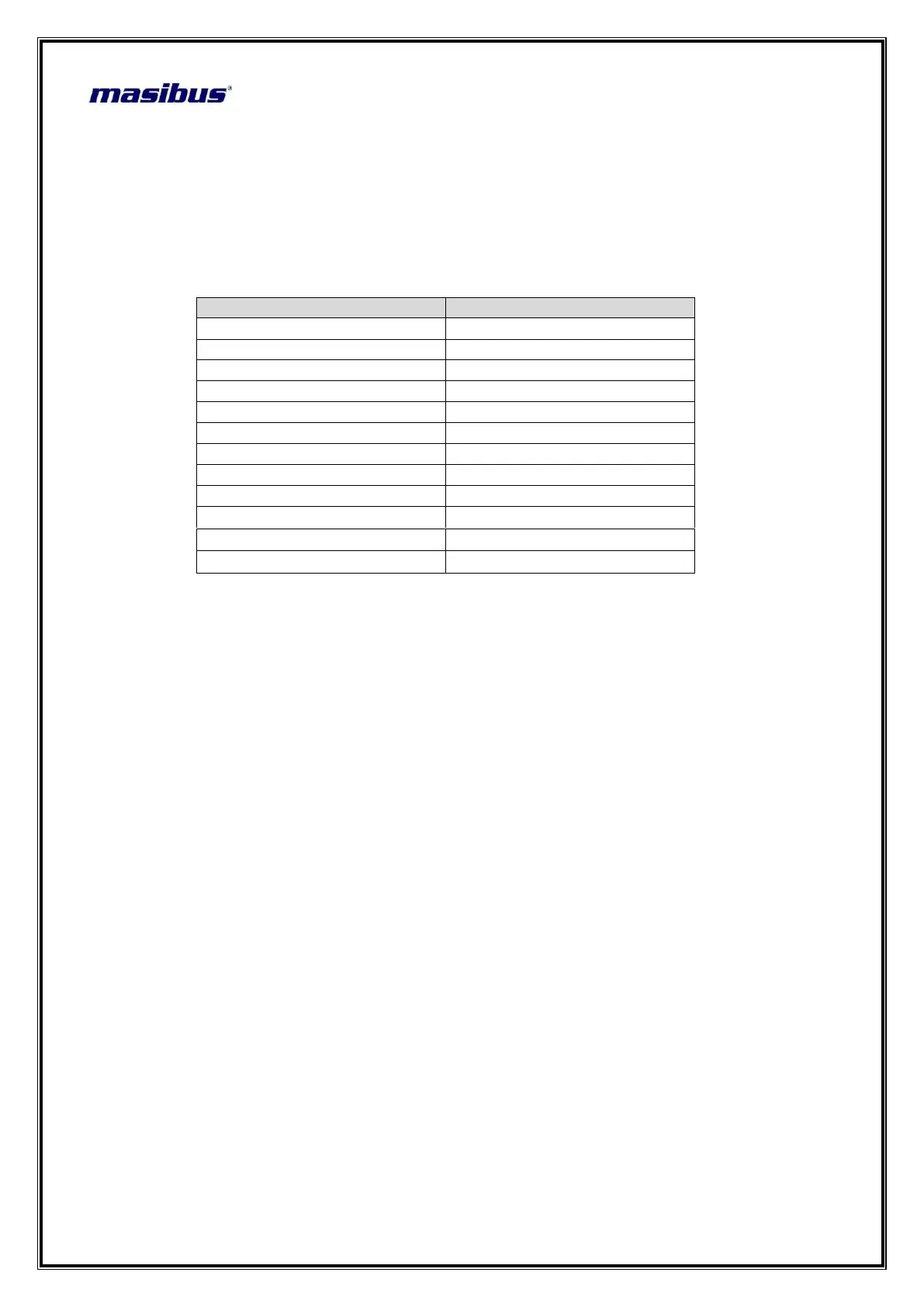Model: LC5296-XP-AT/LC5296-XP/LC5296-XP-I
Doc. Ref. no.:- m61D/om/101
Issue no. 17
User’s Manual Page 52 of 56
(EX: If device’s Input type is currently RTD.1, so DP (Decimal Point)
parameter will not available in the Menu. So at its Address (40011) value will
be “0” & it can’t changeable.)
5. Refer Menu Mode Description Table the value & Range of each
Parameter.
EX: Input Type (Applicable Range: 0 to 11):