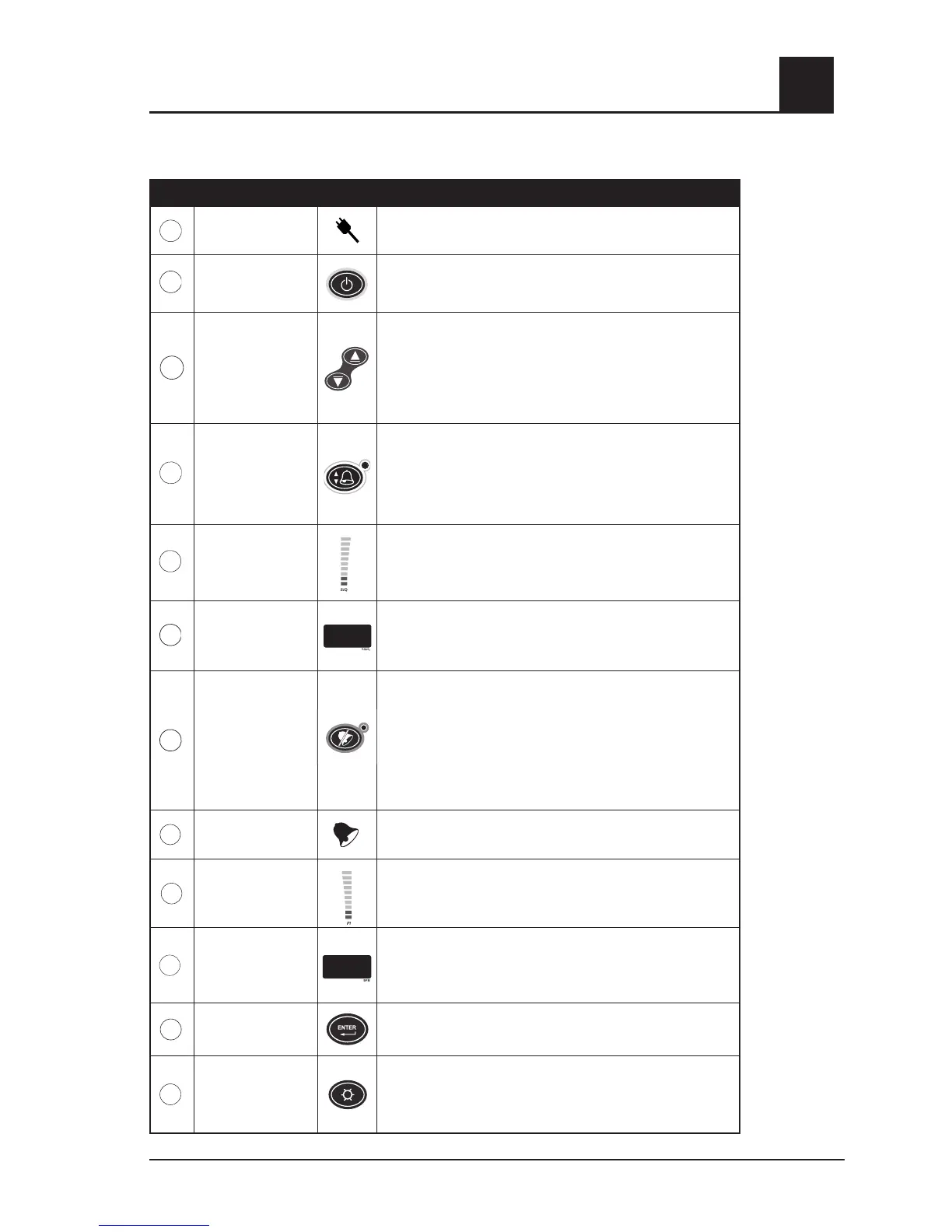Rad-8 Signal Extraction Pulse Oximeter Operator’s Manual 2-3
2
system description
Front Panel Controls/Indicators
CONTROL / INDICATOR
DESCRIPTION
1
AC Power Indicator
The AC Power Indicator is illuminated when the device is
connected to AC power.
2
Power On/Off
Press to turn the unit on and off.
3
Up Button
Down Button
Use these buttons to adjust the volume of the pulse beep tone.
Within the menu/setup system, these buttons are used to select
values within each menu option or the numeric value for the
parameter/measurement alarm feature.
Pressing and holding down these buttons allow for the rapid
scrolling of alarm limits.
4
Alarm Limits Button
Used to enter the alarm limits menu in order to adjust Hi/Low
SpO
2
, PI, and pulse rate alarm limits.
The LED indicator (located above the Alarm Limits Button) will
illuminate when one or more of the factory default alarm settings
is changed to alert the user to verify alarm settings.
5
Signal IQ/Pulse Bar
The Signal IQ provides an indication of the quality of the acquired
signal as well as the timing of the pulse. A green vertical LED
bar rises and falls with the pulse, where the height of the bar
indicates the quality of the signal.
6
Saturation Display
99
The functional arterial hemoglobin oxygen saturation is displayed
in units of % for SpO
2
. When searching for a saturation and pulse,
“----” scrolls across the screen as the system calibrates and obtains
patient data (approximately 10 seconds).
7
Alarm Silence Button
Press the Alarm Silence Button to temporarily silence patient
and low battery alarms. Press the Alarm Silence Button when
the “SEN OFF” message is flashing (i.e. the sensor is removed
from the patient) to acknowledge the end of monitoring. In this
state, all further alarms are silenced until the Pulse Oximeter
starts measuring
patient parameters/measurements again.
NOTE: The alarm silence time can be set for 120, 30, 60 and 90
seconds. See Section 4, Setup Menu Level 2.
8
Alarm Bell
The alarm bell flashes to indicate an alarm condition.
9
Perfusion Index
The Perfusion Index provides an indication of the percentage of
pulsatile signal to non pulsatile signal. The bar is highest when
the quality of the perfused site is best.
10
Pulse Rate Display
72
The pulse rate in beats per minute (bpm). When searching for
a saturation and pulse,
“----” scrolls across the screen as the
system calibrates and obtains patient data (approximately 10
seconds).
11
Enter Button
Used to enter the setup menus and to select/activate certain
entries within the menu/setup system.
12
Brightness Button
Controls the level of the brightness for the LED display by
providing 4 levels of brightness. Each press of the button
increases the brightness one level. Once level 4 is accessed, an
additional press of the button returns the brightness to level 1.
