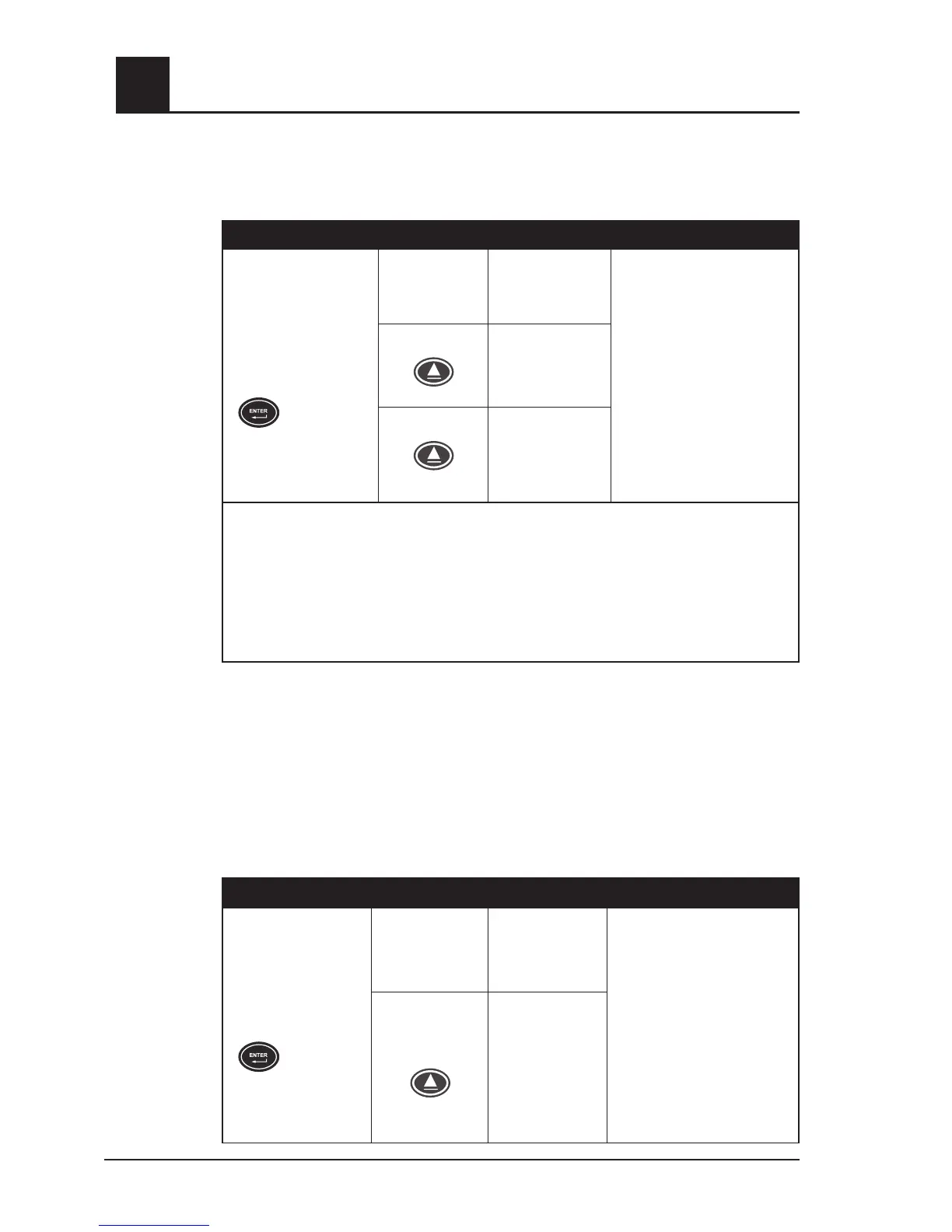4-16 Rad-8 Signal Extraction Pulse Oximeter Operator’s Manual
4
SETUP MENU LEVEL 3 - (CONTINUED)
DEFAULT SETTINGS
BUTTONS SETTINGS INSTRUCTIONS
Press the Enter Button
again to move to the
next menu.
Default Settings*
No
Change
(default)
Use the Up or Down Button
to move between settings
AND
press the Enter Button to
accept the setting and move
to the next menu
OR
let the device time out for
10 seconds to exit without
saving the new setting.
Press Up once
Default Settings
User Default*
Press Up 2x
Default Settings
Factory Default
(Restores factory
default settings)
NOTE: The Default Settings menu is used frequently. As a convenience, the Default
Settings menu may be accessed directly without going through the Setup Menu Level
3 structure. (If Default Settings is directly accessed from Setup Menu Level 3, Setup
Menu Level 3 exits to the main display).
To access the Default Settings menu directly, hold down the Enter Button for
5 seconds. Use the Up or Down Button to move between settings. Press the
Enter Button to accept the setting.
* Locks in current settings as new default setting. With this setting, the LED light by the alarm limits
button goes off because these settings use the factory default feature to restore factory settings.
SMART TONE ON/OFF
The SmartTone feature uses a proprietary algorithm that will provide pulse tones during
excessive motion and low perfusion conditions. The pulse tone is based on an averaged pulse
rate measurement from the proprietary algorithm and may not identify irregular heart beat
patterns when there is excessive artifact present. The Normal Tone feature uses a proprietary
algorithm that will provide pulse tones during non motion and adequate perfusion conditions. In
this mode, the pulse tone may not sound if excessive artifact is present.
BUTTONS SETTINGS INSTRUCTIONS
Press the Enter Button
again to move to the
next menu.
SmartTone
OFF (default)
(Normal Tone)
Use the Up or Down Button to
move between settings
AND
press the Enter Button to
accept the setting and move
to the next menu
OR
let the device time out for 10
seconds to exit without saving
the new setting.
Press Up Once
SmartTone
ON
(Smart Tone)
operation