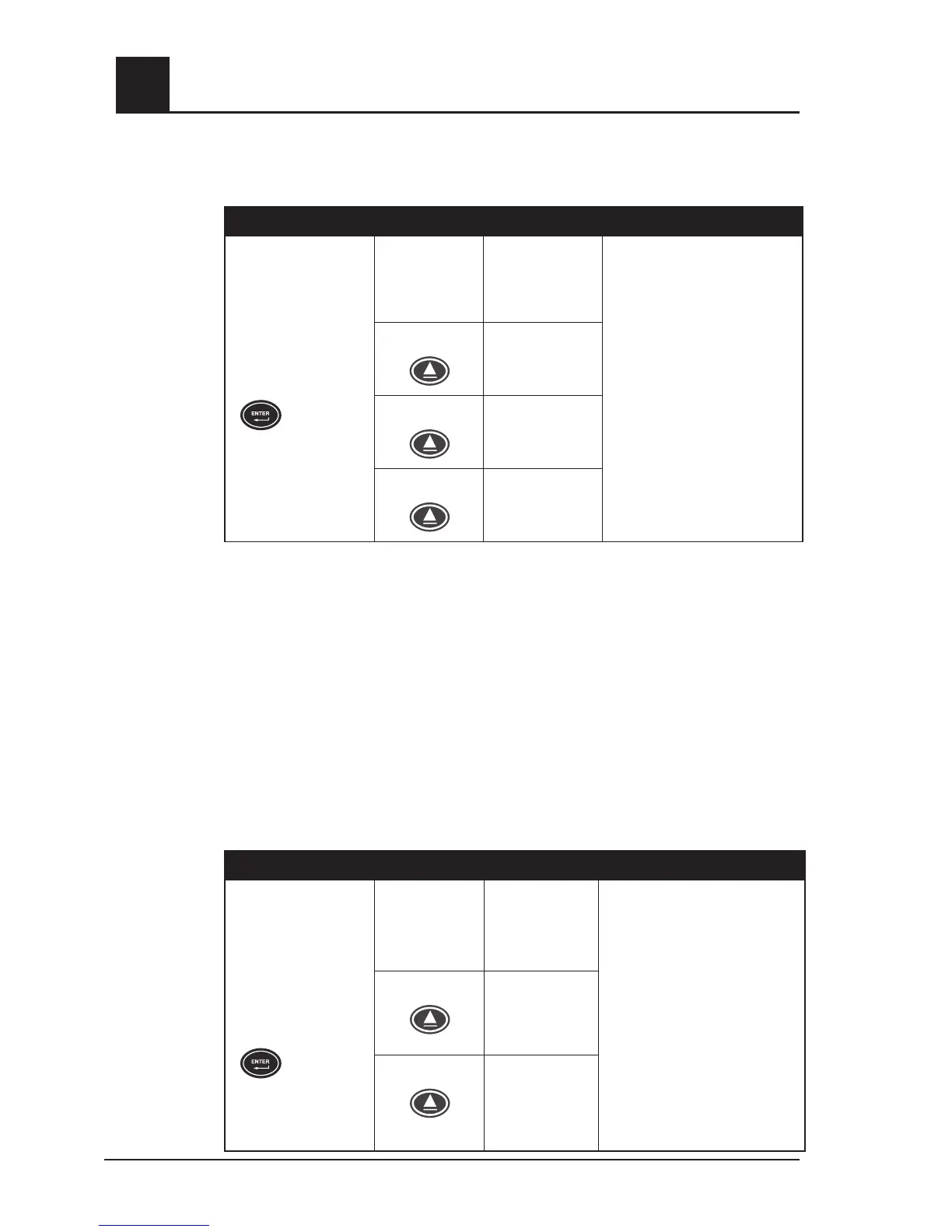4-20 Rad-8 Signal Extraction Pulse Oximeter Operator’s Manual
4
SETUP MENU LEVEL 3 (CONTINUED)
SERIAL OUTPUT
BUTTONS SETTINGS INSTRUCTIONS
Press the Enter Button
again to move to the
next menu.
Serial Output
(SEr)
(default is set to
ASCII 2)
Use the Up or Down Button to
move between settings
AND
press the Enter Button to
accept the setting and move
to the next menu
OR
let the device time out for 10
seconds to exit without saving
the new setting.
Press Up Once
Serial Output
ASCII 2 (AS2)
Press Up 2x
Serial Output
ASCII 1 (AS1)
Press Up 3x
Serial Output
Philips Vuelink
(PHL)
INTERFACE ALARMS
When Rad-8 is interfaced to another system, audible alarms are muted at the interfaced
monitor. When the Interface Alarms feature is set to “Off”, SpO
2
and BPM audible alarms
are muted at the Rad-8. Visual alarms are active in this mode, and the Alarm Bell
indicator light flashes. Once the SpO
2
and/or BPM alarm condition is resolved and there
are no other system or parameter/measurement alarms, the Alarm Bell stops flashing.
CAUTION: WHEN THE INTERFACE ALARMS FEATURE IS SET TO “OFF”, THE AUDIBLE
ALARMS AT THE INTERFACED SYSTEM ARE ALSO MUTED. IF THE
INTERFACED SYSTEM IS CONNECTED TO A CENTRAL MONITORING
SYSTEM, AUDIBLE ALARMS WILL BE ACTIVE AT THE CENTRAL MONITOR.
NOTE: The Rad-8 reverts to Interface Alarms "On" during power interruptions or when the
interface connection is lost. This ensures that the Rad-8 provides SpO
2
and BPM
audible alarms when connection to the interfaced system becomes compromised.
BUTTONS SETTINGS INSTRUCTIONS
Press the Enter Button
again to move to the
next menu.
Interface
Alarms
(default is set
to On)
Use the Up or Down Button to
move between settings
AND
press the Enter Button to
accept the setting and move to
the next menu
OR
let the device time out for 10
seconds to exit without saving
the new setting.
Press Up Once
Interface
Alarms
On
Press Up 2x
Interface
Alarms
Off
operation