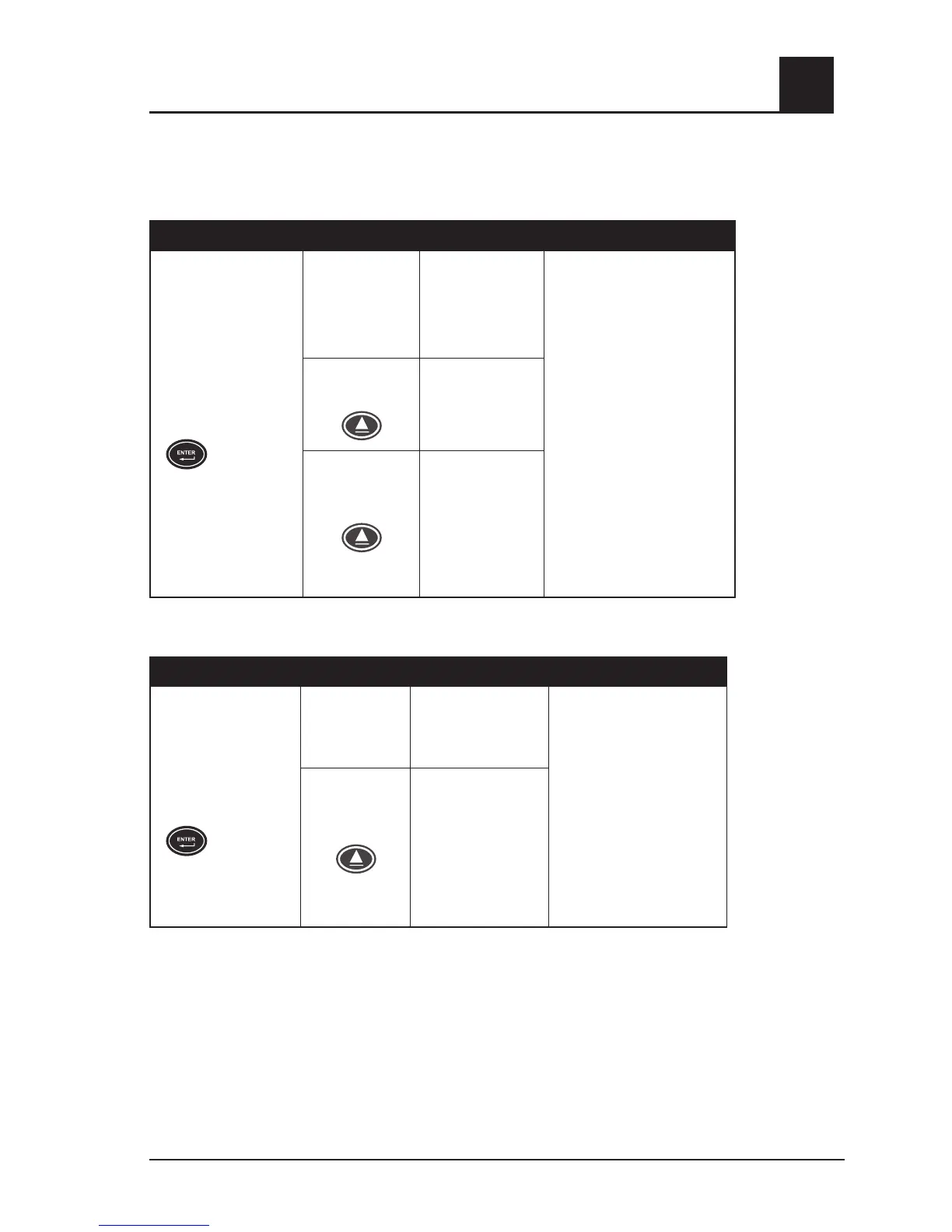Rad-8 Signal Extraction Pulse Oximeter Operator’s Manual 4-19
4
operation
SETUP MENU LEVEL 3 (CONTINUED)
MINUTE
BUTTONS SETTINGS INSTRUCTIONS
Press the Enter Button
again to move to the
next menu.
Minute
(current minute)
(default is set to
internal clock)
Confirm setting and press
Enter.
NOTE: Pressing Enter while
on Yes will clear trend.
Use the Up or Down Button
to move between settings
AND
press the Enter Button to
accept the setting and move
to the next menu
OR
let the device time out for
10 seconds to exit without
saving the new setting.
Press Up Once
and press Enter
Minute
Sets Minute
(00-59)
Press Up Once
and press Enter
Minute
(defaults to Yes)
SOFTWARE VERSION
BUTTONS SETTINGS INSTRUCTIONS
Press the Enter Button
again to move to the
next menu.
Software Version:
System Software
(default)
Use the Up or Down Button
to move between settings
AND
press the Enter Button
to accept the setting and
move to the next menu
OR
let the device time out for
10 seconds to exit without
saving the new setting.
Press Up Once
Software Version:
SET Software