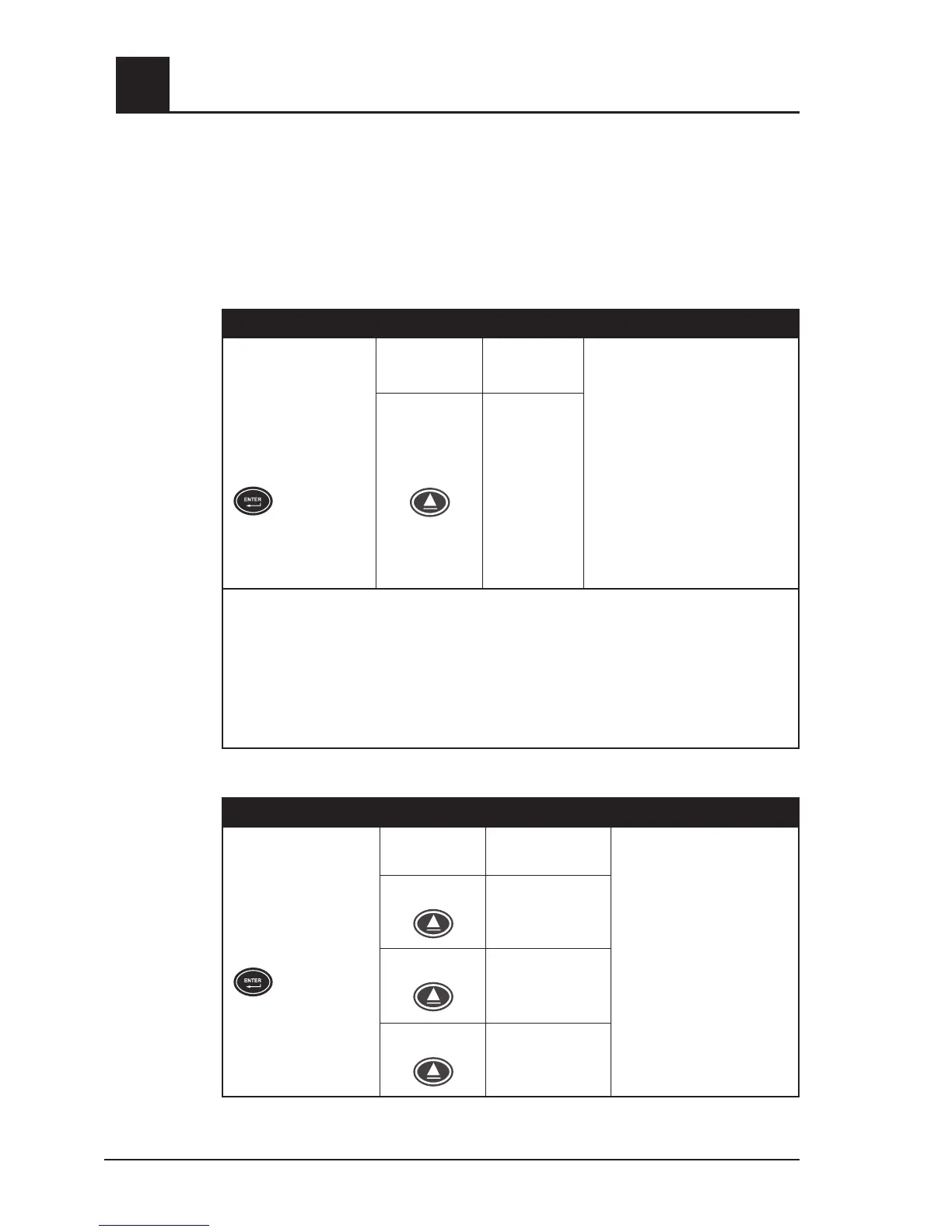4-12 Rad-8 Signal Extraction Pulse Oximeter Operator’s Manual
4
SETUP MENU LEVEL 2 (CONTINUED)
CLEAR TREND
The Rad-8 only stores data in the trend memory while the device is turned on. Trend data
saves to the memory until the memory is full or cleared by the user.
NOTE: It is recommended that you clear the trend prior to performing a new patient data
collection procedure.
BUTTONS SETTINGS INSTRUCTIONS
Press the Enter Button
again to move to the
next menu.
Clear Trend
NO (default)
Confirm YES setting and press
Enter.
Use the Up or Down Button
to move between settings and
the Enter Button to accept the
setting and move to the next
menu screen.
OR
let the device time out for 10
seconds to exit without saving
the new setting.
Press Up Once
Clear Trend
YES
NOTE: The Clear Trend menu is used frequently. As a convenience, the Clear Trend
menu may be accessed directly without going through the Setup Level 2 menu struc-
ture. (If Clear Trend is directly accessed from Setup Menu Level 2, Setup Menu Level 2
exits to the main display).
To access the Clear Trend menu directly, hold down the Enter Button and Bright-
ness Button for 5 seconds. Use the Up or Down Button to move between settings.
Confirm the setting and press the Enter Button to accept the new setting.
BUTTON VOLUME
BUTTONS SETTINGS INSTRUCTIONS
Press the Enter Button
again to move to the
next menu.
Button Volume
Level 2 (default)
Use the Up or Down Button
to move between settings
and the Enter Button to
accept the setting and
move to the next menu
screen
OR
let the device time out for
10 seconds to exit without
saving the new setting.
Press Up Once
Button Volume
Level 3
Press Up 2x
Button Volume
Level “Off”
Press Up 3x
Button Volume
Level 1
operation