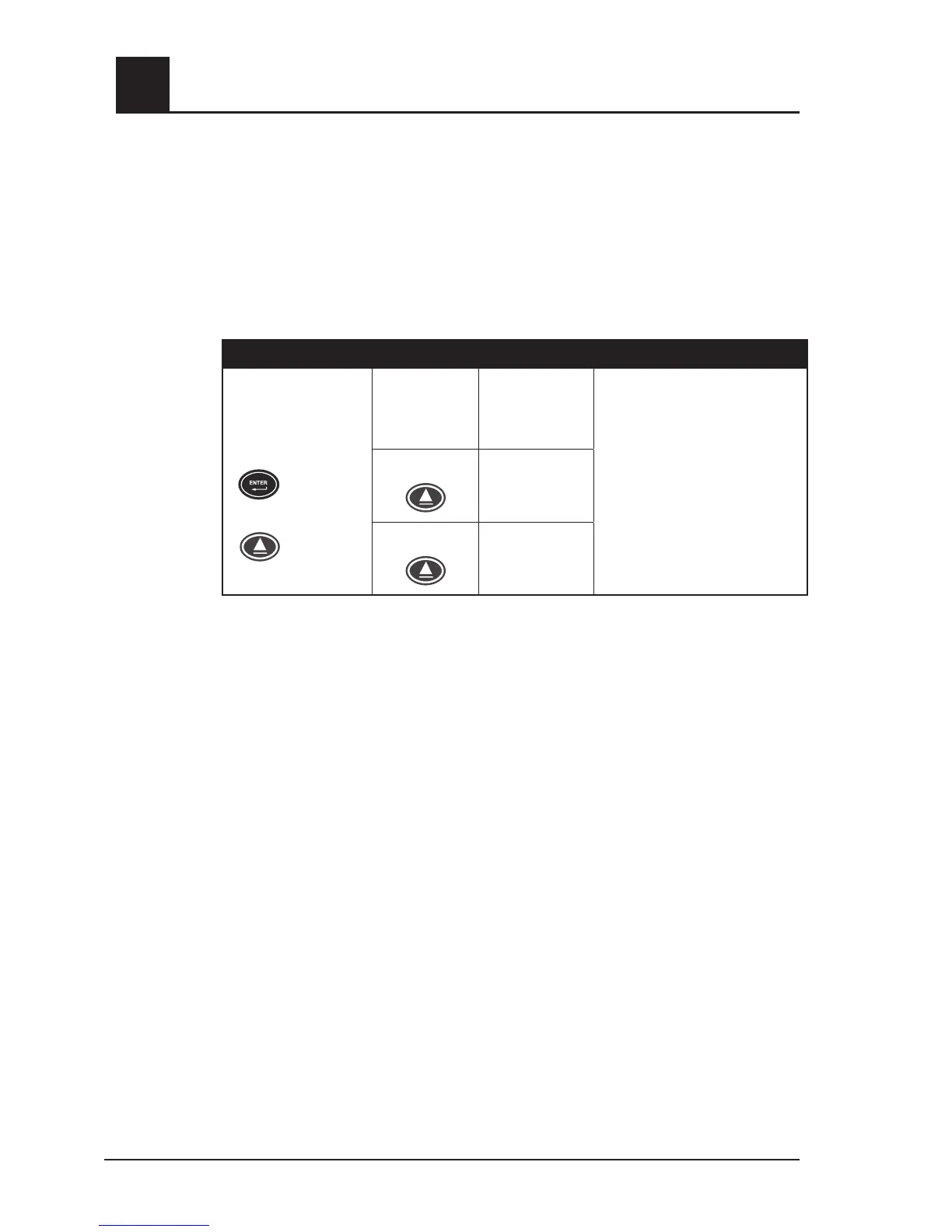4-22 Rad-8 Signal Extraction Pulse Oximeter Operator’s Manual
4
SETUP MENU LEVEL 4 (ENTER BUTTON + UP BUTTON MENU SETTINGS)
Level 4 parameter/measurements sets up the device for Standard, Sleep, or Home mode
operation. To access Level 4 parameters/measurements,
hold down the Enter Button and
press the Up Button for 5 seconds. After entering menu Level 4, use the Up or Down
button to move between settings. Press the Enter Button to save new settings and move
to the next menu.
SET MODE
BUTTONS SETTINGS INSTRUCTIONS
Hold down Enter
Button and Up Button
for
5 seconds.
+
Set Mode
(default is set to
Standard)
Use the Up or Down Button to
move between settings
AND
press the Enter Button to accept
the setting
OR
let the device time out for 10
seconds to exit without saving
the new setting.
Press Up Once
Set Mode
Sleep*
Press Up 2x
Set Mode
Home
* Sleep mode automatically defaults to 2 second averaging time. Coming out of the Sleep mode
returns the user to originally set averaging time.
System interfaces
PHILIPS VUELINK SETUP
1. Select the Philips VueLink selection from the Serial Output menu on the Rad-8. After
selecting, choose the preferred settings by stepping through menu options.
2. Connect one end of the VueLink cable to the Serial Output connector on the back of
the Rad-8.
3. Connect the other end of the VueLink cable to the VueLink module and insert the
module into the Philips/Agilent monitor rack.
4. The SpO
2
and pulse rate values will automatically appear on the HP/Agilent monitor.
5. In order for the pleth waveform to be displayed on the Philips/Agilent monitor and for the
Philips/Agilent monitor to indicate the alarm conditions measured by the pulse oximeter, the
user must configure the Philips/Agilent monitor. Please see the Philips/Agilent Operator’s
manual for complete instructions.
6. The Rad-8 Pulse Oximeter can be set up to audibly indicate all patient alarms while
communicating with the Philips/ VueLink module. Use the Interface Alarms setting in
the Output menu to enable and disable audible alarms on the Rad-8.
PATIENT SAFETY NET/RADNET SETUP
Refer to the Patient Safety Net/RadNet Directions for Use for setup information.
operation
