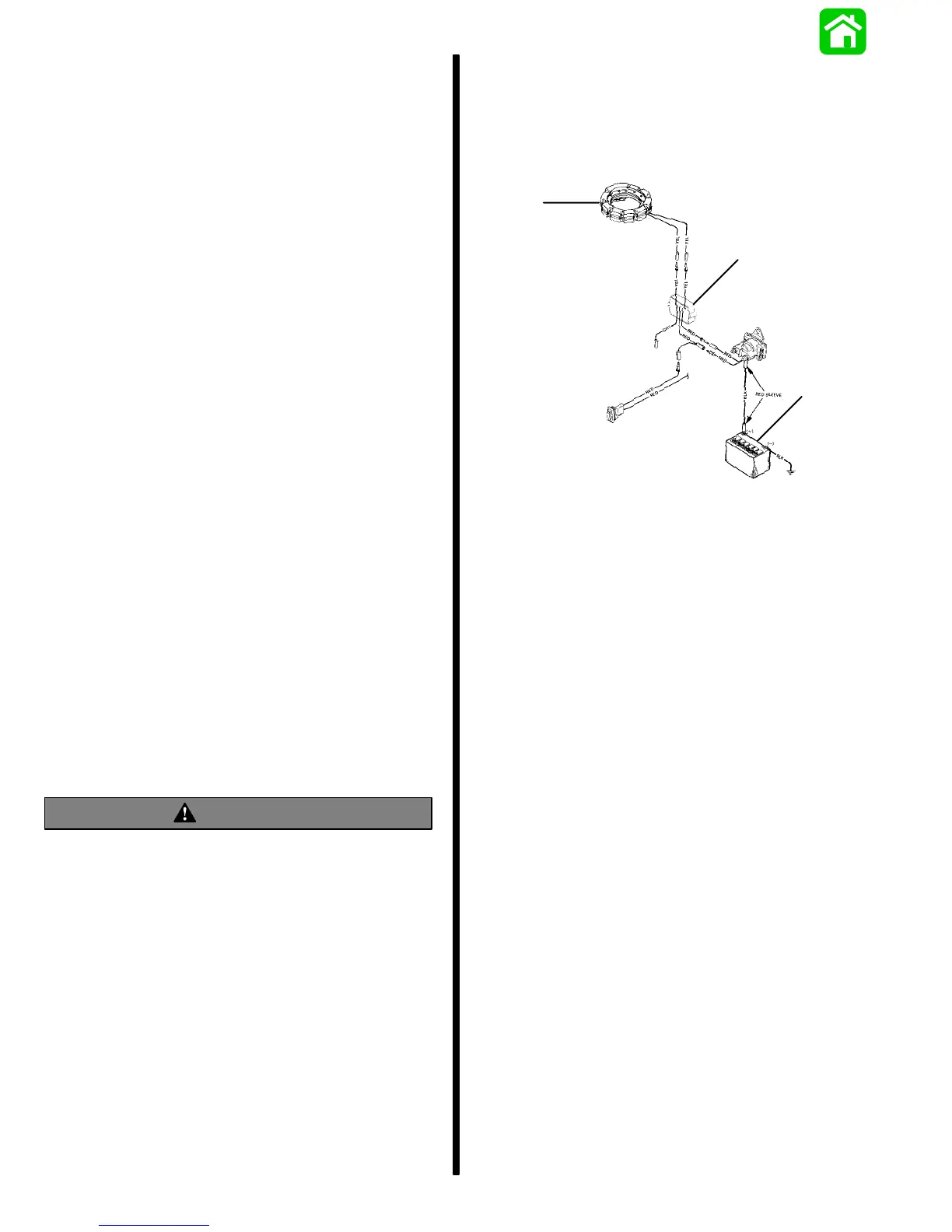2B-4 - ELECTRICAL 90-830234R3 DECEMBER 1997
Winter Storage of Batteries
Battery companies are not responsible for battery
damage, either in winter storage or in dealer stock,
if the following instructions are not observed:
1. Remove battery from its installation as soon as
possible and remove all grease, sulfate and dirt
from top surface by running water over top of bat-
tery. Be sure, however, that vent caps are tight
beforehand, and blow off all excess water thor-
oughly with compressed air. Check water level,
making sure that plates are covered.
2. When adding distilled water to battery, be ex-
tremely careful not to fill more than 3/16″ (4.8mm)
over plate inside battery. Battery solution or elec-
trolyte expands from heat caused by charging.
Overfilling battery will cause electrolyte to over-
flow (if filled beyond 3/16″ over plate).
3. Grease terminal bolts well with Quicksilver 2-4-C
w/teflon, and store battery in COOL-DRY place.
Remove battery from storage every 30-45 days,
check water level (add water if necessary), and
put on charge for 5 or 6 hours at 6 amperes. DO
NOT FAST CHARGE.
4. If specific gravity drops below 1.240, check bat-
tery for reason, and then recharge. When gravity
reaches 1.260, discontinue charging. To check
specific gravity, use a hydrometer, which can be
purchased locally.
5. Repeat preceding charging procedure every
30-45 days, as long as battery is in storage.
When ready to place battery back in service, re-
move excess grease from terminals (a small
amount is desirable on terminals at all times), re-
charge again as necessary and reinstall battery.
WARNING
Hydrogen and oxygen gases are produced dur-
ing normal battery operation or charging. Sparks
or flame can cause this mixture to ignite and ex-
plode, if they are brought near the battery.
Sulphuric acid in battery can cause serious
burns, if spilled on skin or in eyes. Flush or wash
away immediately with clear water.
BLACK Stator Battery Charging
System Troubleshooting
MODELS EQUIPPED WITH REGULATOR
(BLACK STATOR)
a
b
c
a - Stator
b - Regulator
c - Battery
The charging system may be damaged by: 1) re-
versed battery cables, 2) running the engine with bat-
tery cables disconnected and stator leads connected
to rectifier, and 3) an open circuit, such as a broken
wire or loose connection.
A fault in the battery charging system usually will
cause the battery to become undercharged. Check
battery electrolyte level, and charge battery. See
“Electrolyte Level”, and “Charging a Discharged Bat-
tery”.
If battery will NOT accept a satisfactory charge, re-
place battery.
If battery accepts a satisfactory charge, determine
the cause of the charging system problem as follows.
1. Check for correct battery polarity [RED cable to
positive (+) battery terminal]. If polarity was incor-
rect, check for damaged rectifier. See “Rectifier
Test”, following.
2. Check for loose or corroded battery connections.
3. Visually inspect wiring between stator and bat-
tery for cuts, chafing; and disconnected, loose or
corroded connection.
4. Excessive electrical load (from too many acces-
sories) will cause battery to run down.
If visual inspection determines that battery connec-
tions and wiring are OK, perform the following stator
and rectifier tests.
