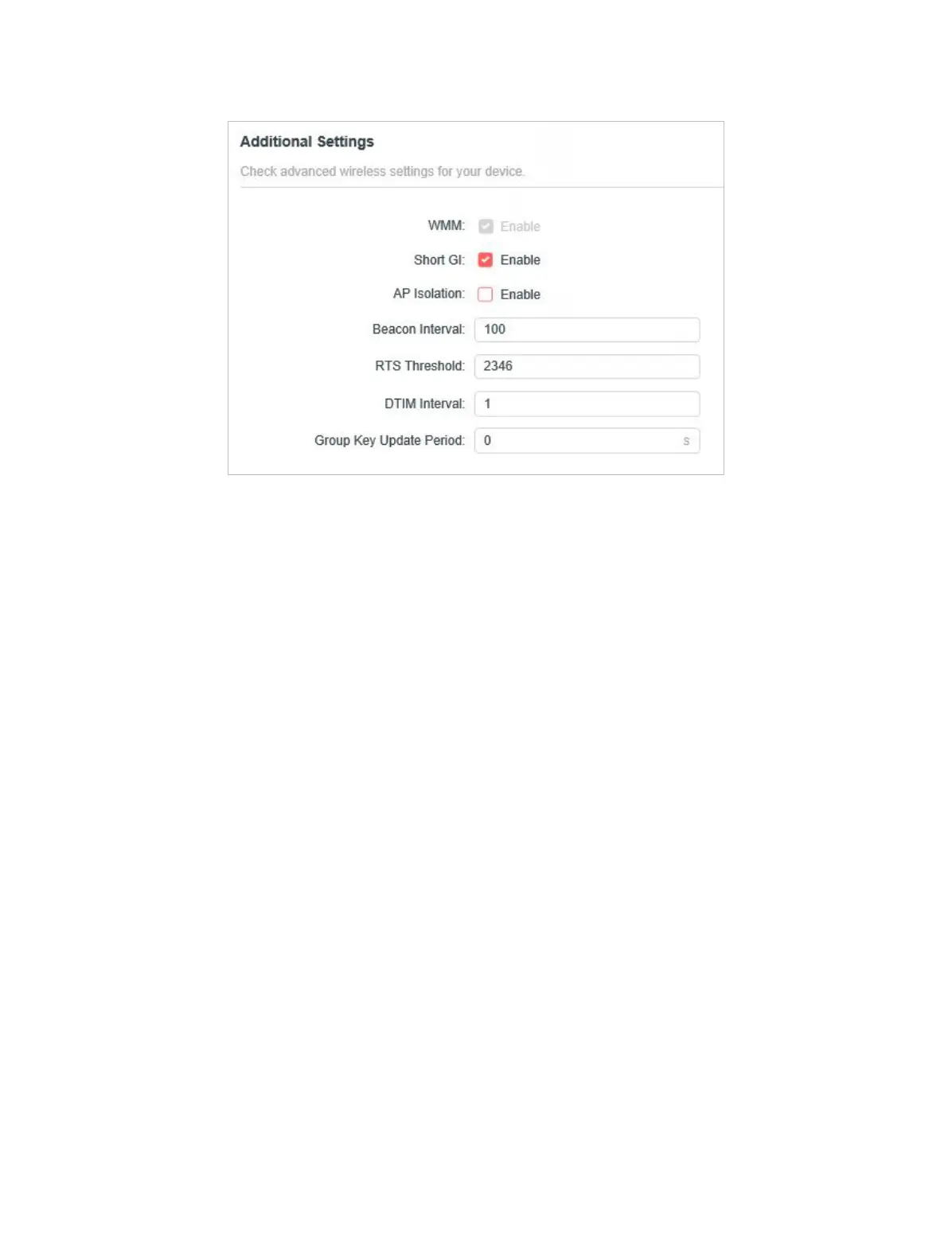29
Chapter 4
• Enable WMM - WMM function can guarantee the packets with high-priority
messages being transmitted preferentially.
• Enable Short GI - It is recommended to enable this function, for it will increase the
data capacity by reducing the guard interval time.
• AP Isolation - This function isolates all connected wireless stations so that
wireless stations cannot access each other through WLAN.
• Beacon Interval - Enter a value between 40-1000 milliseconds for Beacon Interval
here. Beacon Interval value determines the time interval of the beacons. The
beacons are the packets sent by the router to synchronize a wireless network. The
default value is 100.
• RTS Threshold - Here you can specify the RTS (Request to Send) Threshold. If the
packet is larger than the specied RTS Threshold size, the router will send RTS
frames to a particular receiving station and negotiate the sending of a data frame.
The default value is 2346.
• DTIM Interval - This value determines the interval of the Delivery Trac Indication
Message (DTIM). A DTIM eld is a countdown eld informing clients of the next
window for listening to broadcast and multicast messages. When the router has
buered broadcast or multicast messages for associated clients, it sends the next
DTIM with a DTIM Interval value. You can specify the value between 1-255 Beacon
Intervals. The default value is 1, which indicates the DTIM Interval is the same as
Beacon Interval.
• Group Key Update Period - Enter a number of seconds (minimum 30) to control
the time interval for the encryption key automatic renewal. The default value is 0,