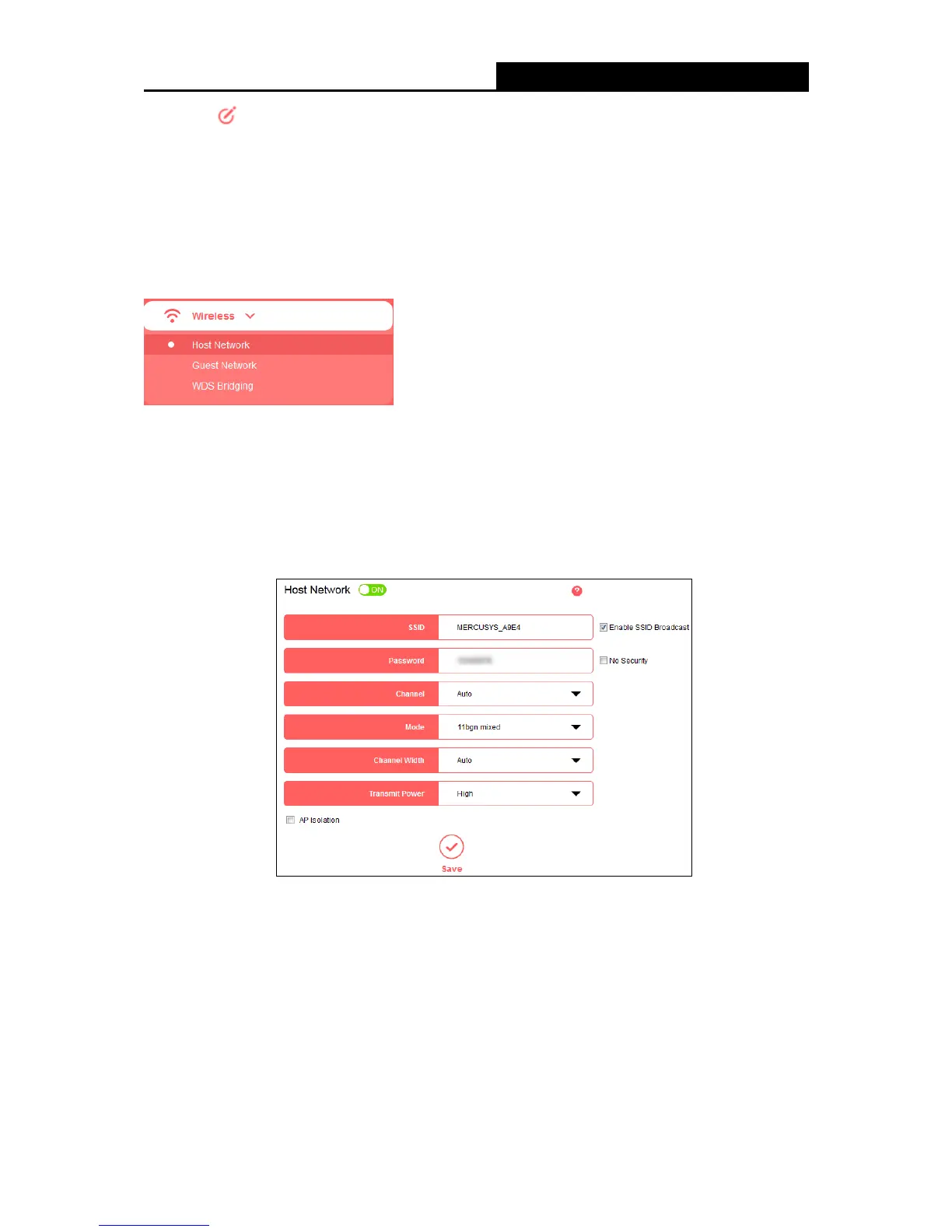2. Click in the Edit column.
3. Enter the parameters as you desire, then click Save.
To delete existing entries, select the entries in the table, then click Delete Selected.
To delete all entries, click Delete All.
5.2 Wireless
There are three submenus under the Wireless menu: Host Network, Guest Network and WDS
Bridging. Click any of them to configure the corresponding function.
5.2.1 Host Network
Go to Wireless
Host Network, you can configure the settings for the wireless host network on
this page.
SSID - Enter a value of up to 32 characters. The default SSID is MERCUSYS_XXXX (XXXX
indicates the last unique four numbers of each router’s MAC address). This field is
case-sensitive.
Password - Enter 8-63 characters using a combination of numbers, letters and symbols. The
security version is WPA2-PSK/WPA-PSK, which supports AES encryption that provides a
good level of security. If you select No Security, the filed will be left blank.
Channel - This field determines which operating frequency will be used. The default channel
is set to Auto, so the router will choose the best channel automatically. It is not necessary to
- 27 -
