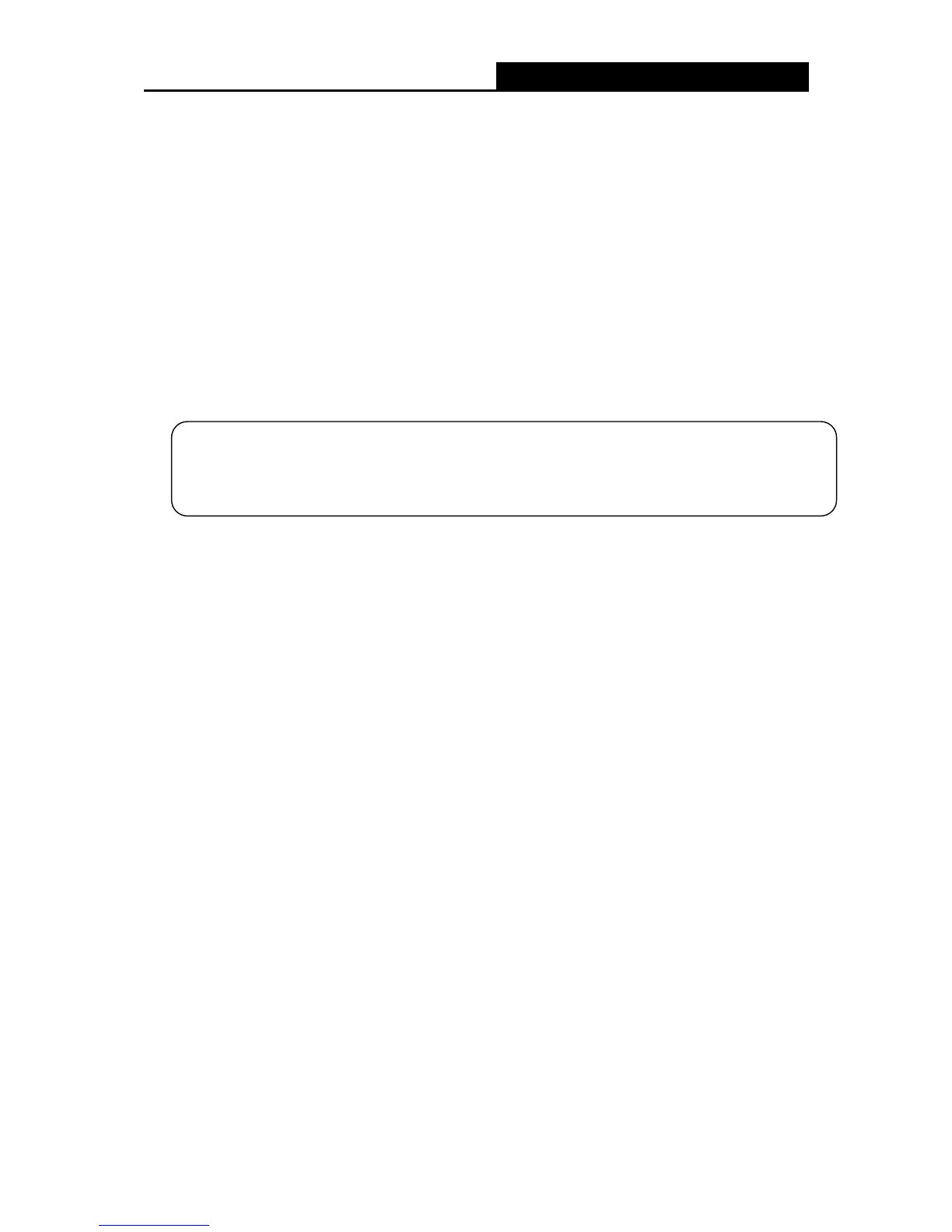change the wireless channel unless you notice interference problems with another nearby
access point.
Mode - Select the desired mode.
Select the desired wireless mode. It is strongly recommended to select 11bng mixed, and
all of 802.11b, 802.11g and 802.11n wireless stations can connect to the router.
11bgn mixed - Select if you are using a mix of 802.11b, 11g, and 11n wireless clients.
11n only - Select if you are using only 11n wireless clients.
11bg mixed - Select if you are using both 802.11b and 802.11g wireless clients.
11g only - Select if you are using only 11g wireless clients.
11b only - Select if you are using only 11b wireless clients.
Channel Width - Select the channel width from the drop-down list. The default setting is
Auto.
Transmit Power - Select either High, Middle, or Low to specify the data transmit power. The
default and recommended setting is High.
AP Isolation - Select this checkbox to enable the AP Isolation feature that allows you to
confine and restrict all wireless devices on your network from interacting with each other, but
still able to access the Internet. AP isolation is disabled by default.
Enable SSID Broadcast - If you select the Enable SSID Broadcast checkbox, the wireless
router will broadcast its name (SSID) on the air.
5.2.2 Guest Network
Go to Wireless